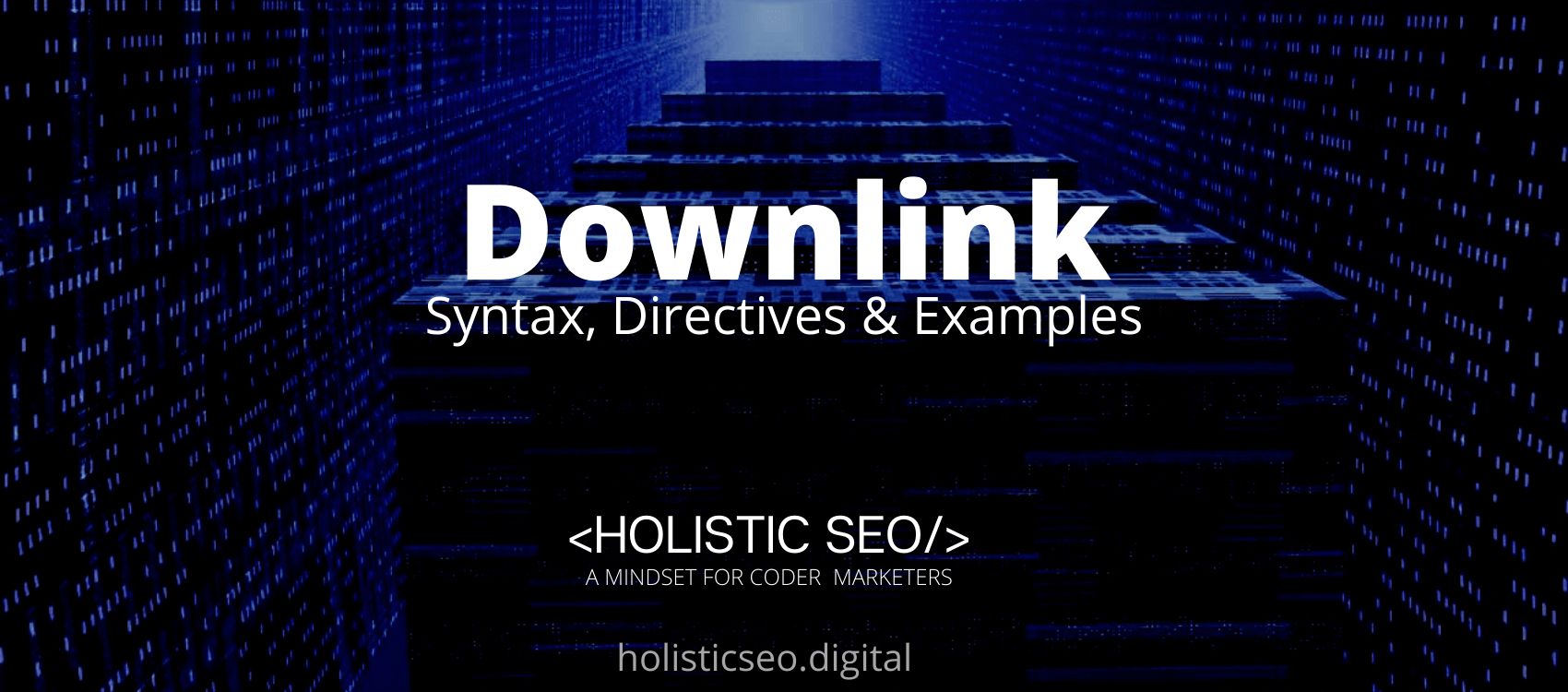The Sec-CH-UA-Model HTTP Header user agent client hint request header identifies the browser’s operating system and device model. There is only one value for using the Sec-CH-UA-Model HTTP Header. The value for using the Sec-CH-UA-Model HTTP Header is the device-version. The device-version is a string with the device’s model number. “Pixel 3” is a good example which is a pair of Android smartphones that are part of Google’s Pixel brand and were designed, produced, and marketed by Google. An example of the Sec-CH-UA-Model HTTP Header is written below.
GET /GET /my/page HTTP/1.1
Host: example.site
Sec-CH-UA: " Not A;Brand";v="99", "Chromium";v="96", "Google Chrome";v="96"
Sec-CH-UA-Mobile: ?1
Sec-CH-UA-Platform: "Android"
Sec-CH-UA-Bitness: "64"
Sec-CH-UA-Model: "Pixel 3 XL"The Sec-CH-UA-Model HTTP Header Request Header is seen above. In the article, the Sec-CH-UA-Model HTTP Header Syntax, Directives, and Uses example will be processed.
What is the Sec-CH-UA-Model HTTP Header?
The Sec-CH-UA-Model HTTP Header user agent client hint request header identifies the operating system and device model of the browser.
What is the Syntax of the Sec-CH-UA-Model HTTP Header?
The Sec-CH-UA-Model HTTP Header uses only one value. The syntax for using the Sec-CH-UA-Model HTTP Header is written below.
HTTP/1.1 200 OK
Accept-CH: Sec-CH-UA-ModelWhat is the Directive of Sec-CH-UA-Model HTTP Header?
Sec-CH-UA-Model HTTP headers only contains one directive. Device-version is a string that contains the device’s version number. An example directive for using the Sec-CH-UA-Model HTTP Header is given below.
GET /GET /my/page HTTP/1.1
Host: example.site
Sec-CH-UA: " Not A;Brand";v="99", "Chromium";v="96", "Google Chrome";v="96"
Sec-CH-UA-Mobile: ?1
Sec-CH-UA-Platform: "Android"
Sec-CH-UA-Bitness: "64"
Sec-CH-UA-Model: "Pixel 3 XL"How to use the Sec-CH-UA-Model HTTP Header?
To make use of the Sec-CH-UA-Model HTTP Header, user must first identify the operating system and device model of the browser. For instance, the server requests the Sec-CH-UA-Model header by including the Accept-CH header in a response to any client request, using the desired header’s name as a token.
Examples of Sec-CH-UA-Model HTTP Header Use
For example, the server requests the Sec-CH-UA-Model header by including the Accept-CH header in a response to any client request and utilizing the name of the requested header as a token in the Accept-CH header in the response to any client request. An example is given below.
HTTP/1.1 200 OK
Accept-CH: Sec-CH-UA-ModelThe client opts to provide the clue and include the Sec-CH-UA-Model header in subsequent requests, or they are able to choose to not supply the hint. For example, on a mobile phone, the client decides to include the following header.
GET /GET /my/page HTTP/1.1
Host: example.site
Sec-CH-UA: " Not A;Brand";v="99", "Chromium";v="96", "Google Chrome";v="96"
Sec-CH-UA-Mobile: ?1
Sec-CH-UA-Platform: "Android"
Sec-CH-UA-Bitness: "64"
Sec-CH-UA-Model: "Pixel 3 XL"What is the Specification Document for Sec-CH-UA-Model HTTP Header?
There is only one specification document for the Sec-CH-UA-Model HTTP Header, which is the User-Agent Client Hints. The User-Agent Client Hints article 3.6 mentions the Sec-CH-UA-Model HTTP Header definition and uses. Additionally, the article discusses the Sec-CH-UA-Model HTTP Header’s values and examples.
What is the type of Sec-CH-UA-Model HTTP Header?
The type of HTTP Header of the Sec-CH-UA-Model HTTP Header is the Request Header. The request header specifies the browser’s operating system and device model by including the Sec-CH-UA-Model HTTP Header user agent client hint.
What are the similar HTTP Headers to the Sec-CH-UA-Model HTTP Header?
The similar HTTP Headers to the Sec-CH-UA-Model HTTP Header are listed below.
- HTTP Client Hints: The HTTP Client Hints is similar to the Sec-CH-UA-Model HTTP Header. The HTTP Client Hints select which resources to send based on the client’s input. It determines the browser’s device model.
- User-Agent Client Hints API: The User-Agent Client Hints API is similar to the Sec-CH-UA-Model HTTP Header. It allows the user to publish browser and platform information via the User-Agent response and request header.
- Accept-CH HTTP Header: The Accept-CH HTTP Header is similar to the Sec-CH-UA-Model HTTP Header. A server sets the Accept-CH HTTP Header to tell a client which client suggestions to include in subsequent requests. It specifies the device model.
- Vary HTTP Header: The Vary HTTP Header is similar to the Sec-CH-UA-Model HTTP Header. The Vary HTTP response header is employed to decide whether to utilize a cached answer or a new one from the origin server. It determines the browser’s device model.
Which Browsers Support Sec-CH-UA-Model HTTP Header?
There are multiple browsers that support Sec-CH-UA-Model HTTP Header. The following browsers are listed below.
- Chrome Browser is compatible e with the Sec-CH-UA-Model HTTP Header
- Edge Browser is compatible e with the Sec-CH-UA-Model HTTP Header
- Opera Browser is compatible e with the Sec-CH-UA-Model HTTP Header
- WebView Android Browser is compatible e with the Sec-CH-UA-Model HTTP Header
- Chrome Android Browser is compatible e with the Sec-CH-UA-Model HTTP Header
- Opera Android Browser is compatible e with the Sec-CH-UA-Model HTTP Header
- Samsung Internet Browser is compatible e with the Sec-CH-UA-Model HTTP Header
You can see an image that shows the cross-browser compatibility of Sec-CH-UA-Model HTTP Headers below.
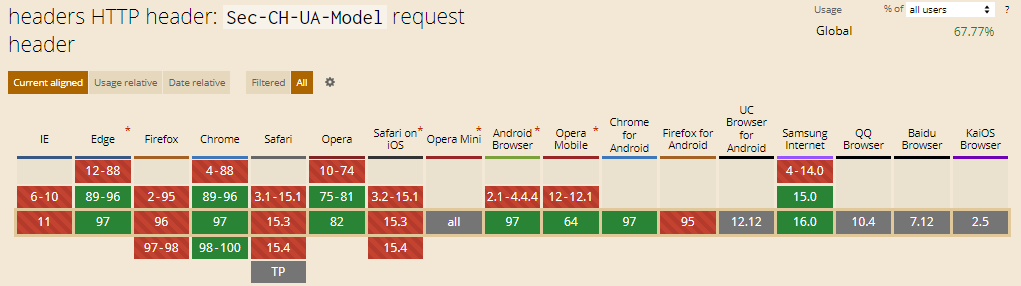
- 48 Online Shopping and Consumer Behavior Statistics, Facts and Trends - August 22, 2023
- B2B Marketing Statistics - August 22, 2023
- 38 Podcast Statistics, Facts, and Trends - August 22, 2023