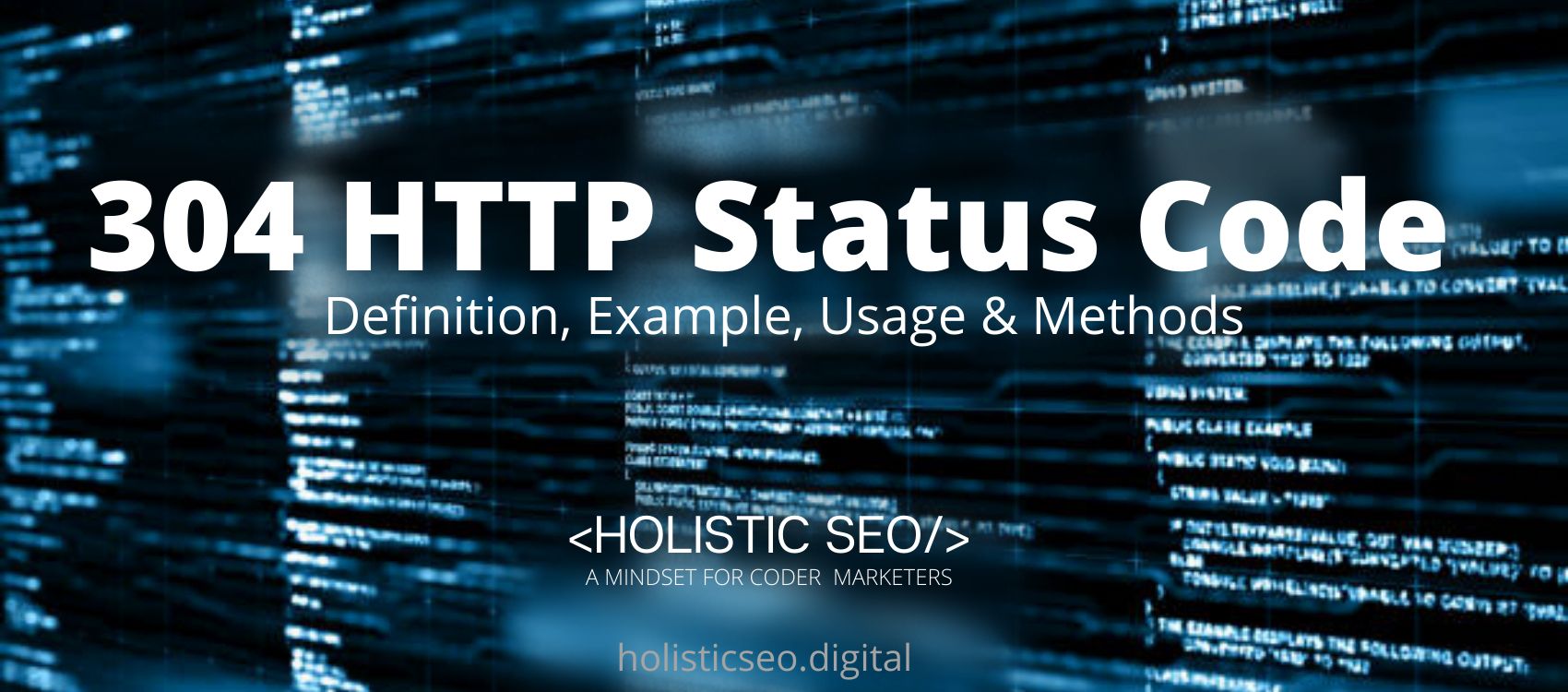The 305 HTTP Status Code means that the request is using a proxy. The 305 HTTP Status Code indicates that the requested resource is only accessible via a proxy. The proxy address is the one provided in the response. For security reasons, HTTP clients such as Mozilla and Internet Explorer do not handle responses with this Status Code. There is only one HTTP method used with the 305 HTTP Status Code which is the CONNECT HTTP method. The 305 HTTP Status Code differs from the 300 HTTP Status Codes is defined in an earlier version of the HTTP specification to indicate that a requested response must be accessed through a proxy, whereas the 300 HTTP Status Codes indicate that the request has more than one possible response.
What does 305 HTTP Status Code Mean?
The 305 HTTP Status Code is used to indicate that a resource requested by the client is only available through a proxy and that the server’s response includes the address of the proxy.
How to Use 305 HTTP Status Code for a Website?
The web developer does not use the 305 HTTP Status Code because it is a deprecated Status Code. The web developer could use the Status Code to instruct a client to connect to a proxy and repeat the same request there. Due to security concerns, the 305 HTTP Status Code has been deprecated. It should never be used. I’m not aware of any implementors, but they could exist.
How to Check 305 HTTP Status Code?
To check the 305 HTTP Status Code, use Fiddler or Firebug. There are literally hundreds of other tools and plug-ins available for viewing raw HTTP data. In Mozilla Firebug, for example, you can go to Net and press F5 to refresh the page. Simply open a web browser and press F12 to launch developer tools, then navigate to the Network tab, which displays all Status Codes, whether the page was cached, and so on.
Which HTTP Method is used with 305 HTTP Status Code?
There is only one HTTP method used with the 305 HTTP Status Code which is the CONNECT HTTP method. The CONNECT HTTP method is used in the 305 HTTP Header to connect the requested response accessed by a proxy. The CONNECT HTTP Status Code method creates a tunnel to the server specified by the target resource.
What are the Related HTTP Response Headers with 305 HTTP Status Code?
There is only one related HTTP Response Header with the 305 HTTP Status Code which is the 306 HTTP Status Code because they are both redirection messages with more than one possible response.
What are the Browsers Compatibility of 305 HTTP Status Code?
The 305 HTTP Status Code is compatible with all browsers including Chrome, Edge, Firefox, Internet Explorer, Opera, Safari, and Webview Android.
What are the other Similar Status Codes to 305 HTTP Status Code?
There are other similar HTTP Status Codes to 305 HTTP Status Code. The following HTTP Status Codes are listed below.
- 300 Multiple Choices HTTP Status Code: The 300 HTTP Status Codes is similar to the 305 HTTP Status Code because they are both redirection messages. The 300 HTTP Status Code indicates that there are multiple possible responses to the request. One of them should be chosen by the user agent or the user. There is no standardized method for selecting one of the responses.
- 301 Moved Permanently HTTP Status Code: The 301 HTTP Status Code is similar to the 305 HTTP Status Code because they are both redirection messages. The 301 HTTP Status Code indicates that the requested resource’s URI has changed. In most cases, the response should include a new URI.
- 302 Found HTTP Status Code: The 302 Status Code is similar to the 305 HTTP Status Code because they are both redirection messages. The 302 HTTP Status Code indicates that the requested resource’s URI has been temporarily changed. In the future, new changes to the URI may be made. As a result, the client should use the same URI in future requests.
- 303 See Other HTTP Status Code: The 303 HTTP Status Code is similar to the 307 HTTP Status Code because they are both redirection messages. The 303 HTTP Status Code indicates that the server sent this response to instruct the client to use a GET request to obtain the requested resource from another URI.
- 304 Not Modified HTTP Status Code: The 304 HTTP Status Code is similar to the 306 HTTP Status Code because they are both redirection messages. The 304 HTTP Status Code is only used for caching. It informs the client that the response has not been modified, allowing the client to continue using the cached version of the response.
- 48 Online Shopping and Consumer Behavior Statistics, Facts and Trends - August 22, 2023
- B2B Marketing Statistics - August 22, 2023
- 38 Podcast Statistics, Facts, and Trends - August 22, 2023