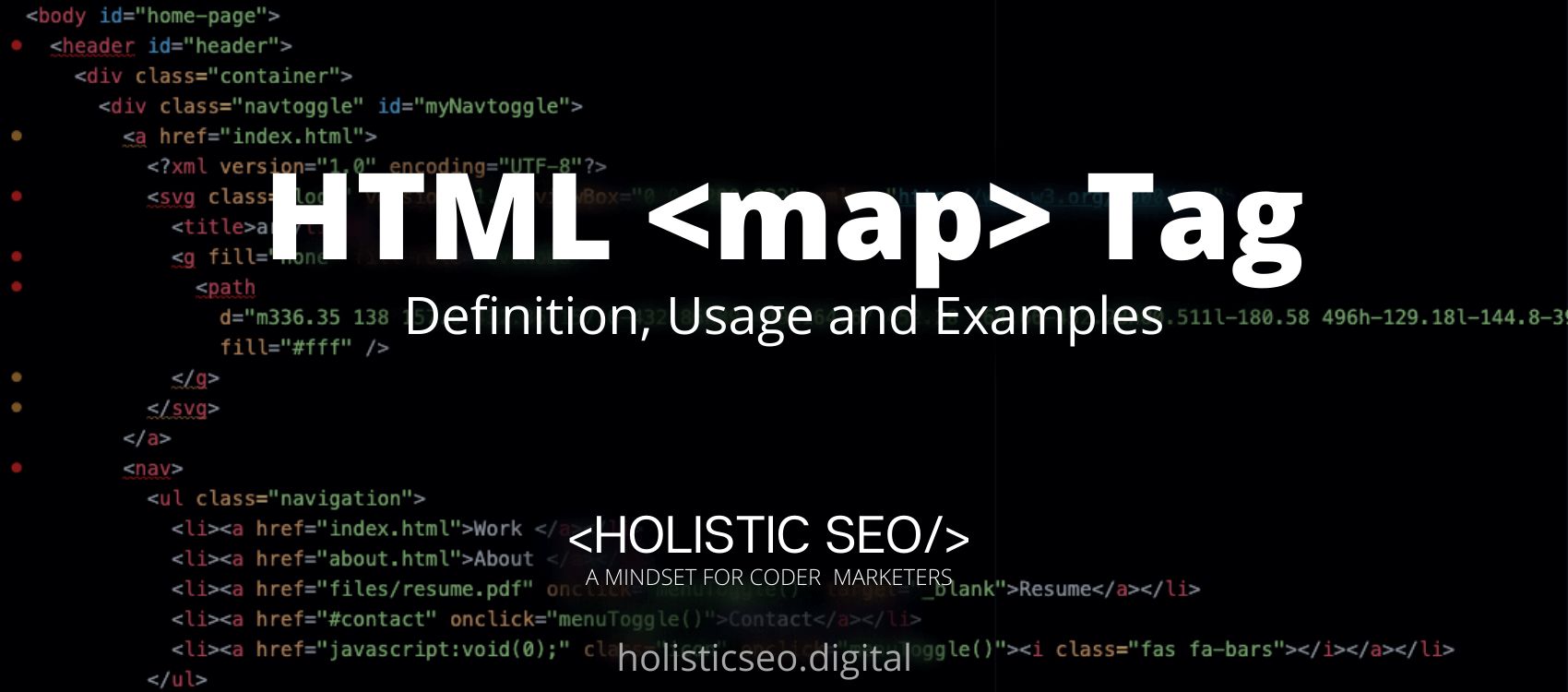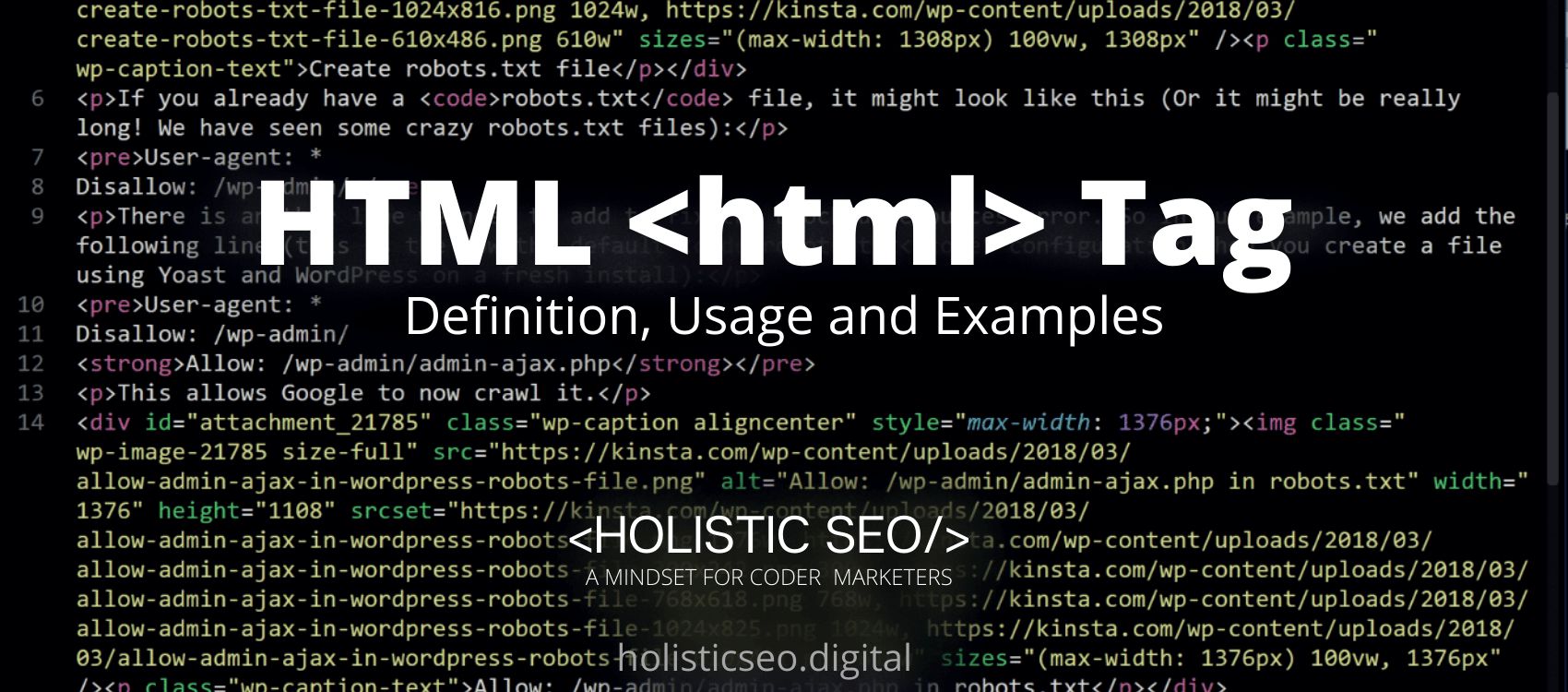The <map> HTML Tag is used to define the map image that appears on the user interface and may be clicked on. The <map> HTML Tag needed the inclusion of the <img> HTML Tag, which facilitates the relationship between the picture and the map. The <map> HTML Tag contains a number of <area> HTML Tag, each of which defines a clickable area in the image map that is displayed. The <map> HTML Tag is part of the images tags category in HTML Element Reference. The attributes of the <map> HTML Tag are name, global, and event attributes.
<map> HTML tag code block example to learn how it works is given below.
<img src="/image.png" alt="image" usemap="#map">
<map name="map">
<area
shape="rect"
coords="50,50,100,100"
href="/box/"
alt="name">
</map>The second example usage of the “<map>” HTML tag code block example is given below.
<img src ="/pix/examples/usa-ca-map.gif"
width="195" height="150"
alt="Map of Canada and USA"
usemap ="#usa-ca">
<area shape ="poly" coords ="3,9,3,9,264,685,85"
<map name="usa-ca">
href ="https://en.wikipedia.org/wiki/Canada" target="_blank"
alt="Canada">
<area shape ="poly" coords ="9,9,3,869,163,507"
alt="USA">
</map>What is <map> HTML Tag?
The <map> HTML Tag specifies an image map. An image map is a picture that contains clickable sections. The <map> HTML Tag’s necessary name attribute is linked with the img> element’s usemap attribute, establishing a connection between the image and the map. The <map> HTML Tag contains a set of <area> HTML Tag that define the image map’s clickable areas.
How to Use <map> HTML Tag?
To use <map> HTML Tag, The web developer should create a map using the <map name=””></map> nesting the <area> HTML Tag between the start and finish tags. The name attribute is used by all <img> HTML Tag that reference this image map.
Example Usage of <map> HTML Tag?
The following example of usage of <map> HTML Tag is shown below.
<img src ="/pix/examples/eu-map.gif"
width="300" height="185"
alt="Map of Europe"
usemap ="#eu">
<map name="eu">
<area shape ="poly" coords ="5,48,45,12,120,7,140,70,150,135,18,95"
href ="https://en.wikipedia.org/wiki/Europe" target="_blank"
</map>What are the Attributes of <map> HTML Tag?
There are multiple attributes for the <map> HTML Tag. The following attributes are listed below.
- name: The <map> HTML Tag supports name attribute. The name attribute defines the picture map’s title.
- Global Attributes: The <map> HTML Tag supports Global Attributes. All HTML elements, even those not specified in the standard, can have global attributes. This means that any non-standard elements must nevertheless allow certain characteristics, even if using such elements makes the content non-HTML5 compliant.
- Event Attributes: The <map> HTML Tag supports Event Attributes. The Event Attributes always have a name that begins with “on” and is followed by the name of the event for which it is intended. They specify a script to run when an event of the defined type is dispatched to the element with the specified attributes.
What are the Default CSS Settings for <map> HTML Tag?
The following is the Default CSS Setting for the <map> HTML Tag.
img {
display: block;
margin: 0 auto;
height: 232px;
}What are the Related other HTML Tags to <map>?
The other related HTML Tags to <map> HTML Tag are listed below.
- <picture> HTML Tag: The <picture> HTML Tag is related to <map> HTML Tag because they are both images tags. The <picture> HTML Tag is used to specify a container for multiple image resources.
- <svg> HTML Tag: The <svg> HTML Tag is related to <map> HTML Tag because they are both images tags. The <svg> HTML Tag is used to specify the container for SVG graphics.
- <area> HTML Tag: The <area> HTML Tag is related to <map> HTML Tag because they are both images tags. The <area> HTML Tag specifies the area contained within an image map.
- <img> HTML Tag: The <img> HTML Tag is related to <map> HTML Tag because they are both images tags. The <img> HTML Tag is used to specify the content of an image.
- 48 Online Shopping and Consumer Behavior Statistics, Facts and Trends - August 22, 2023
- B2B Marketing Statistics - August 22, 2023
- 38 Podcast Statistics, Facts, and Trends - August 22, 2023