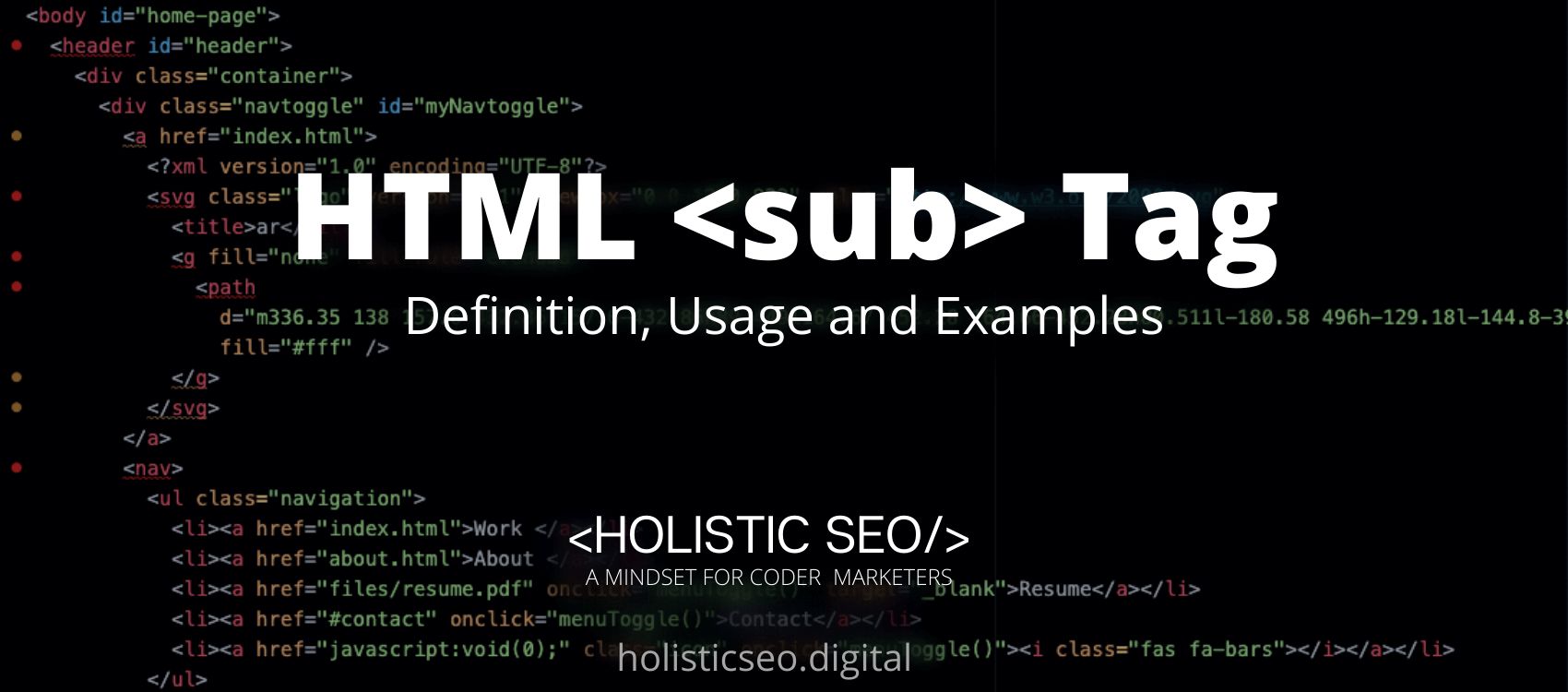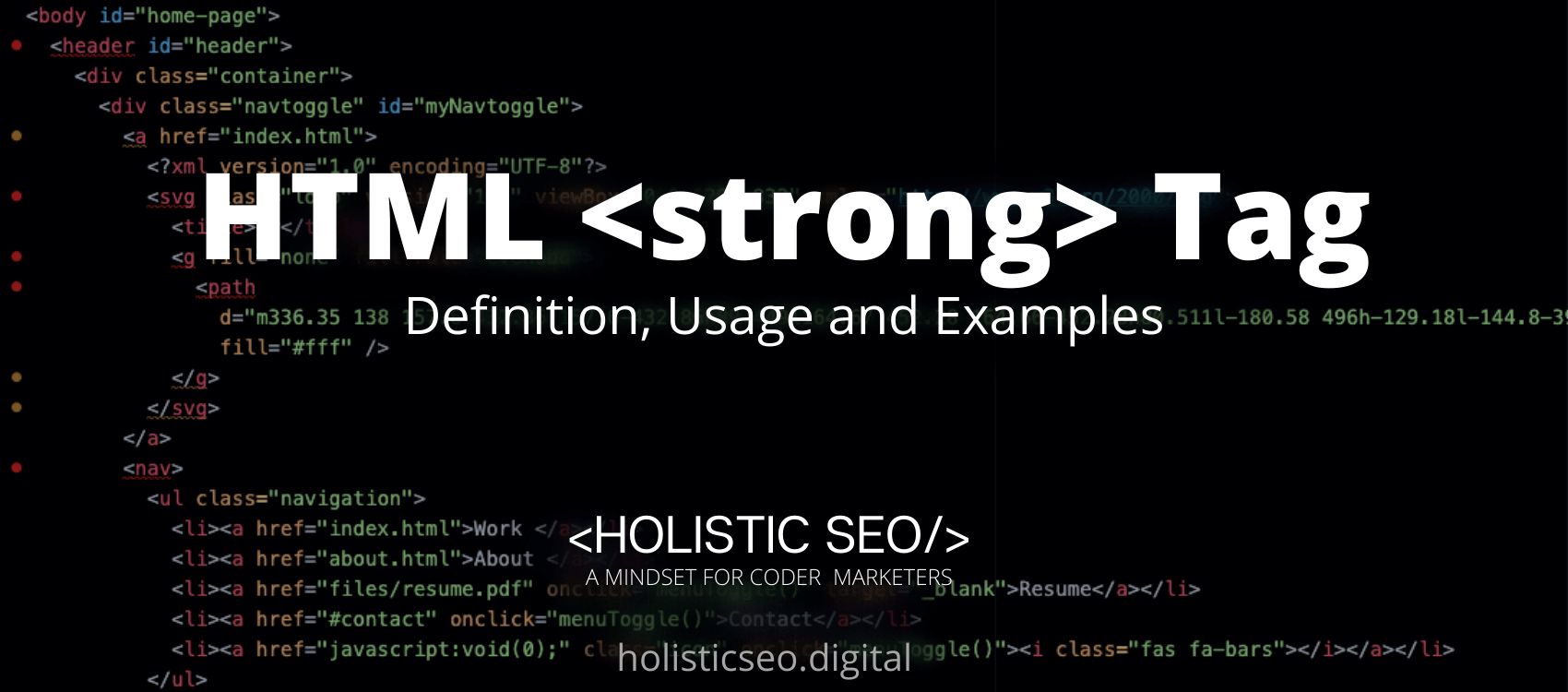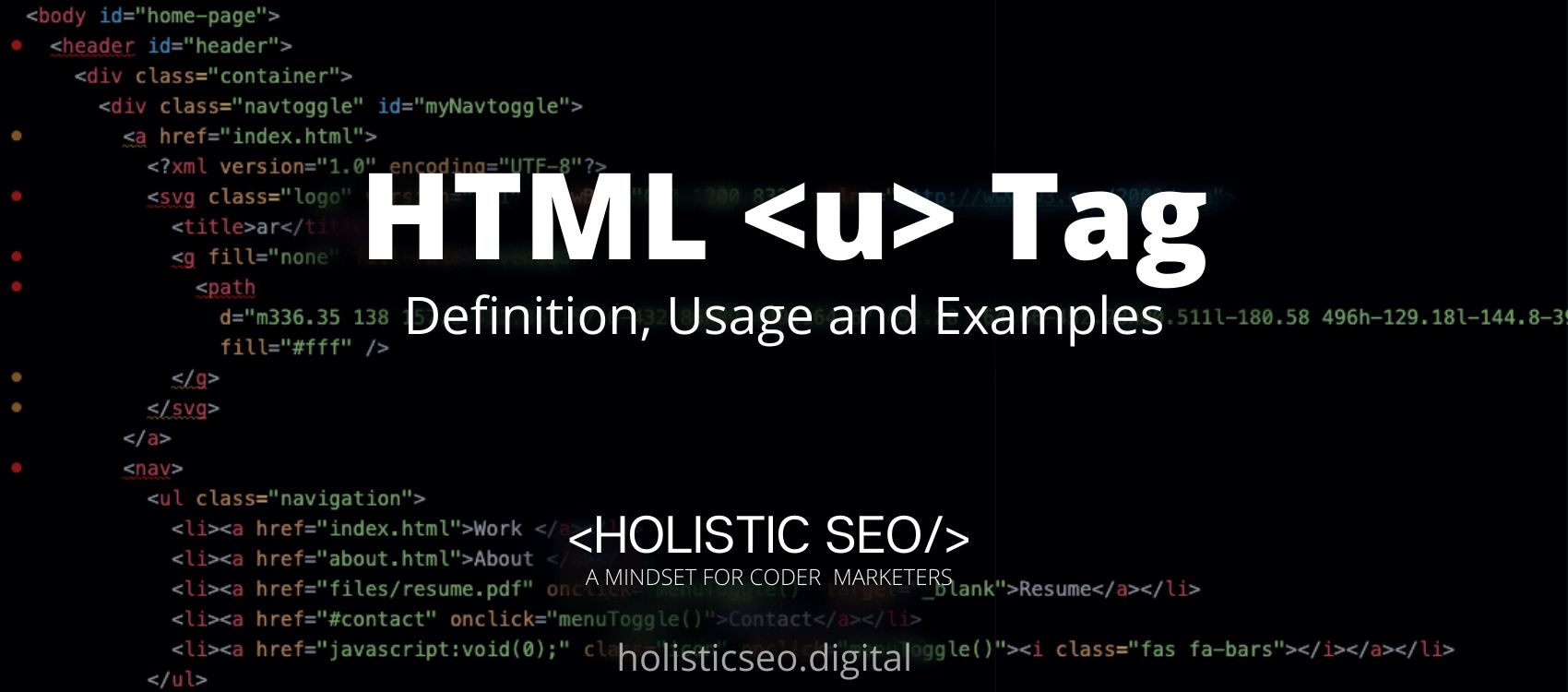The HTML strong> Tag indicates subscript text in an HTML page. Subscript text is shown half a character below the standard line and is occasionally displayed in a smaller font. Chemical formulas, such as H2O, can benefit from the subscript text. The <sub> HTML Tag is part of formatting HTML category in HTML Element Reference. The attributes of the <sub> HTML Tag are global attributes and event attributes.
<sub> code block example to learn how it works is given below.
<sub>Subscript text here...</sub>The second example usage of the “<sub>” code block example is below.
H<sub>2</sub>OWhat is <sub> HTML Tag?
The HTML <sub> Tag indicates that the contents are of high significance, seriousness, or urgency. Browsers usually display the text in bold font. This HTML <sub> Tag can be used in a variety of ways, including denoting mathematical variables in the form of subscript text. It may also be used to signify the number of atoms in a chemical formula, such as glucose-c6h12o6.
How to Use <sub> HTML Tag?
To use the <sub> HTML Tag the web developer should create the <sub> HTML Tag with the subscript text added between the start and end tags. The <sub> HTML Tag should be used solely to mark up typographical conventions with special meanings. In general, it should be utilized only when the absence of the element will alter the meaning of the material. It should not be utilized just for presentation.
Example Usage of <sub> HTML Tag?
The following example of usage of <sub> HTML tag is given below.
<p>This text contains <sub>subscript</sub> text.</p>What are the Attributes of <sub> HTML Tag?
There are multiple attributes for the <sub> HTML Tag. The following attributes are listed below.
- Global Attributes: The <sub> HTML Tag supports Global Attributes. All HTML elements, even those not specified in the standard, can have global attributes. This means that any non-standard elements must nevertheless allow certain characteristics, even if using such elements makes the content non-HTML5 compliant.
- Event Attributes: The <sub> HTML Tag supports Event Attributes. The Event Attributes always have a name that begins with “on” and is followed by the name of the event for which it is intended. They specify a script to run when an event of the defined type is dispatched to the element with the specified attributes.
What are the Default CSS Settings for <sub> HTML Tag?
The following is the Default CSS Setting for the <sub> HTML Tag.
p {
font-size: 1rem;
}What are the Related other HTML Tags to <sub>?
The other related HTML Tags to the <sub> HTML Tag are listed below.
- <em> HTML Tag: The <em> HTML Tag is related to <sub> HTML Tag because they are both in formatting HTML Tags. The <em> HTML Tag is used to make text stand out.
- <font> HTML Tag: The <font> HTML Tag is related to <sub> HTML Tag because they are both in formatting HTML Tags. The <font> HTML Tag is used to set the font for text.
- <i> HTML Tag: The <i> HTML Tag is related to <sub> HTML Tag because they are both in formatting HTML Tags. The <i> HTML Tag is used in HTML to show what text is more important or different than the rest.
- <ins> HTML Tag: The <ins> HTML Tag is related to <sub> HTML Tag because they are both in formatting HTML Tags. The <ins> HTML Tag is used to describe text that was added.
- <rt> HTML Tag: The <rt> HTML Tag is related to <sub> HTML Tag because they are both in formatting HTML Tags. The <rt> HTML Tag is used to define character explanations.
- 48 Online Shopping and Consumer Behavior Statistics, Facts and Trends - August 22, 2023
- B2B Marketing Statistics - August 22, 2023
- 38 Podcast Statistics, Facts, and Trends - August 22, 2023