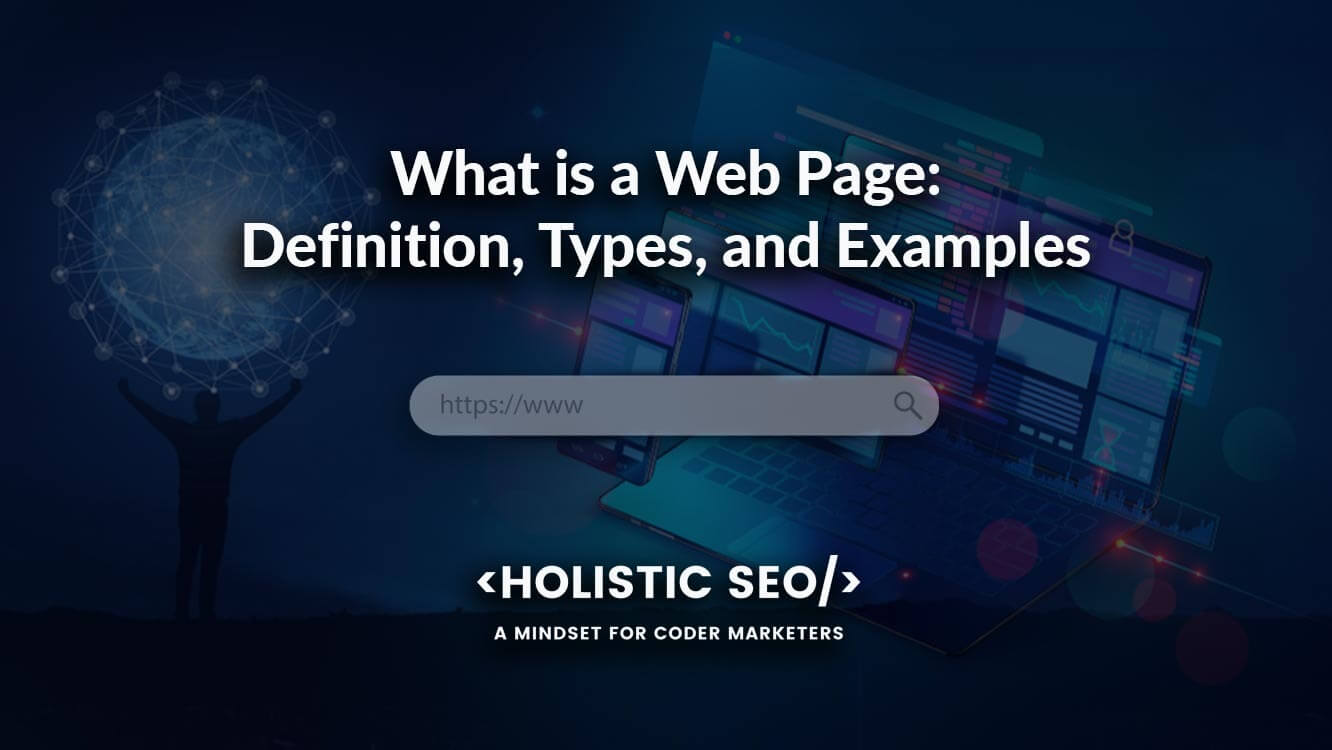A web server contains all the elements of a website such as an HTML document, CSS, JS, images, and font files along with the content of the web page along with web page names which are the URL of the specific web page. A web server can refer to two different parts of it. The first type of web server is the hardware. A web server can store all of the elements of a website within physical data as a computer. A web server’s second side is the software. A web server has software to serve all of the requested files and components to the user via a web browser. The software side of a web server uses the HTTP Server for the resolution of the URL, domain names, and Domain Name Servers.
How does a Web Server Work?
The working principle of a web server is as below.
- A user requests a web page from the web server via a web browser.
- Web browser makes a request based on HTTP Server.
- Web server finds the correct data from the hardware of the web server.
- With the help of the HTTP server, the requested file is sent to the user.
- If the requested file doesn’t exist within the hardware of web server, HTTP server will give the 404 response code.
What are the types of a web server?
There are two types of web servers. The types of web servers are Static Web Server and Dynamic Web Server. Explanations of the static and dynamic web server can be found below.
- Static Web Server: A static web server involves hardware and software to send the files to the requestor via its user-agent. It is called static because it just sends the files that are hosted.
- Dynamic Web Server: A dynamic web server has a database and application server to change the requested hosted files based on the URL via HTTP Server.
A dynamic web server uses a template engine to render the requested HTML Document with the requested content. For instance, a final web page can be created based on the specifically determined content for it with the help of a database that stores the content of the web page. A static web server and dynamic web server are related to server-side rendering and client-side rendering. The rendering methodology of the web page can affect the web page loading performance, user-centric metrics, and search engine optimization performance.
How to Host Files within a Web Server?
To host files within a web server, the HTML Documents that include the web pages, and their URLs along with the resources of the web pages’ such as CSS stylesheets, JavaScript files, font files and videos, images, and other multimedia files should be uploaded to the host server. A simple computer can be used as a web server as long as it is able to store the HTML Documents and their assets and being able to respond to the users’ requests for these files. Using a personal computer as a web server is not a convenient practice since it will consume the CPU and storage of the computer while making the internet connection tired. To make the website faster, a dedicated web server should be used.
What are the benefits of using a dedicated web server?
The benefits of using a dedicated web server are below.
- The downtime of the dedicated web server is higher than a personal computer as a web server.
- System troubles such as outdated software, or security breaches are not common among the dedicated web servers.
- A dedicated web server has a dedicated IP which makes the DNS Resolution faster.
- A dedicated web server has a support team to solve the technical problems for the website owners.
Due to the advantages of using a dedicated web server, the hosting server industry grows every year. The hosting web server industry market size is determined as 57 billion dollars for 2019. Every year the dedicated web server market grows between 15% and 20%.
What is the role of HTTP for a web server?
The role of the HTTP (Hypertext Transfer Protocol) is to determine how a linked document will be transferred between two computers. A web browser can make a request to a web server to transfer a linked document with its assets. The HTTP arranges the communication between the web server and the web browser. HTTP is a protocol to determine the rules of the communication between computers for transferring website files. There are two important features of HTTP, it is stateless and textual.
- HTTP is stateless because an HTTP sever can’t remember the password that a user typed, or the unfinished task of the user. Thus, an application server and database are must to make things more smooth and usable for the users.
- HTTP is textual because all of the commands are human-readbel and plain-text.
What are the benefits of HTTP for a web server?
The benefits of HTTP for a web server can be found below.
- An HTTP server arranges the communication between the web user and the webserver with the HTTP Status Codes. An HTTP Status Code represents the web server’s response to the web browser for a specific website asset such as an image, or CSS stylesheet.
- HTTP standardized the requests and the responses between the computers so that the communication between web servers can be faster.
- HTTP has standard protocols to help web developers for making coding and programming easier.
- HTTP server has to answer all of the requests, even it is an error message.
- HTTP makes the internet usage faster.
- HTTP server checks whether the requested file exists within the server or not.
- HTTP server has a cache hierarchy to provide a better response time to the requestor.
What is the webserver software?
A web server software is an HTTP software that manages the requests and the responses based on protocol rules. Besides HTTP, a web server can use SMTP, FTP for email sending and answering along with file transfer. A web server software is structured based on the client/server model. The web server software examples are listed below.
- Apache HTTP Server: Apache Software Foundation developed Apache HTTP Server for devices with Microsoft, Mac OS X, Solaris, and Linux. To use the Apache HTTP Server, the Apache license is required.
- Nginx: Nginx is open-source web server software. Nginx has advantages against HTTP in terms of synchronous concurrent request handling and caching load balancing and proxy server usage.
- Lighttpd: Lighttpd is a web server with FreeBSD Operation System. It consumes less CPU when compared to Apache HTTP and Nginx, thus it is called “Lighttpd.”
- Sun Java System Web Server: Sun Java System Web Server is developed by Sun Microsystems for Windows, Unix and Linux. It is good for medium and large websites.
A website’s web server type can affect the file transfer speed, cache efficiency, and response times. Configuring a website properly, and structuring the database query system is important for better TCP Slow start and Round Trip Time.
What are the webserver security issues?
The web server security issues and possible vulnerabilities affect the website’s response capacity, speed, and security of the users’ private data. The webserver security issues can be caused because of the outdated libraries, scripts, and software along with the not using the server security response headers. The most common web server security issues are listed below.
- SQL Injections: SQL Injection is a webserver security vulnerability that lets the atacker access to the corrupted database.
- Cross-site Scripting: Cross-site Scripting is to manipulate the Client-side rendered JavaScript documents to take data of the user.
- Broken Authentication and Session Management: Broken Authentication is to seize the session information of the user to identify him.
- Insecure Direct Object References: Insecurre Direct Object Reference is to access to the internal implementation objects include the files that can show the data of the users.
- Security Misconfiguration: Security Misconfiguration is the lackness of maintanence and updates of the web server. It can provide access to the private information for ahckers.
- Cross-site Request Forgery: Cross-site Reuqest Forgery is to perform a request within the users’ browser for another website that the same user uses. CSRF can be used to seize the highly valuable login information of the users. Thus, a webserver should use the Content-security Policy to prevent such a web server security vulnerability.
The webserver security issues are critical for protecting the users’ private data and wealth. Thus, a search engine can use the webserver security issues for evaluating a website, especially if it provides commercial activities. To learn more about the webserver security issues and security-related response headers, you can read the guidelines below.
- Content Security Policy Response Header
What are the basic components of a web server?
The components of a web server are to make a web server functional with the minimum level of need. The components of a web server are listed below.
- Physical hardware: it is to store the data and response the requests.
- Internet connection: it is to make the website reachable.
- Operating System: The web server will operate based on a operation system such as Windows, Mac, Linux and Unix.
- Data Base: The data will be stored based on the database type suchas MongoDB, GraphiQL and MySQL.
- Web Server Software with a Scripting Language: it is to make the web server software such as Apache, PHP and Nginx, NodeJS.
The web server components created some abbreviations such as LAMP means Linux, Apache, MySQL, and PHP. Another web server component combination is WAMP stands for Windows, APAche MYSQL, PHP. MAMP as a web server component variation stands for Mac, Apache, MySQL, PHP. With Single Page Applications, the MERN increased its popularity which stands for MongoDB, Express, React, and NodeJS.
What is path translation for a web server?
The path translation for a web server is to resolve the targeted URL that the user requested. Path translation is done on the server-side for finding the requested file. A local file system can perform external and internal file requests via path translation. The web server needs to perform path translation to respond to the web browser to present the requested URL. Below, an example of path translation and resolve with NodeJS can be found.
path.basename('/example/path/translation/path-resolve.html');
// Returns: 'path-resolve.html'
path.basename('
/example/path/translation/path-resolve.html', '.html');
// Returns: 'quux'The path translation includes uniting the requested path with the name of the host by the webserver. Based on the software of the webserver, the path translation will require different timing, and chained script functions.
How does a web server affect the web page speed?
A web server affects the web page loading performance (page speed) by serving the web pages from the server’s database in a positive or negative way. The Time to First Byte represents the web server’s effect on the web page speed. Time to First Byte is the timing of the first byte that is received from the server during the loading of a web page. A web server can be improved to provide a faster web page loading performance by optimizing the web server hardware and software such as the MySQL Database, server query chain, and SSD, RAM, CPU needs of the webserver. Location of the webserver is another factor that affects the page speed, thus a CDN with multiple locations is useful to provide faster time to the first byte if the targeted audience of the website is multiregional.
What are the load limits for a web server?
The load limit of the webserver involves the maximum and a minimum number of concurrent connections that an IP address can create. TCP Slow Start is a related term to the web server’s load limit because it protects the web servers from crashing while trying to answer the connections requests. A load limit can be between 1 and 80.000 per IP Address. A web server overload can cause a web server to disfunction. Web server quality and health are prominent for Search Engine Optimization and Digital Marketing. A web server that is overloaded can damage the brand prestige, and cause profit loss. A web server that is overloaded can cause a web search engine crawler to not be able to see the content on the web page, and it can harm the rankings of the website. A web server is important to provide a user-friendly web page loading performance to increase the conversion rate while decreasing the bounce rate within a web user session.
What are the causes of overload for a web server?
There are some common problems that can cause a web server to be overloaded.
- Excess amount of web traffic: A webserver overload can happen due to the excessive amount of traffic from the web. If the web traffic count is higher than the server’s potential, the server will start to give 500 HTTP Status Codes.
- DoS (Denial of Service Attack): A DoS attack involves sending excessive amount of requests to a web server in order to create a bottleneck for the web server. A DoS attack can be prevented by the web server security programs that aim to block the certain IP Addresses.
- Computer Worms: A computer worm can force a computer to make a request that the computer owner is not aware of. A computer warm can cause multiple requests to a specific web server from millions of different computers.
- Hotlinking: Hotlinking can be used to link an image from a web server to be used within another website. To prevent such a situation a Content Security Policy, and Cross-Origin response headers can be used. The excessive amount of web server request with hotlinking can cause a web server overload.
- XSS Attacks: Cross-site Scripting is a method to inject JavaScript codes to the a website’s web pages’ JavaScript resources. The XSS Attacks can be used to burden a web server further for creating an overload.
- Web Server Maintanence: A web server maintanence can be done in order to update the web server software. A web server can maintanence can cause a web server to experience a web server overload situation since it will perform web secrurity tests, and prevent thw web server to respond to ordinary web page retrieving requests.
- Internet (Network) Problems: Internet Network Problems can be related to the Internet Service Provider. A web server is connected to the internet via an ISP. And, an ISP can have network problems that cause server overload.
A web server overload reason can be related to the trending latest event, news, or the software of the web server along with a web server security issue. To be able to understand what is the main reason for a web server overload, the symptoms of the webserver overload should be understood. To test a web server’s quality in terms of load capacity, the Apache BenchMark Tests can be used.
What are the symptoms of overload for a web server?
A web server overload symptoms are the result of a web server limit exceeding. A web server response time lateness or a web server that is unable to respond are the two main symptoms of web server overload. A web server overload symptom can signal the reason for the webserver overload, thus it is important to solve the webserver overload problems. The common web server overload symptoms can be found below.
- Partial Content Serving: A web server that is overloaded can serve content partially. It can happen especially if the web server is not monolithic.
- 500 HTTP Status Codes: 500 HTTP Status Codes represent a web server overload, or web server related error. A 500 HTTP Status Code can represent a web server overload cause.
- Deniyng serving the content: A web server can deny an IP Address to serve the content. It can happen if the web server has blocked the IP Address due to the numurous reasons such as excessive amount of request, or unusual behaviors. A denying of serving the content to a web browser can be a signal of the web server overload problem.
- Resetting the requests from the server: a web server can reset itself if it is overloaded. These types of situations can be seen as a signal of the web server overload problem.
- Redirecting the users: A web server can redirect a user to another website, or another web server. Thus, a web server related problem can cause redirects. If the web server redirects a user, the web server logs will be fulled with the web 300 HTTP Status Codes.
The market shares for webserver technology involve the web server technology’s popularity and usage frequency for managing a website. The most used web server technology is the NGinx with 40%. The second most used web server technology is Apache with 38%. The IIS, LiteSpeed, OpenRetsy and OpenGSE, Express, Next.js, and Tengie, along with the Nuxt.js follow the Apache and Nginx.
Below, you can see the most used web server technologies and their percentages within a table.
| Web Server Technology Name | Websites Count | Market share of Web Server Technology (%) |
|---|---|---|
| Nginx | 2,825,000 | 40 |
| Apache | 2,685,000 | 38 |
| IIS | 492,000 | 7 |
| LiteSpeed | 464,000 | 7 |
| OpenResty | 281,000 | 4 |
| OpenGSE | 114,000 | 2 |
| Express | 89,800 | 1 |
| Next.js | 72,700 | 1 |
| Tengine | 43,300 | 0.6 |
| Nuxt.js | 41,200 | 0.6 |
| Table contains the technology usage percentages for web servers. |
What is the importance of a web server for a website?
The importance of a web server for a website is that a website can be stored and served via a web server. Without a web server, a website can be used as an offline file within a computer, but it can’t be served to open World Wide Web. A web server can affect a website’s organic search performance along with its success for digital marketing projects. A healthy and strong web server represents the overall capacity of the brand to serve the users within the same time. A website is a collection of web pages. that includes CSS, JS, PDF, CSV, Images, Font Files, text, and links. A web page can be stored as a file within a web server to be stored and served when it is requested. A web server can be used with advanced cache strategies to improve the serving speed and user satisfaction.
What is the relation between a Web Server and a Web Browser?
The relation between a web server and a web browser is that a web browser is used by the web user to retrieve a file from the webserver. A web server can be used via a web browser for requesting the CSS, JS, Font Files, images, and other assets such as CSV, PDF, and PWA documents. A web browser is a technology that is used to surf the web. The first web browser is The World Wide Web Browser is used to connect to the web servers so that via a Domain Name System a website can be reached out.
What is the relation between a Domain Name System and a Web Server?
The relation between a Domain Name System and a Web Server is that a domain name system provides a DNS Resolution for the IP address of the website via a web server. Domain Name Systems are used via Web Browsers to provide a connection to a web server. Domain Name System is an address book for the IP Addresses that are complicated to remember for humans. A DNS System works when a web user writes an address of a website to the web browser. The DNS resolution is done to find the IP Address of the website so that the web browser can request the website’s web pages and their resources from the webserver.
What is the relation between an IP Address and a Web Server?
The relation between an IP Address and a Web Server is connected to the relation of web servers, web browsers, and domain name systems. An IP Address is the numeric value of a website within the Domain Name System. An IP Address can be used as an address for serving a website via a web server to a web browser. An IP Address can support a website via making a connection between a web browser that is used by a user with a user-agent. IP Addresses can vary as IP4 and IP6 due to the growth of the world wide web. Both of the IP Address types can be used to reach out to a website that is registered within a web server.
What is the Relation between a User-agent and A Web Server?
The relation between a user agent and a web browser is that a web server can respond differently based on the user agent. A web server can serve different files with different response times to a user agent. A user-agent represents the device, web browser, location, and even the operating system of a web browser user. A web server can open a connection to a web browser user based on the user-agent. A user agent represents the web user. The search engine crawlers have different user-agents than regular web users. Thus, a web server log file analysis can show how a web search engine crawls the website, and how it behaves. A user-agent represents the device screen width, web browser usage. Via analytics software such as Google Analytics, a website owner can understand the targeted audience character and device, technology usage. A user-agent and a web server communicate with each other to provide the best possible resource serving to a web user via a web browser.
Why are HTTP Status Codes important for a Web Server?
HTTP Status Codes are important for a web server because HTTP Status Codes represent the responses of a web server with meaning. An HTTP Status code contains the information that is relevant to the response of the webserver. An HTTP Server is important to be used within log file analysis. The overall character of the response codes from a web server can represent the web server’s capacity, health, and quality along with the website’s internal URL quality. If a website includes URLs that are redirected within the internal link profile, the webserver will give 301 response codes more than normal. Thus, HTTP Status Codes can be used to understand the link rot, web decay, and overall response quality of the web server for a website.
What is the Web Server Logs’ prominence for a Web Server?
A web server log file contains the response codes of the webserver to the different user-agents by recording the IP Addresses, web browser, operation system, device information. A log file’s prominence to a web server is keeping the responses of the web server registered for further analysis. A DoS attack and a web server overload problem can be understood by the response codes. A web scraper’s web scraping efforts can be prevented via the IP Addresses within the log files. A web server log file is beneficial for SEO analysis. Search Engine Optimization efforts can be improved via web servers’ log files since they include the hits from the web servers. If a website is not crawled properly, the webserver logs can be used to understand the reasons for these types of crawl errors.
Last Thoughts on Web Server and Holistic SEO
Holistic SEO contains the all verticals of an SEO Effort. Holistic SEO involves the web page loading speed or web security optimization. Web servers are at the intersection of web page loading performance optimization and web security optimization. Thus, a Holistic SEO should know the definition of a web server, and its relation to the IP Addresses, user-agents, HTTP Status Codes, Domain Name Systems, Web Browsers, Web Sites, and Web Pages. A web server is the fundamental need of a functioning website. An error or missing point within the webserver can cause organic search performance damage, brand prestige harm, and negative effect for the overall efforts for the optimization of the website. Understanding the back-end and front-end technology working styles, their connections to each other require the understanding of the web servers. A web server log file includes the web search engine’s perspective for a website. a website section can be crawled more than another section, or a website can be crawled more for certain times. This can be related to the website’s overall web server optimization or the quality differences between different website segments. The Time to First Byte or the overall web page loading performance can be heavily affected by the web servers. Thus, being able to understand how a web server and a database within a web server work, how it affects the website’s organic performance, and how the webserver log files can signal these changes important for Holistic SEO.
The web server guide will be improved over time in light of the new information.
- Sliding Window - August 12, 2024
- B2P Marketing: How it Works, Benefits, and Strategies - April 26, 2024
- SEO for Casino Websites: A SEO Case Study for the Bet and Gamble Industry - February 5, 2024