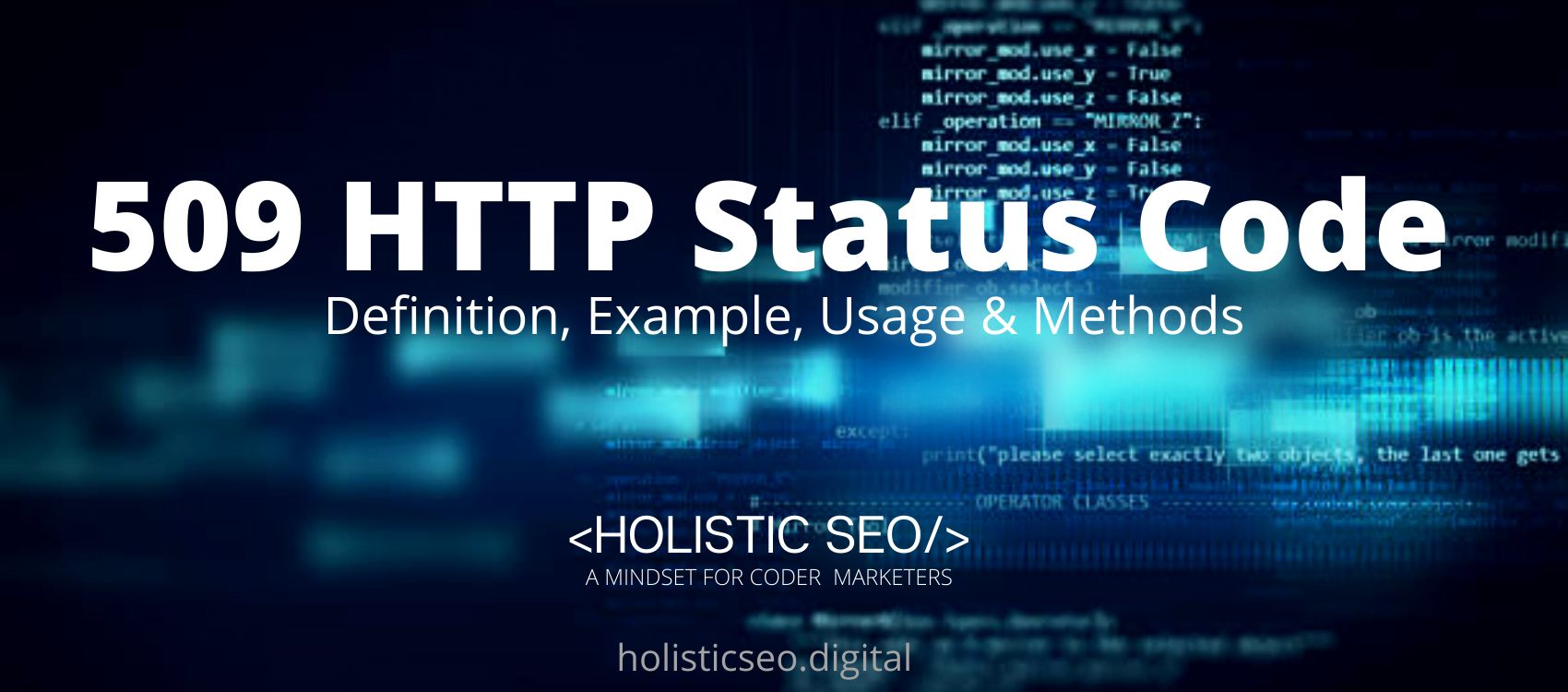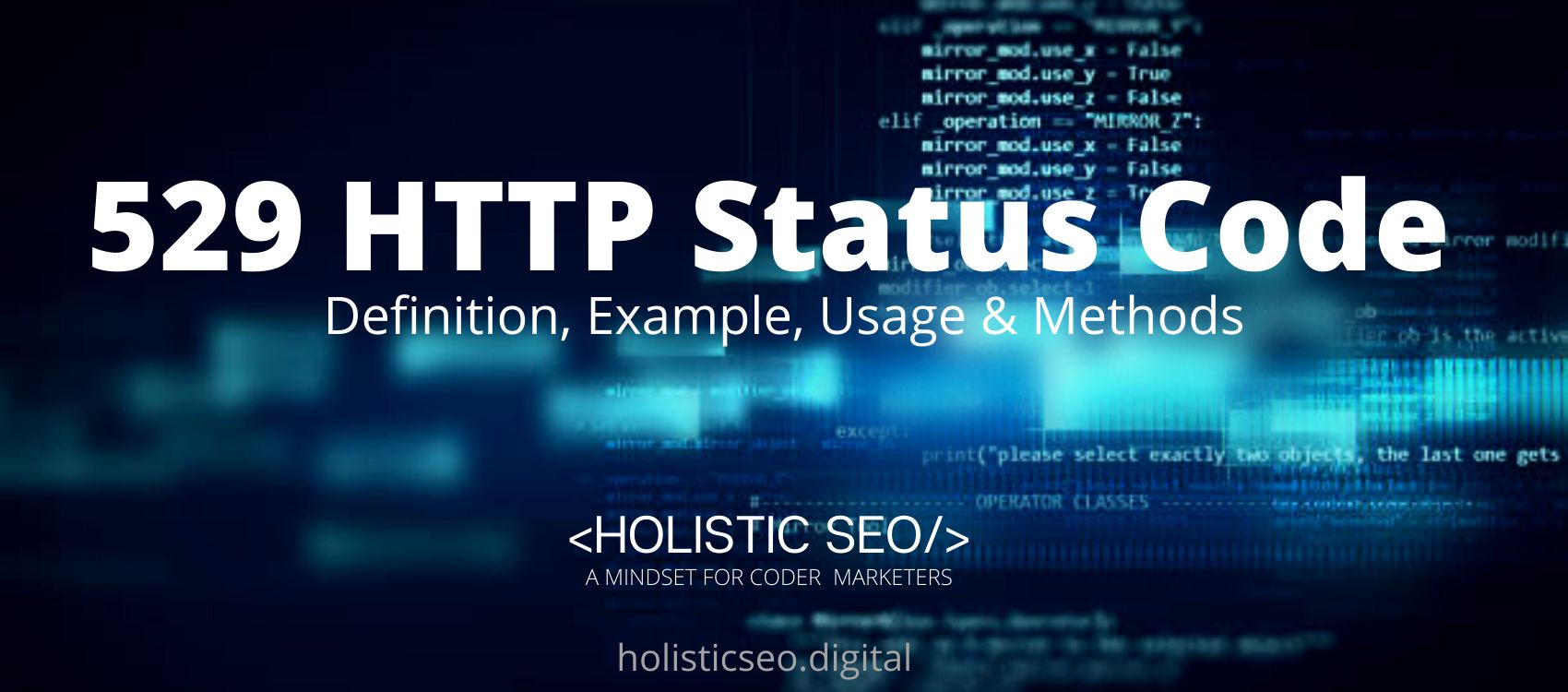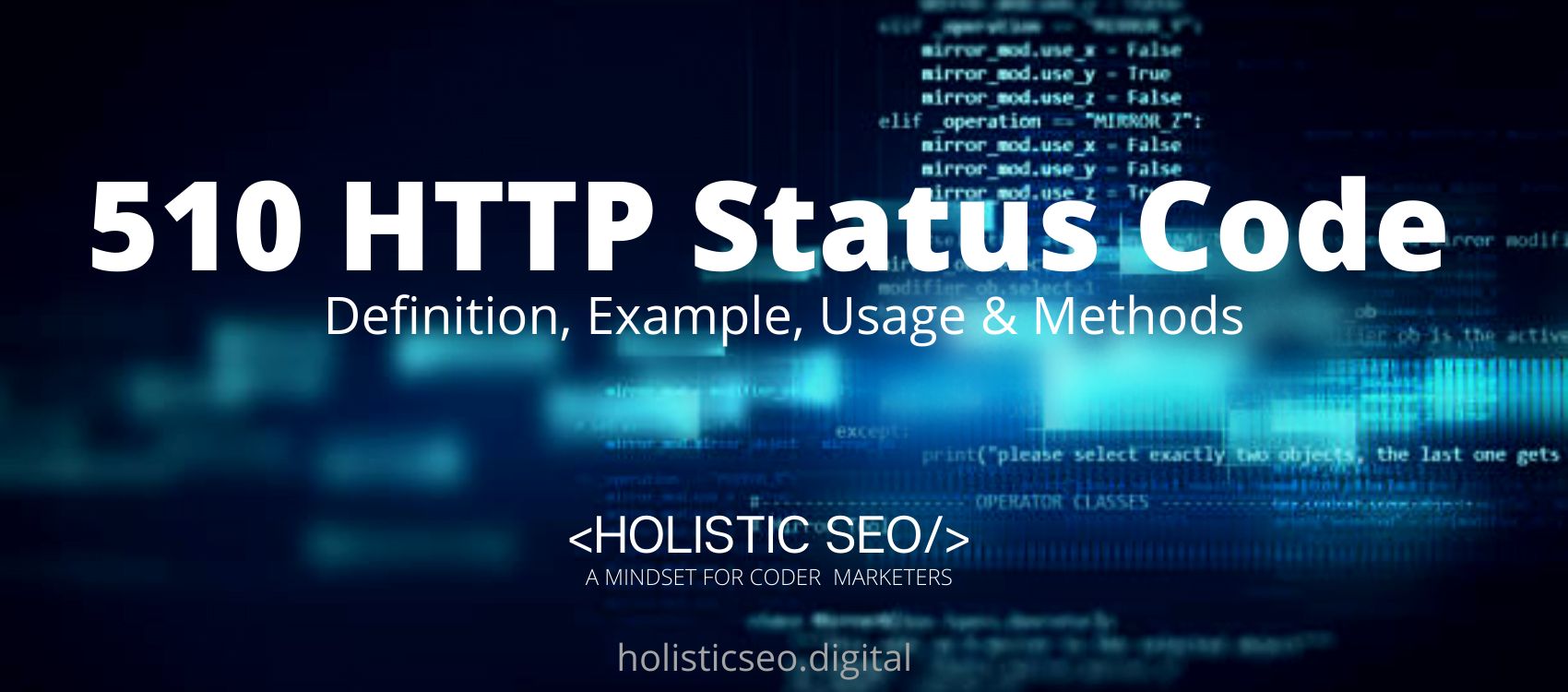The 509 HTTP Status Code which means that the request is bandwidth limit exceeded indicates that when the Error 509 status appears, all the website visitors see in the web browsers are a blank page informing them that their bandwidth limit has been exceeded. This message will appear only if the user-agent has a limited hosting plan, — in other words a hosting plan with limited bandwidth. With limited hosting accounts, a monthly bandwidth allocation is made. As a result, if the allotted amount of bandwidth is depleted, the website will cease to function and will resume operation only when the current month concludes and the allotted amount of bandwidth is reset. The difference between HTTP Status codes 500 and 509 is that the 500 HTTP Status Codes indicate that a general error message that is presented when an unanticipated occurrence occurs and no more specific message is necessary, whereas the 509 HTTP Status code indicates that the server has surpassed the bandwidth limit set by the server administrator; this is frequently used by shared hosting companies to restrict users’ bandwidth.
What does 509 HTTP Status Code Mean?
The 509 HTTP status code means bandwidth limit exceeded indicates that if a system administrator has set a bandwidth limit, this error message will appear. Only by waiting until the limit is reset in the subsequent cycle can this problem be resolved. Inquire with the system administrator for information on how to increase your available bandwidth.
How to Use 509 HTTP Status Code for a Website?
To use the 509 HTTP Status Code, when the server’s bandwidth has been exceeded. This is a common practice among shared hosting companies to limit the bandwidth of their clients.
How to Check 509 HTTP Status Code?
To check the 509 HTTP Status Code Error. The following are listed below.
- Inquire with the hosting provider about an upgrade.
- Consider changing to an unlimited hosting plan if you’re utilizing a shared hosting plan. With limitless bandwidth, it will never have to be concerned about surpassing the allotted bandwidth.
Which HTTP Method is used with 509 HTTP Status Code?
The HTTP methods that are used with the 509 HTTP Status Codes are given below.
- PUT HTTP Method: The PUT HTTP method is used in the 509 HTTP Response Status code. The PUT method overwrites all existing representations of the target resource with the payload specified in the request.
- DELETE HTTP Method: The DELETE HTTP method is used in the 509 HTTP Response Status code. The DELETE method removes the provided resource from the system.
What is the Related HTTP Response Header with 509 HTTP Status Code?
There is a related HTTP Response Header with 509 HTTP Status Code which is the 510 HTTP Status Code because they are both server error responses. The 510 HTTP Status Code indicates that an extension that is appended to an HTTP request is not supported by the webserver. Contact your system administrator if you’re having trouble doing this.
What are the Browsers Compatibility of 509 HTTP Status Code?
The 509 HTTP Status Code is compatible with all browsers including Chrome, Edge, Firefox, Internet Explorer, Opera, Safari, and Webview Android.
What are the other Similar Status Codes to the 509 HTTP Status Code?
There are other similar HTTP Status Codes to the 509 HTTP Status Code. The following are listed below.
- 505 HTTP Version Not Supported HTTP Status Code: The 505 HTTP Status Code is similar to the 509 HTTP Status Code because they are both server error responses. The 505 HTTP Status Code indicates that the server does not support the HTTP version specified in the request.
- 506 Variant Also Negotiates HTTP Status Code: The 506 HTTP Status Code is similar to the 509 HTTP Status Code because they are both server error responses. The 506 HTTP Status Code indicates that an error occurred when configuring the server. Contact your system administrator if you’re having trouble doing this.
- 507 Insufficient Storage (WebDAV) HTTP Status Code: The 507 HTTP Status Code is similar to the 509 HTTP Status Code because they are both server error responses. The 507 HTTP Status Code indicates that the method could not be executed on the resource because the server lacks the storage required to correctly finish the request.
- 508 Loop Detected (WebDAV) HTTP Status Code: The 508 HTTP Status Code is similar to the 509 HTTP Status Code because they are both server error responses. The 508 HTTP Status Code indicates that during the processing of the request, the server discovered an infinite loop.
- 48 Online Shopping and Consumer Behavior Statistics, Facts and Trends - August 22, 2023
- B2B Marketing Statistics - August 22, 2023
- 38 Podcast Statistics, Facts, and Trends - August 22, 2023