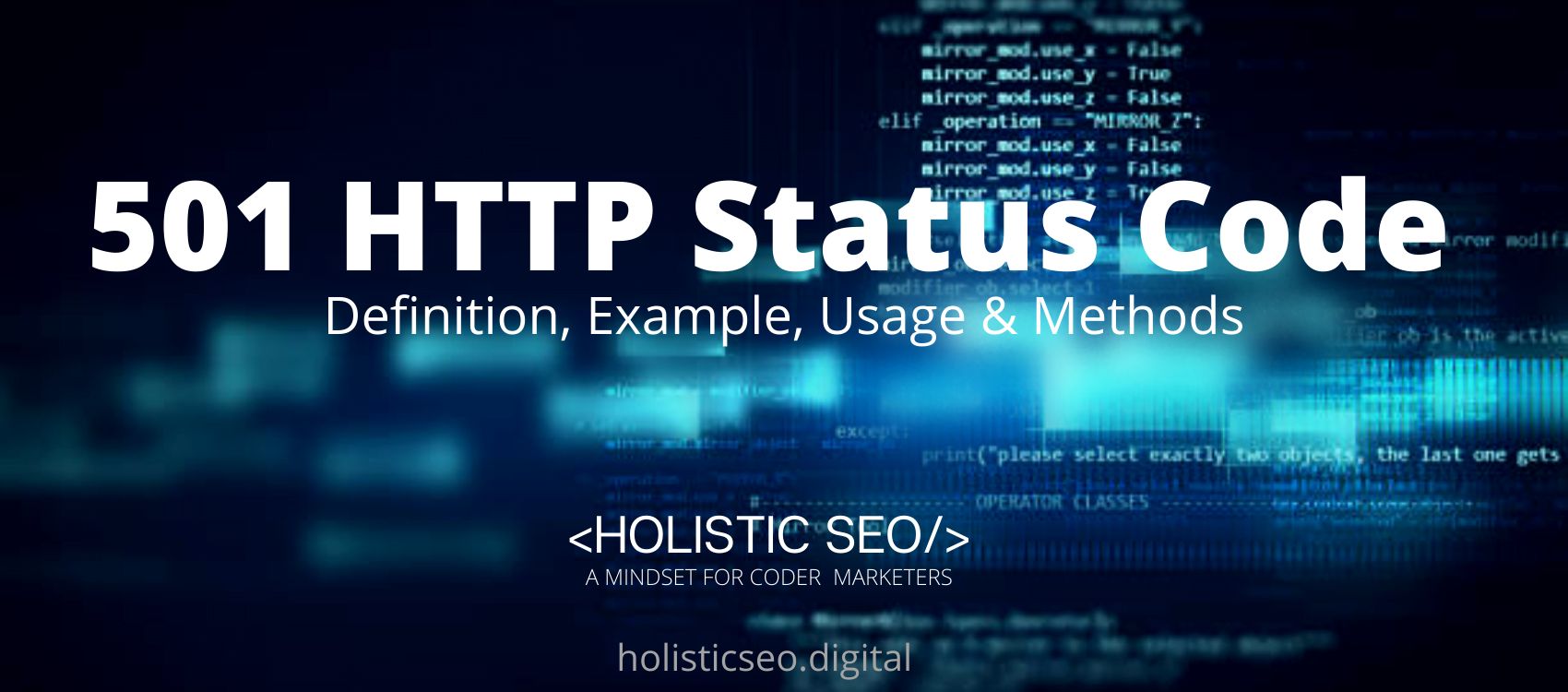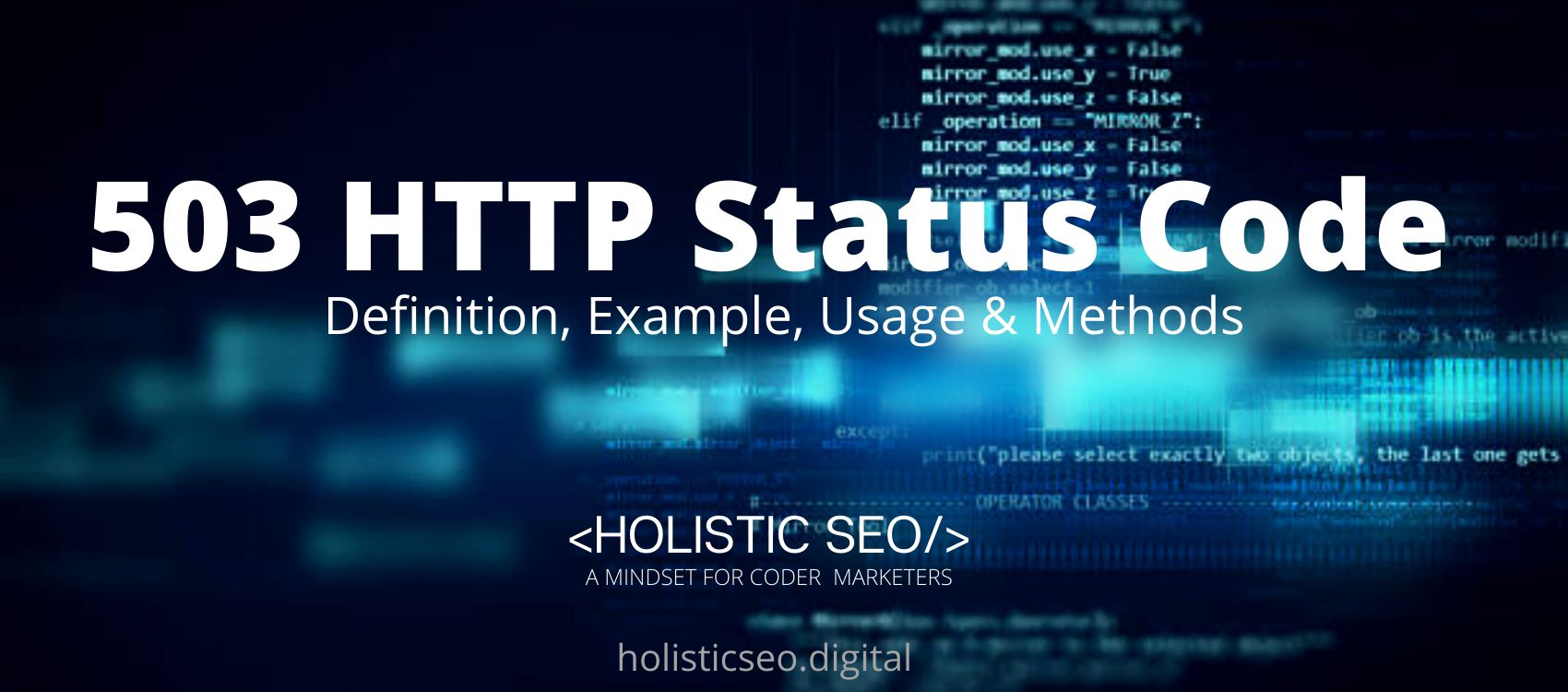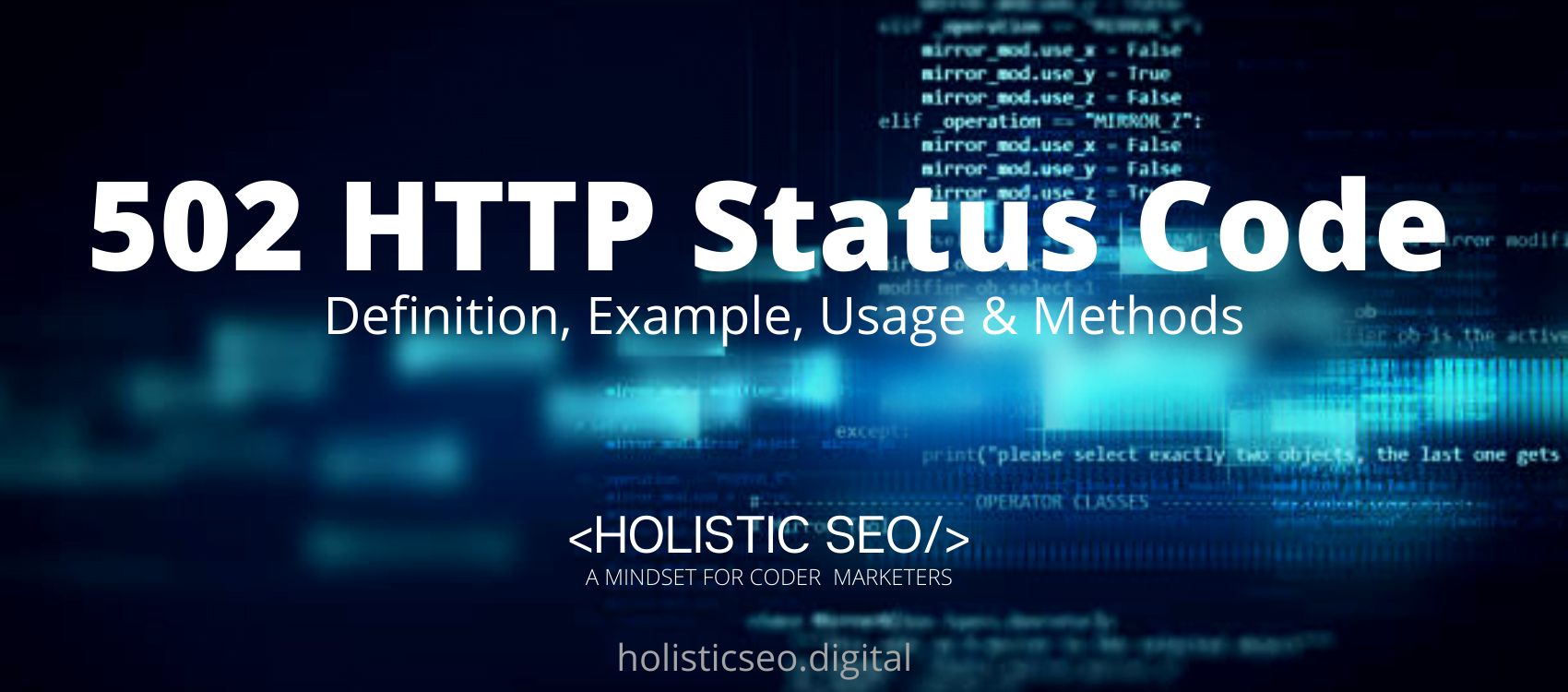The 501 HTTP Status Code means that it is not implemented. The server error response code in the 501 HTTP Status Code indicates that the server lacks the capabilities necessary to fulfill the request. The 501 HTTP Status Code may also transmit a Retry-After header, informing the requester when to ask to see whether the feature is still supported by then. When the server does not recognize the request method and is unable to support it for any resource, the 501 HTTP Status Code is the appropriate response. There are two methods used in the 501 HTTP Status Code and these are GET and HEAD. The difference between it and the 500 HTTP Status Codes is that it is a general error response. This indicates that the server encountered an unexpected circumstance that prevented it from fulfilling the request. While the 501 HTTP Status Code indicates that the mechanism used to fulfill the request is inoperable or was not found on the server.
What does 501 HTTP Status Code Mean?
The 501 HTTP Status Code Not Implemented indicates that the server lacks the functionality necessary to fulfill the request. This is the appropriate response when the server does not recognize the request method and is not capable of providing it for any resource. The 501 HTTP Status Code response is cacheable by default unless otherwise indicated by the method specification or explicit cache settings.
How to Use 501 HTTP Status Code for a Website?
To use the 501 HTTP Status Code in a site, the web developer should leverage backend tools for the webserver for scaling, efficiency, and the capacity to respond to client requests and demands immediately. The 501 HTTP Status code with the “header” function may be used by a developer in JavaScript, Python, Ruby, PHP, Java, C#.Net, Perl, C++, Scala, and Kotlin. In using these tools, the web developers should consider performing a virus scan and or disabling the proxy server setting. Moreover, the web developer should as well try reloading the page and or clearing the browser’s cache.
How to Check 501 HTTP Status Code?
To check the 501 HTTP Status Code use the web browser network tab and developer tools for every resource that the client uses.
Which HTTP Method is used with 501 HTTP Status Code?
There are two methods that can be used with the 501 HTTP Status Code. See below.
- The GET method is used in the 501 HTTP Header Status Code. The GET is an entity correlating to the particular request of resource and is delivered in the response.
- The HEAD method is used in the 501 HTTP Header Status Code. The HEAD is an element header field relating to the mentioned asset that is sent in the reaction with no message-body.
What are the Related HTTP Response Headers with 501 HTTP Status Code?
There are related HTTP Response Headers with the 501 HTTP Status Code. The 501 HTTP Status Code’s related HTTP Response Headers are listed below.
- 510 Not Extended HTTP Status Code: The 510 HTTP Status Code is related to the 501 HTTP Status Code because they are both server error responses. The server will need to add further extensions to the request in order to fulfill it.
- 502 Bad Gateway HTTP Status Code: The 502 HTTP Status Code is related to the 501 HTTP Status Code because they are both server error responses. This error response indicates that the server received an incorrect response while acting as a gateway to get the response required to handle the request.
What are the Browsers Compatibility of the 501 HTTP Status Code?
You can see the table that shows the browser’s compatibility of the 501 HTTP Status Code below.
| Browser Name | Browser Compatibility of 501 HTTP Status Code |
| Chrome | YES |
| Firefox | YES |
| Internet Explorer | YES |
| Opera | YES |
| Safari | YES |
| WebView Android | YES |
| Chrome Android | YES |
| Firefox for Android | YES |
What are the other Similar Status Codes to the 501 HTTP Status Code?
There are other similar HTTP Status Codes to the 501 HTTP Status Code. The following are listed below.
- 503 Service Unavailable HTTP Status Code: The 503 HTTP Status Code is similar to the 501 HTTP Status Code because they are both server error responses. The 503 Service Unavailable HTTP Status Code indicates that the server is unable to handle the request.
- 504 Gateway Timeout HTTP Status Code: The 504 HTTP Status Code is similar to the 501 HTTP Status Code because they are both server error responses. The 504 Gateway Timeout HTTP Status Code indicates that the error response is delivered when the server is acting as an entrance and is unable to get a response on time.
- 505 HTTP Version Not Supported HTTP Status Code: The 505 HTTP Status Code is similar to the 501 HTTP Status Code because they are both server error responses. The 505 HTTP Version Not Supported HTTP Status Code is the HTTP form used in a request that the server does not support.
- 506 Variant Also Negotiates HTTP Status Code: The 506 HTTP Status Code is similar to the 501 HTTP Status Code because they are both server error responses. The 506 Variant Also Negotiates HTTP Status Code indicates that the server has an internal design flaw: the selected variation asset is set up to take part in the uncomplicated content transfer itself, and hence is not a legal endpoint in the exchange interaction.
- 48 Online Shopping and Consumer Behavior Statistics, Facts and Trends - August 22, 2023
- B2B Marketing Statistics - August 22, 2023
- 38 Podcast Statistics, Facts, and Trends - August 22, 2023