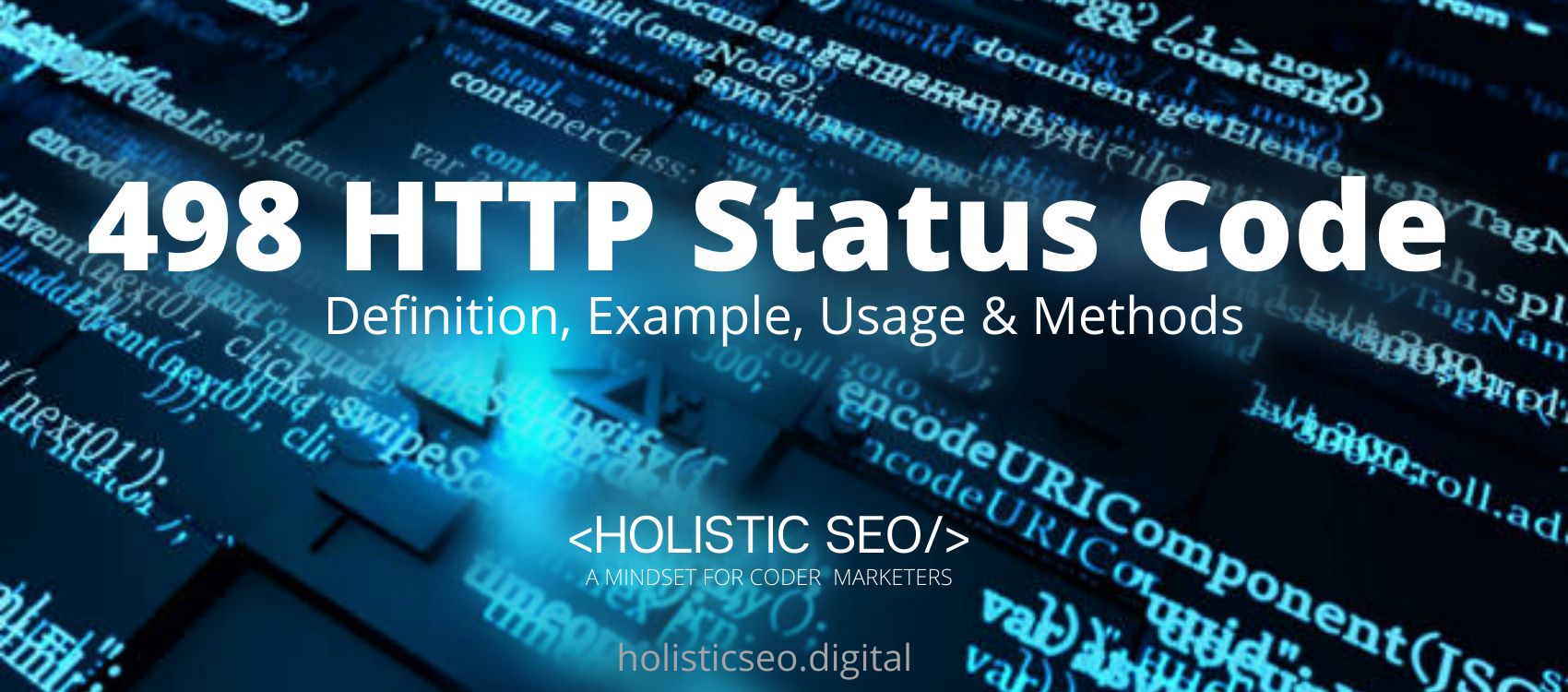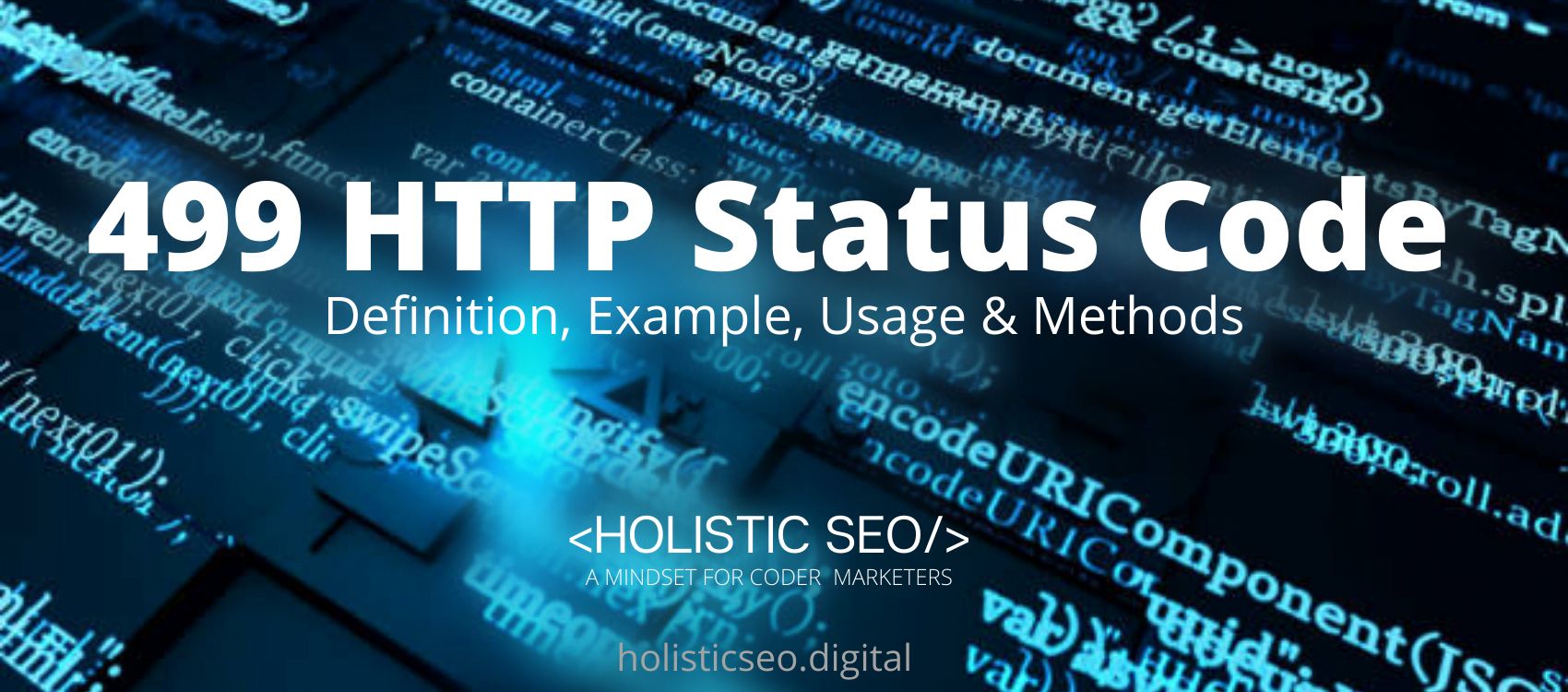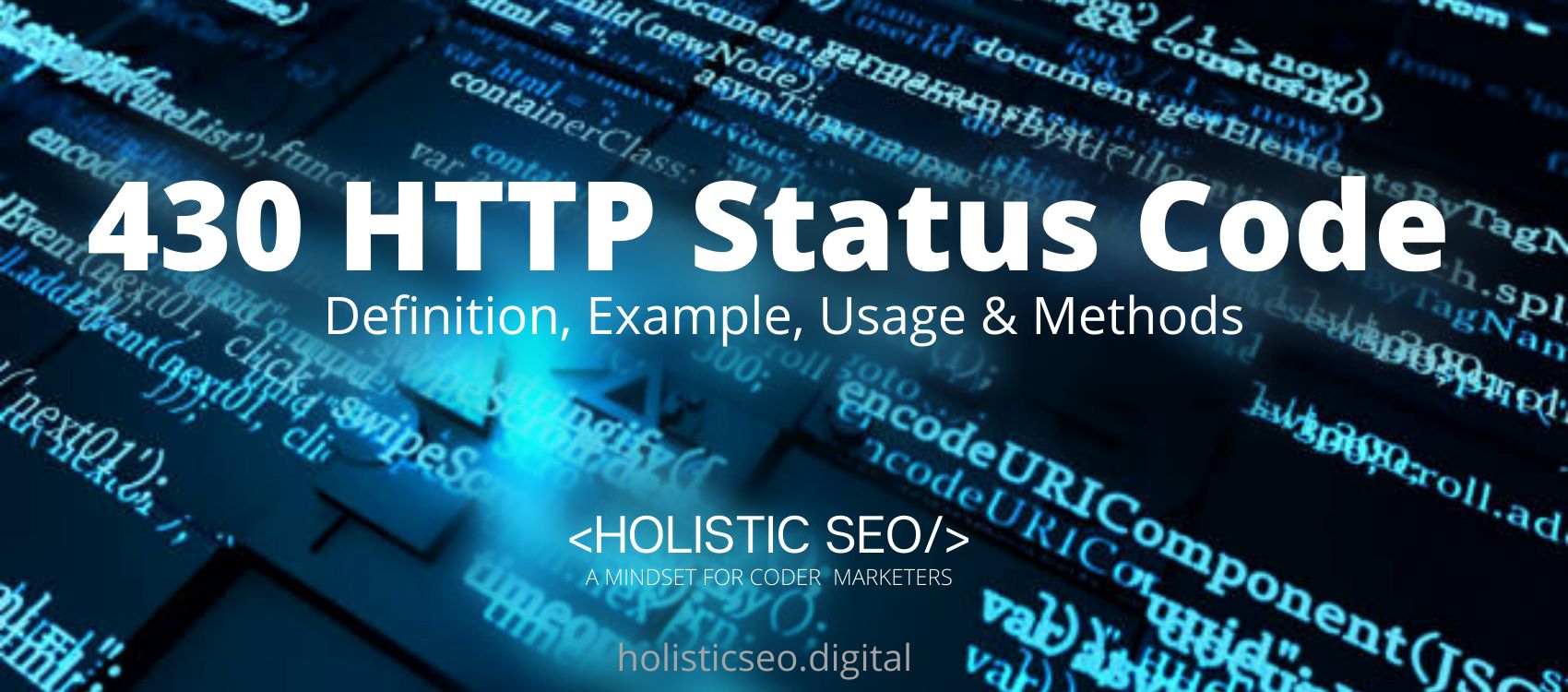The 498 HTTP Status Code means an invalid token. The 498 HTTP Status Code is unofficial use by Esri. It is returned by ArcGIS for the server. A code of 498 indicates an expired or otherwise invalid token. The difference between the 499 HTTP Status Code and the 400 HTTP Status Codes is that the 400 HTTP Status Code could not understand the request due to invalid syntax, whereas the 499 HTTP Status Code indicates an expired or otherwise invalid token.
What does 498 HTTP Status Code Mean?
The 498 HTTP Status Code indicates that a token has expired or is otherwise invalid. Esri employs the 498 HTTP Status Code in an unauthorized capacity. The 498 HTTP Status Code is returned by ArcGIS for the server environment.
How to Use 498 HTTP Status Code for a Website?
To use the 498 HTTP Status Code in a website, the web developer should use an unassigned status code, such as 498 HTTP Status Code, to indicate success. The general-purpose components that do not recognize the code will treat the response as if it were the x00 response code of the same class, which is incorrect. Clients who are familiar with the semantics of the 498 HTTP Status Code are less likely to be an issue if your expected context includes them.
How to Check 498 HTTP Status Code?
To check the 498 HTTP Status Code use the web browser network tab and developer tools for every resource that the client uses.
Which HTTP Method is used with 498 HTTP Status Code?
There is only one method that can be used associated with the 498 HTTP Status Code, and that is the GET method. The GET method request used to retrieve the file returns a 498 HTTP Status Code. The GET method asks for a representation of the resource that has been specified. Requests made using the GET method should only return data.
What are the Related HTTP Response Headers with 498 HTTP Status Code?
There is a related HTTP Response Header with the 498 HTTP Status Code which is the 499 HTTP Status Code because they are unofficial status codes. The HTTP Status Code 499 indicates that a token was required but did not get submitted.
What are the Browsers Compatibility of the 498 HTTP Status Code?
The 498 HTTP Status Code is compatible with all browsers including Chrome, Edge, Firefox, Internet Explorer, Opera, Safari, and Webview Android.
What are the other Similar Status Codes to the 498 HTTP Status Code?
There are other similar HTTP Status Codes to the 498 HTTP Status Code. The following HTTP Status Codes are listed below.
- 419 Page Expired HTTP Status Code: When a CSRF Token is missing or has expired, the Laravel Framework will use this. The 419 HTTP Status Code is similar to the 498 HTTP Status Code which is an unofficial status code.
- 420 Method Failure HTTP Status Code: When a method fails, the Spring Framework returns a deprecated response. The 420 HTTP Status Code is similar to the 490 HTTP Status Code which is an unofficial status code.
- 430 Request Header Fields Too Large HTTP Status Code: When too many URLs are requested within a specific time frame, Shopify uses this response code instead of the 429 Too Many Requests response code. The 430 HTTP Status Code is similar to the 498 HTTP Status Code which is an unofficial status code.
- 450 Blocked by Windows Parental Controls HTTP Status Code: When Windows Parental Controls are enabled and limiting access to the requested URL, the Microsoft extension code indicates this. The 450 HTTP Status Code is similar to the 498 HTTP Status Code which is an unofficial status code.
- 48 Online Shopping and Consumer Behavior Statistics, Facts and Trends - August 22, 2023
- B2B Marketing Statistics - August 22, 2023
- 38 Podcast Statistics, Facts, and Trends - August 22, 2023