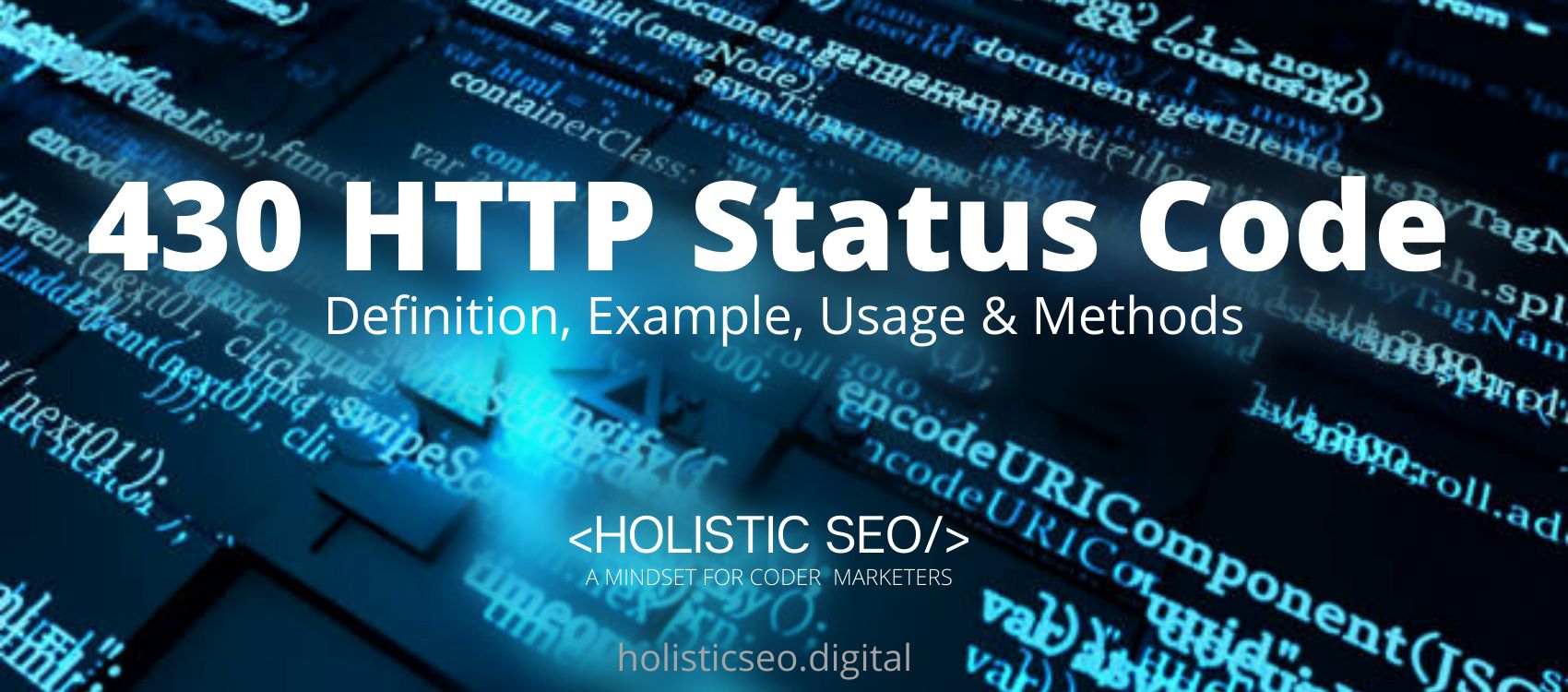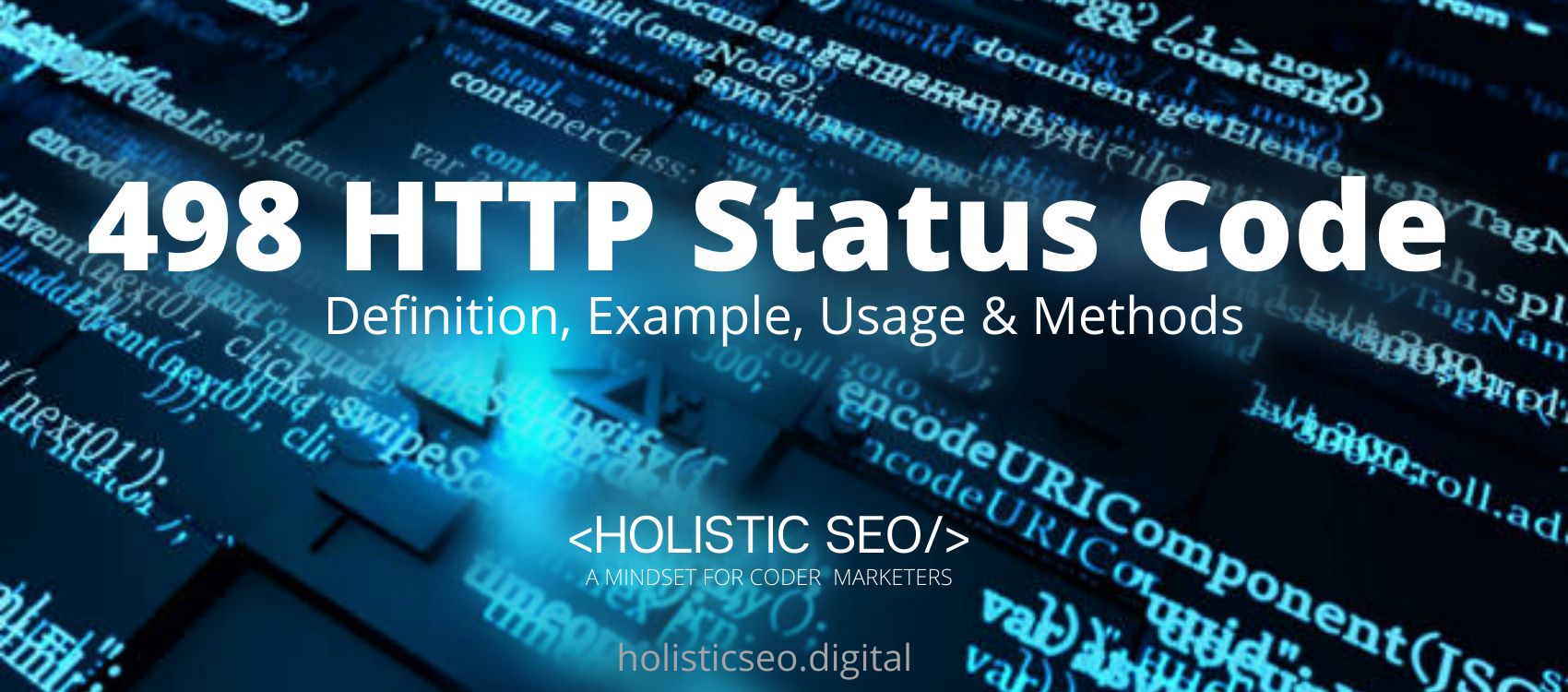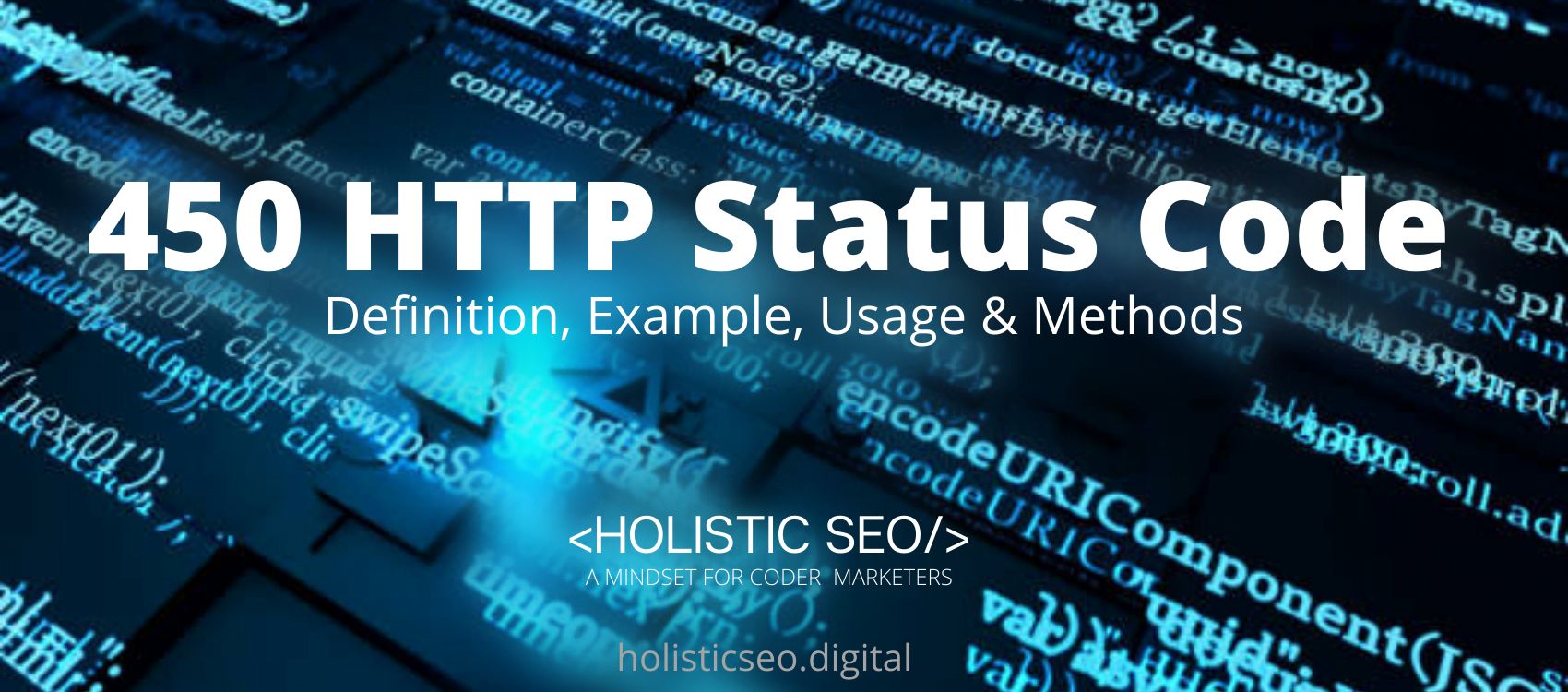The 430 HTTP Status Code means that the request header fields are too large and used by Shopify. The 430 HTTP Status Code indicates that the server is unwilling to accept the request due to its extremely large header fields. After minimizing the size of the request header fields, the request may be resubmitted. Responses with the 430 HTTP Status Code must not be cached. The difference between the 430 HTTP Status Code and the 400 HTTP Status Codes is that the 400 HTTP Status Code could not understand the request due to invalid syntax, whereas the 430 HTTP Status Code is an example of unofficial status codes.
What does 430 HTTP Status Code Mean?
The 430 HTTP Status Code means that the request header fields are too large. The 430 HTTP Status Code is used by Shopify. When under attack, servers are not required to use the 430 HTTP Status Code; instead, it may be more suitable to simply drop connections or take other actions. must figure out how many pages are total in your site and calculate so that all pages.
How to Use 430 HTTP Status Code for a Website?
To use the 430 HTTP Status Code in a website, the web developer should add a 30-second delay to the time in the SEOProfiler bot. Simply calculate the total number of pages on your site and the time it will take for all of those pages to be crawled within a 24-hour period. It also helps to make use of the Google Webmaster function, which allows you to see any mistakes that Google discovers while crawling your site on a regular basis.
How to Check 430 HTTP Status Code?
To check the 430 HTTP Status Code use the web browser network tab and developer tools for every resource that the client uses.
Which HTTP Method is used with 430 HTTP Status Code?
There is only one method that can be used associated with the 430 HTTP Status Code, and that is the GET method. It is important to apply the GET method in association with the 430 HTTP Status Code in order to request a representation of the specified resource. Requests made using the GET method should only return data.
What are the Related HTTP Response Headers with 430 HTTP Status Code?
There is a related HTTP Response Header with the 430 HTTP Status Code which is the 450 HTTP Status Code because they are unofficial status codes. The 450 HTTP Status Code is a Microsoft extension code that indicates when Windows Parental Controls are activated and are preventing access to the requesting URL.
How is the Browser Compability of 430 HTTP Status Code?
The 430 HTTP Status Code is compatible with all browsers including Chrome, Edge, Firefox, Internet Explorer, Opera, Safari, and Webview Android.
What are the other Similar Status Codes to the 430 HTTP Status Code?
There are other similar HTTP Status Codes to the 430 HTTP Status Code. The following HTTP Status Codes are listed below.
- 420 Method Failure HTTP Status Code: When a method fails, the Spring Framework returns a deprecated response. The 420 HTTP Status Code is similar to the 430 HTTP Status Code which is an unofficial status code.
- 450 Blocked by Windows Parental Controls HTTP Status Code: When Windows Parental Controls are enabled and limiting access to the requested URL, the Microsoft extension code indicates this. The 450 HTTP Status Code is similar to the 430 HTTP Status Code which is an unofficial status code.
- 498 Invalid Token HTTP Status Code: ArcGIS for Server returned a result. Code 498 denotes a token that has expired or is otherwise invalid. The 498 HTTP Status Code is similar to the 430 HTTP Status Code which is an unofficial status code.
- 499 Token Required HTTP Status Code: ArcGIS for Server returned a result. A token is required but was not submitted, as indicated by code 499. The 499 HTTP Status Code is similar to the 430 HTTP Status Code which is an unofficial status code.
- 48 Online Shopping and Consumer Behavior Statistics, Facts and Trends - August 22, 2023
- B2B Marketing Statistics - August 22, 2023
- 38 Podcast Statistics, Facts, and Trends - August 22, 2023