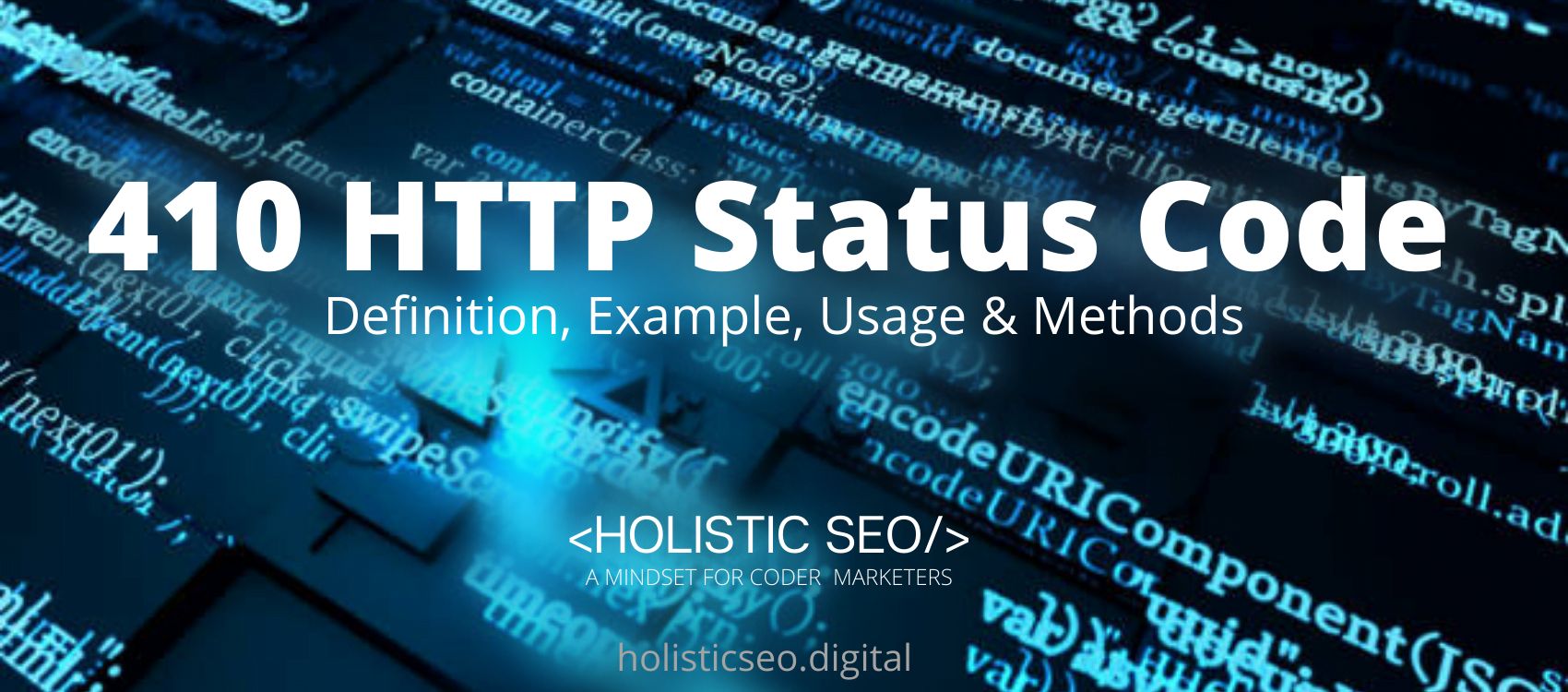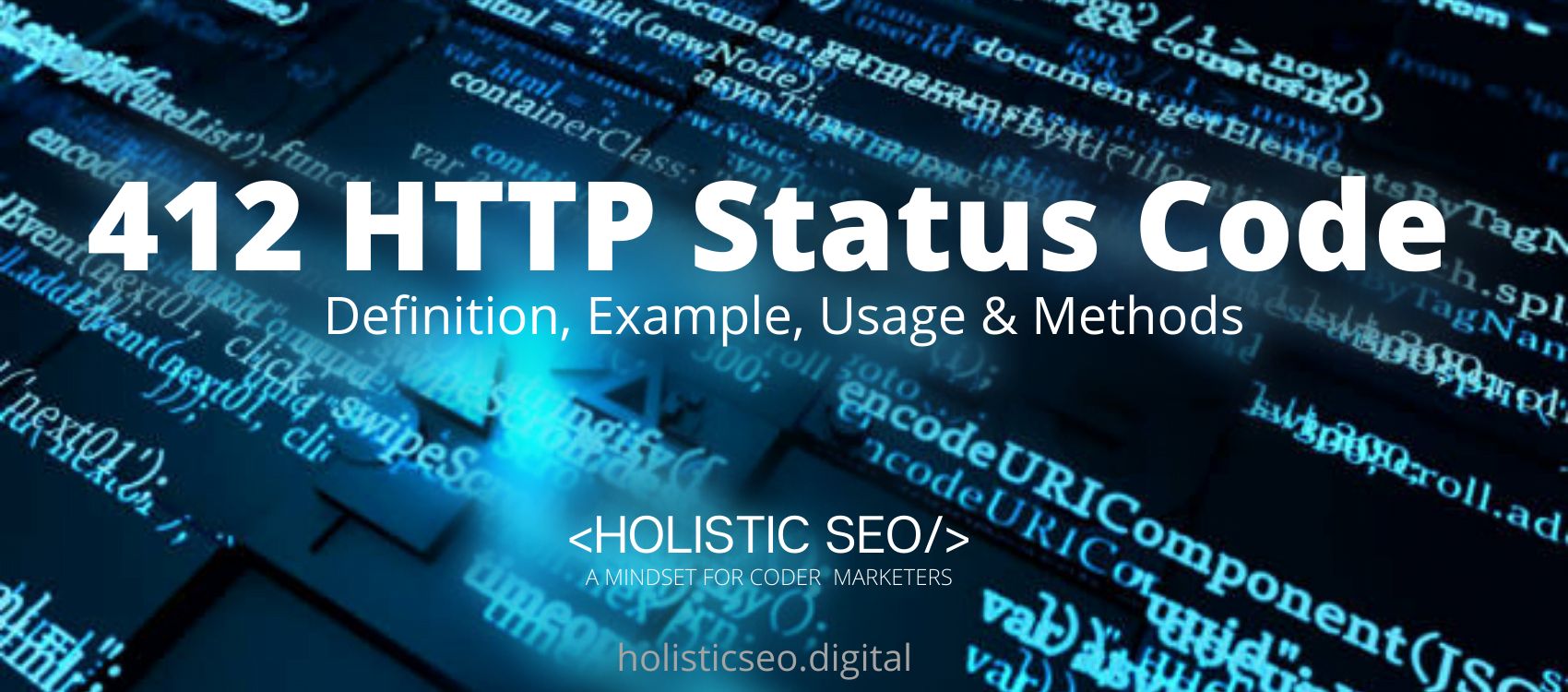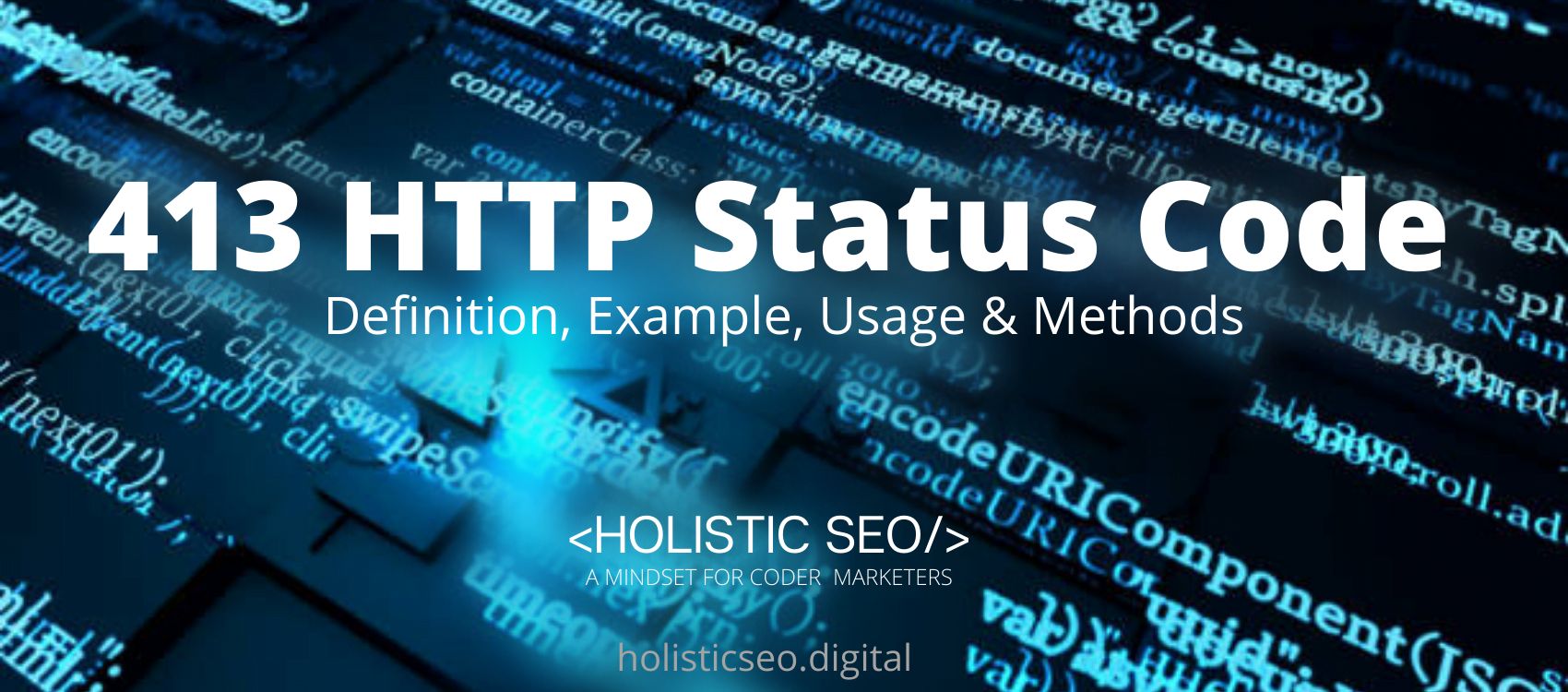The 410 HTTP Status Code means that the request is gone. The 410 HTTP Status Code indicates that the origin server is no longer available and that this condition is likely to be permanent. If the origin server does not know or does not have the capability to determine whether the condition is permanent, the Status Code 404 Not Found should be used instead. The 410 HTTP Status Code is primarily intended to aid web maintenance by informing the recipient that the resource is intentionally unavailable and that the server owners wish to remove remote links to that resource. This is a common occurrence for limited-time, promotional services and resources belonging to individuals who are no longer associated with the origin server’s site. It is not necessary to mark all permanently unavailable resources as “gone,” nor is it necessary to keep the mark for any length of time; this is left to the server owner’s discretion. The 410 HTTP Status Code response is cacheable by default unless otherwise specified in the method definition or explicitly controlled by cache controls. The difference between the 410 HTTP Status Code and the 400 HTTP Status Codes is that the 400 HTTP Status Codes could not understand the request due to invalid syntax, whereas the 410 HTTP Status Code indicates that access to the target resource is no longer available at the origin server and that this is most likely a permanent condition.
What does 410 HTTP Status Code Mean?
The 410 HTTP Status Code error is similar to the 404 HTTP Status Code error, but it is simpler. It is, in some ways, a more permanent version of the 404 HTTP Status Code. The 404 HTTP Status Code error means that the page you wanted to access on a website is not currently found on the server, but it could be found in the future. In the case of a 410 HTTP Status Code error, the resource is truly gone, and you will not be able to access it again. It’s no longer on the server, and no redirect was used to take the user to another page.
How to Use 410 HTTP Status Code for a Website?
To use 410 HTTP Status Code in the website, the web developer should open a website like Google for example. When Google encounters a 410 error code, it interprets it as a message from the Webmaster saying, “Hey, this page is really gone and will not be returning.” Some web developers prefer the 410 HTTP Status Code over the 404 HTTP Status Code when they want to explicitly tell Google that they’ve permanently removed a page from a site. As a result, Google will no longer crawl the page. On the other hand, many webmasters don’t recommend using a 410 HTTP Status Code and suggest better alternatives like a no-index tag.
How to Check 410 HTTP Status Code?
To check the 410 HTTP Status Code, use Fiddler or Firebug. There are literally hundreds of other tools and plug-ins available for viewing raw HTTP data. In Mozilla Firebug, for example, you can go to Net and press F5 to refresh the page. Simply open a web browser and press F12 to launch developer tools, then navigate to the Network tab, which displays all Status Codes, whether the page was cached, and so on.
Which HTTP Method is used with 410 HTTP Status Code?
There is only one HTTP method used with the 410 HTTP Status Code which is the DELETE HTTP method. The DELETE HTTP method is used to indicate through the use of the 410 HTTP Status Code that the server is no longer available and that this state is likely to persist permanently. The DELETE HTTP method deletes the specified resource.
What are the Related HTTP Response Headers with 410 HTTP Status Code?
There is only one related HTTP Response Header with the 410 HTTP Status Code which is the 401 HTTP Status Code because they are both client error responses that do not understand the request due to invalid syntax.
What are the Browsers Compatibility of 410 HTTP Status Code?
You can see the table that shows the browser’s compatibility with the 410 HTTP Status Code below.
| Browser Name | Browser Compatibility of 410 HTTP Status Code |
| Chrome | YES |
| Edge | YES |
| Firefox | YES |
| Internet Explorer | YES |
| Opera | YES |
| Safari | YES |
| WebView Android | YES |
What are the other Similar Status Codes to 410 HTTP Status Code?
There are other similar HTTP Status Codes to 410 HTTP Status Code. The following HTTP Status Codes are listed below.
- 405 Method Not Allowed HTTP Status Code: The server is aware of the request method but the target resource does not support it. For instance, an API may not permit the use of DELETE to delete a resource. The 405 HTTP Status Code is similar to the 410 HTTP Status Code which is also a client error response.
- 406 Not Acceptable HTTP Status Code: The 406 HTTP Status Code is similar to the 410 HTTP Status Code which is also a client error response. The 406 HTTP Status Code is sent when the web server does not find any content that meets the user agent’s criteria after performing server-driven content negotiation.
- 407 Proxy Authentication Required HTTP Status Code: This is similar to 401 Unauthorized, except that authentication must be performed through a proxy. The 407 HTTP Status Code is similar to the 410 HTTP Status Code which is also a client error response.
- 409 Conflict HTTP Status Code: The 409 HTTP Status Code is similar to the 410 HTTP Status Code which is also a client error response. The 409 HTTP Status Code is sent when a request is in conflict with the server’s current state.
- 48 Online Shopping and Consumer Behavior Statistics, Facts and Trends - August 22, 2023
- B2B Marketing Statistics - August 22, 2023
- 38 Podcast Statistics, Facts, and Trends - August 22, 2023