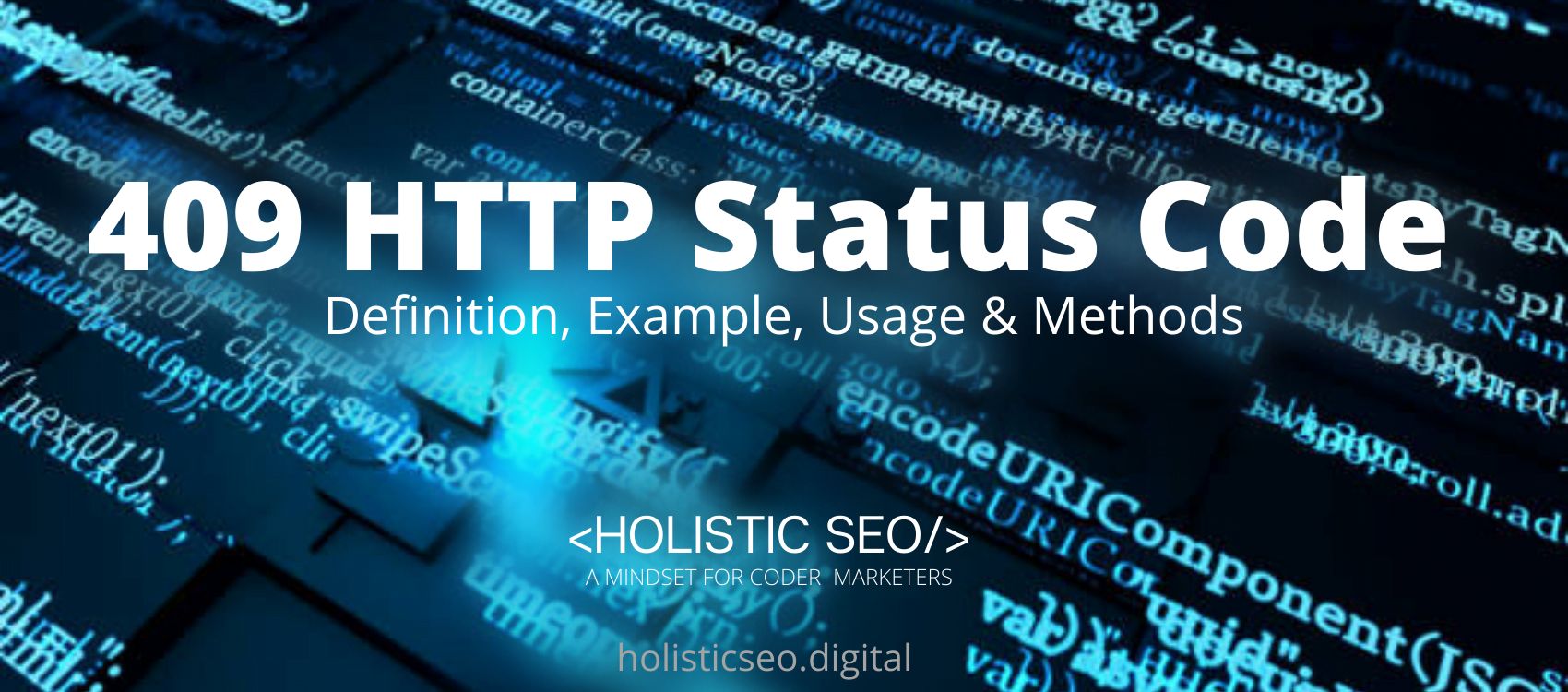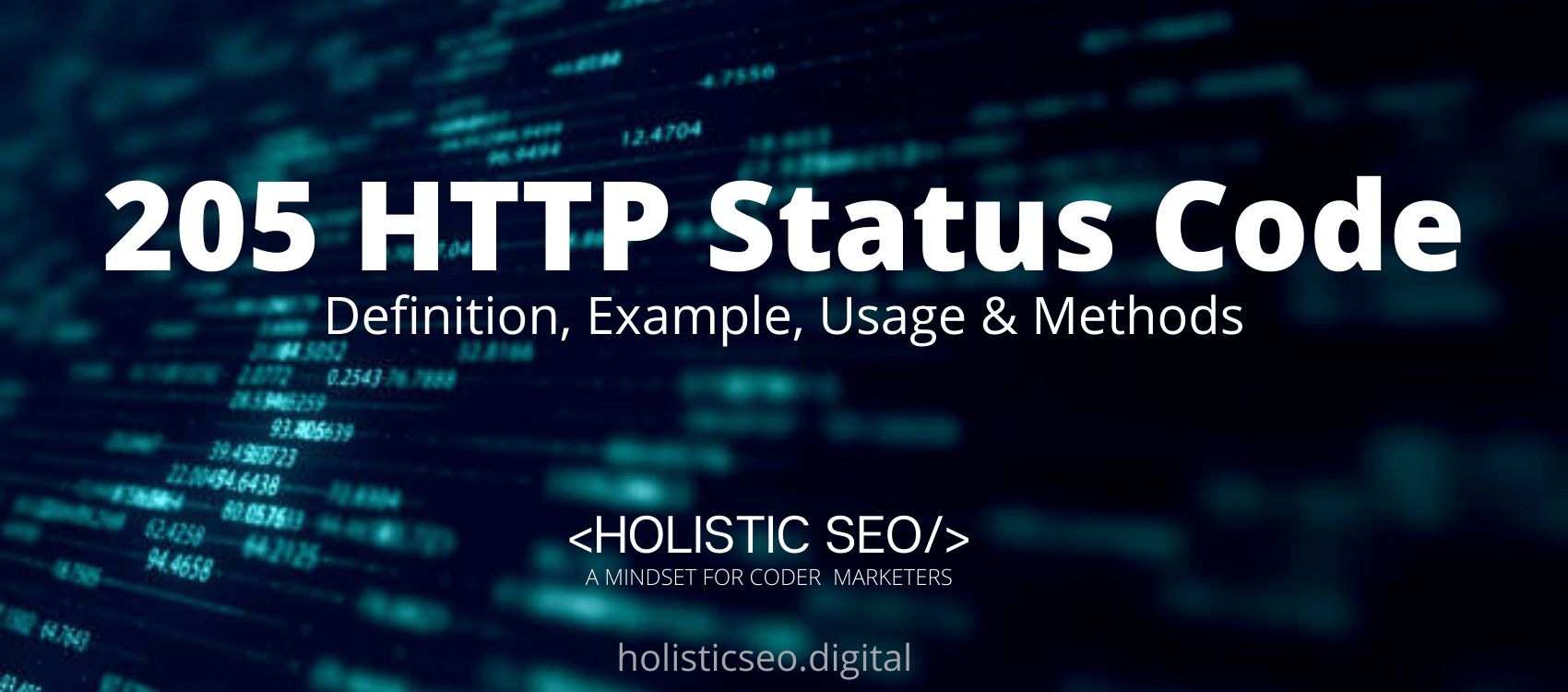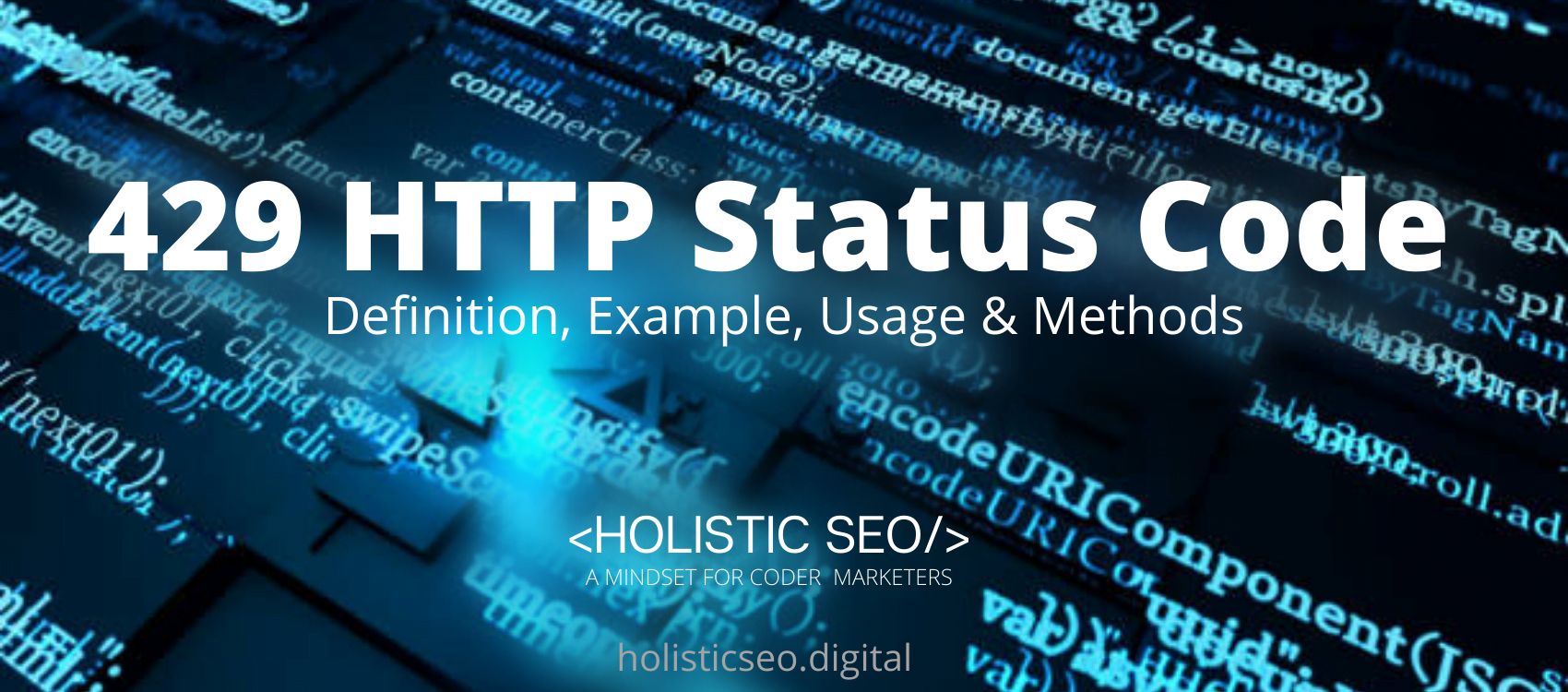The 409 HTTP Status Code means that the request is in conflict. The 409 HTTP Status Code indicates that the request could not be processed due to a conflict in the request, such as the requested resource not being in the expected state, or the processing of the request causing a conflict within the resource. Data constraint violations and concurrent modification exceptions are two scenarios in which an HTTP 409 Status Code would be used within Agile Lifecycle Manager. The difference between the 409 HTTP Status Code and the 400 HTTP Status Code is that the 400 HTTP Status Codes could not understand the request due to invalid syntax, whereas the 409 HTTP Status Code sent a response when a request conflicted with the server’s current state.
What does 409 HTTP Status Code Mean?
The 409 HTTP Status Code indicates a request conflict with the target resource’s current state. Conflicts are most likely to arise as a result of a PUT request. For example, if you upload a file that is older than the one already on the server, you may receive a 409 response, resulting in a version control conflict.
How to Use 409 HTTP Status Code for a Website?
Conflicts are most likely to arise as a result of a PUT request. For example, if versioning is used and the representation being PUT includes changes to a resource that conflict with those made by an earlier third-party request, the origin server may respond with a 409 HTTP Status Code to indicate that it is unable to complete the request. Based on the revision history, the response representation would most likely contain information useful for merging the differences in this case.
How to Check 409 HTTP Status Code?
To check the 409 HTTP Status Code use the web browser network tab and developer tools for every resource that the client uses.
Which HTTP Method is used with 409 HTTP Status Code?
There is only one HTTP method used with the 409 HTTP Status Code which is the PUT HTTP method. The PUT HTTP method is used to 409 HTTP Status Code to include changes to a resource that conflict with those made by an earlier third-party request.
The PUT HTTP method replaces the request payload with all existing representations of the target resource.
What are the Related HTTP Response Headers with 409 HTTP Status Code?
There is only one related HTTP Response Header with the 409 HTTP Status Code which is the 412 HTTP Status Code because they are both client error responses that do not understand the request due to invalid syntax.
What are the Browsers Compatibility of the 409 HTTP Status Code?
You can see the table that shows the browser’s compatibility with the 409 HTTP Status Code below.
| Browser Name | Browser Compatibility of 409 HTTP Status Code |
| Chrome | YES |
| Edge | YES |
| Firefox | YES |
| Internet Explorer | YES |
| Opera | YES |
| Safari | YES |
| WebView Android | YES |
What are the other Similar Status Codes to 409 HTTP Status Code?
There are other similar HTTP Status Codes to 409 HTTP Status Code. The following HTTP Status Codes are listed below.
- 400 Bad Request HTTP Status Code: Due to incorrect syntax, the server was unable to understand the request. The 400 HTTP Status Code is similar to the 409 HTTP Status Code which is also a client error response.
- 401 Unauthorized HTTP Status Code: Although the HTTP standard specifies “unauthorized,” this response means “unauthenticated” semantically. That is, in order to receive the requested response, the client must authenticate itself. The 401 HTTP Status Code is similar to the 409 HTTP Status Code which is also a client error response.
- 402 Payment Required HTTP Status Code: The 402 Payment Required HTTP Status Code will be used in the future. The initial goal of developing this code was to use it in digital payment systems; however, the 402 HTTP Status Code is rarely used, and no standard convention exists. The 402 HTTP Status Code is similar to the 409 HTTP Status Code which is also a client error response.
- 403 Forbidden HTTP Status Code: Because the client lacks access rights to the content and is thus unauthorized, the server refuses to provide the requested resource. Unlike 401 Unauthorized, the server knows who the client is. The 403 HTTP Status Code is similar to the 409 HTTP Status Code which is also a client error response.
- 48 Online Shopping and Consumer Behavior Statistics, Facts and Trends - August 22, 2023
- B2B Marketing Statistics - August 22, 2023
- 38 Podcast Statistics, Facts, and Trends - August 22, 2023