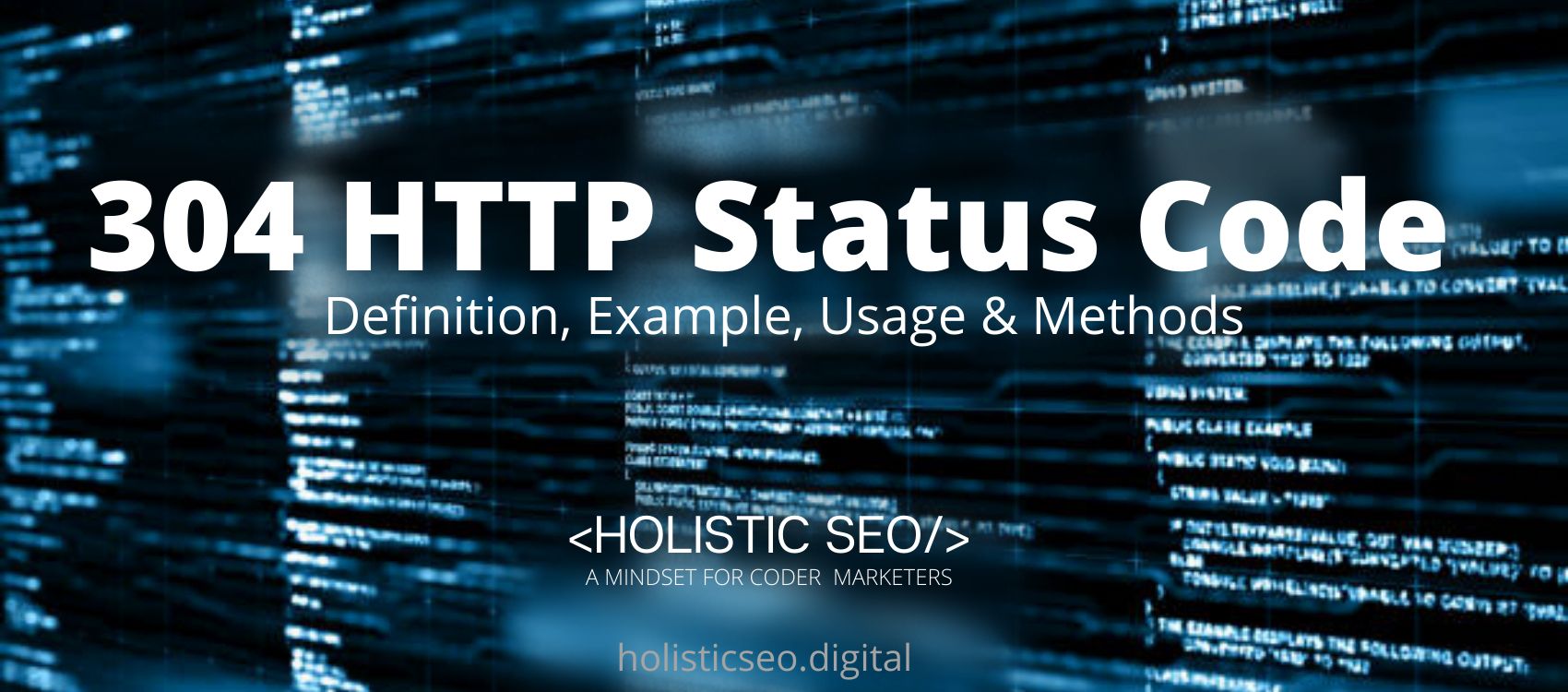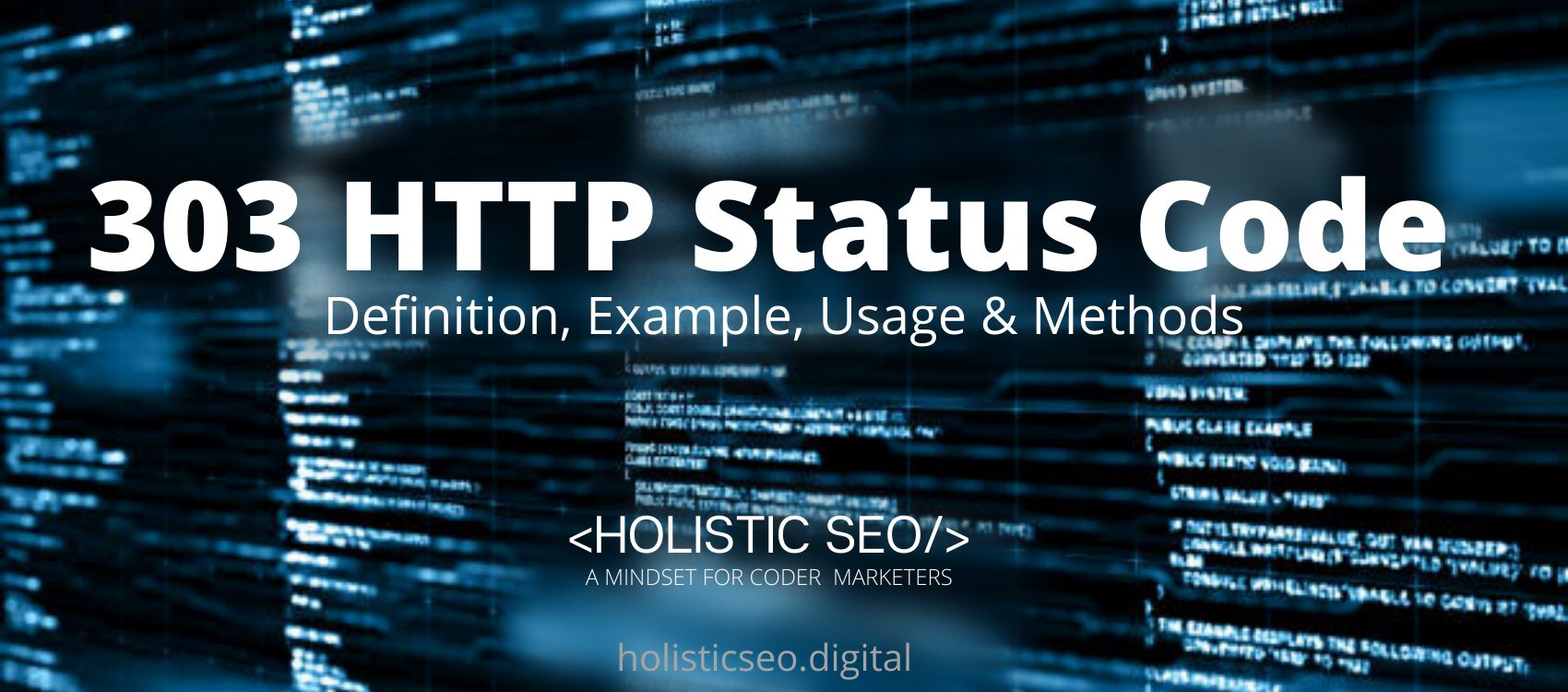The 304 HTTP Status Code means that it is not modified. In the 304 HTTP Status Code, there is no compelling reason to retransmit the objects that were previously referenced. It is an understandable redirection to the resource that was sought. This happens when the request technique is a protected method, such as GET or HEAD, or when the request is limited and utilizes an If-None-Match or an If-Modified-Since header, or when the request is restricted and employs an If-Modified-Since header. The same 200 OK answers would have included the headers Cache-Control, Content-Location, Date, ETag, Expires, and Vary, as well as the body of the response. As a result, several development tools and application network panels generate excessive queries that result in 304 HTTP Status Codes responses, making access to the local cache evident to developers. Its difference to the 300 HTTP Status Codes Multiple Choices diverts status response demonstrates that the request has more than one potential response.
What does the 304 HTTP Status Code Mean?
The 304 HTTP Status Codes is the point at which you have recently gotten cacheable content, this Status Code proves to be useful. It informs the client that the resource they are seeking to get has not changed and that they should retain the copy that they now possess. This will be beneficial in the event that you are developing a framework such as a newsfeed and you need to constantly check for fresh information. It will prevent you from receiving outdated information and from having to restart the client software needlessly. Pusher’s real-time API is a fantastic option to consider.
How to Use 304 HTTP Status Code for a Website?
To use the 304 HTTP Status Code in a site, the web developer should leverage backend tools for the webserver for scaling, efficiency, and the capacity to respond to client requests and demands immediately. The 304 HTTP Status Code with the “header” function may be used by a developer in JavaScript, Python, Ruby, PHP, Java, C#.Net, Perl, C++, Scala, and Kotlin.In using these tools, the web developers should either use the GET or HEAD method. This will help the client get protected from the request that is restricted and employs an If-None-Match or an If-Modified-Since header.
How to Check the 304 HTTP Status Code?
To check the 304 HTTP Status Code use the web browser network tab and developer tools for every resource that the client uses.
Which HTTP Methods are used with 304 HTTP Status Code?
There are two methods that can be used with the 302 HTTP Status Code. See below.
- The GET method is can be used in the 304 HTTP Header Status Code. The GET is an entity correlating to the particular request of resource and is delivered in the response.
- The HEAD method is can be utilized in the 302 HTTP Status Code. The HEAD is an element header field relating to the mentioned asset that is sent in the reaction with no message-body.
What are the Related HTTP Response Headers with 304 HTTP Status Code?
There are related HTTP response headers with the 304 HTTP Status Code. Below are the related HTTP Response Header with 304 HTTP Status Codes.
- If-Modified-Since HTTP Header: The If-Modified-Since HTTP Header makes a request conditional on whether or not it has been modified. Assuming that the requested resource has not been modified since the specified date, the server responds with a 200 Status Code. For those instances when a 304 HTTP Status Code answer without a person indicates that the resource has not been altered since the request was made, the Last-Modified response header from an earlier request includes the date of the most recent modification. If-Modified-Since is not like If-Unmodified-Since in that it must be used in conjunction with a GET or HEAD.
- If-None-Match HTTP Header: The If-None-Match HTTP Header makes the request reliant on the existence of a match. When using the GET and HEAD methods, the server will return the requested resource along with a 200 Status Code if the resource does not contain an ETag that matches the ones specified. For various techniques, the request will be processed if the ETag of the most recent existing asset does not match any of the attributes reported in the previous request.
What are the Browsers Compatibility of the 304 HTTP Status Code?
You can see the table that shows the browser’s compatibility of the 304 HTTP Status Code below.
| Browser Name | Browser Compatibility of 304 HTTP Status Code |
| Chrome | YES |
| Firefox | YES |
| Internet Explorer | YES |
| Opera | YES |
| Safari | YES |
| WebView Android | YES |
| Chrome Android | YES |
| Firefox for Android | YES |
What are the other Similar Status Codes to the 304 HTTP Status Code?
There are other similar HTTP Status Codes to 304 HTTP Status Code. The following are listed below.
- 301 Moved Permanently HTTP Status Code: The 301 Moved Permanently HTTP Status Code is similar to the 304 HTTP Status Code because they are both redirection messages. The 301 Moved Permanently HTTP Status Code lets the client know that the resource they look for has been moved permanently, and afterward presents the URL to the new area of the resource.
- 302 Found HTTP Status Code: The 302 Found HTTP Status Code is similar to the 304 because they are both redirection messages. The 302 Found HTTP Status Code is the direct sibling of the 301 HTTP Status Code. It is utilized for impermanent divert.
- 303 See Other HTTP Status Code: The 303 See Other HTTP Status Code is similar to the 304 HTTP Status Code because they are both redirection messages. The 303 See Other HTTP Status Code lets the client know that the divert doesn’t redirect to the recently transferred resource but to another page, similar to a thank you page or status screen page.
- 307 Temporary Redirect HTTP Status Code: The 307 Temporary Redirect HTTP Status Code is similar to the 304 HTTP Status Code because they are both redirection messages. This reaction code is sent by the server when it plans to unequivocally advise the client to keep up with the strategy initially utilized for the request.
- 308 Permanent Redirect HTTP Status Code: The 308 Permanent Redirect HTTP Status Code is similar to the 304 because they are both redirection messages. The 308 Permanent Redirect HTTP Status Code is the direct sibling of the 307 HTTP Status Code.
- 48 Online Shopping and Consumer Behavior Statistics, Facts and Trends - August 22, 2023
- B2B Marketing Statistics - August 22, 2023
- 38 Podcast Statistics, Facts, and Trends - August 22, 2023