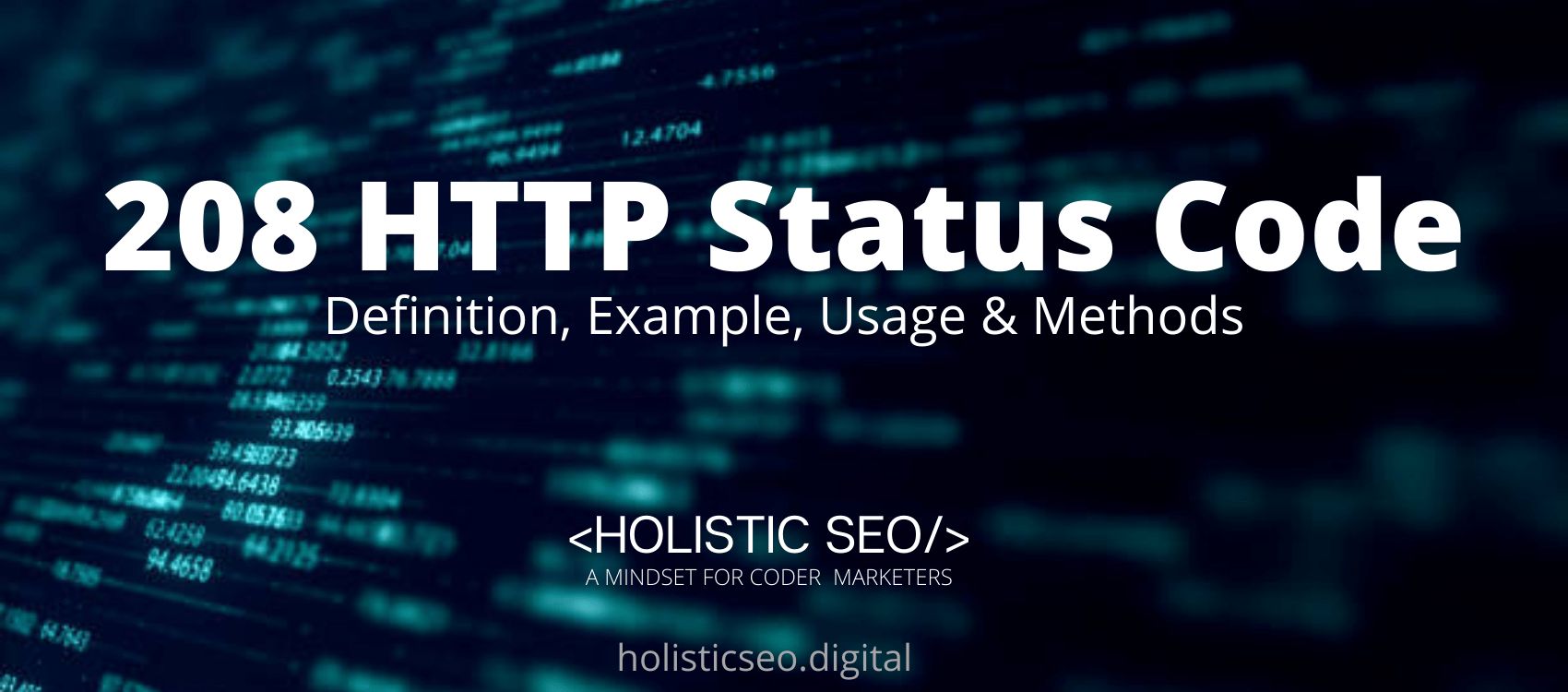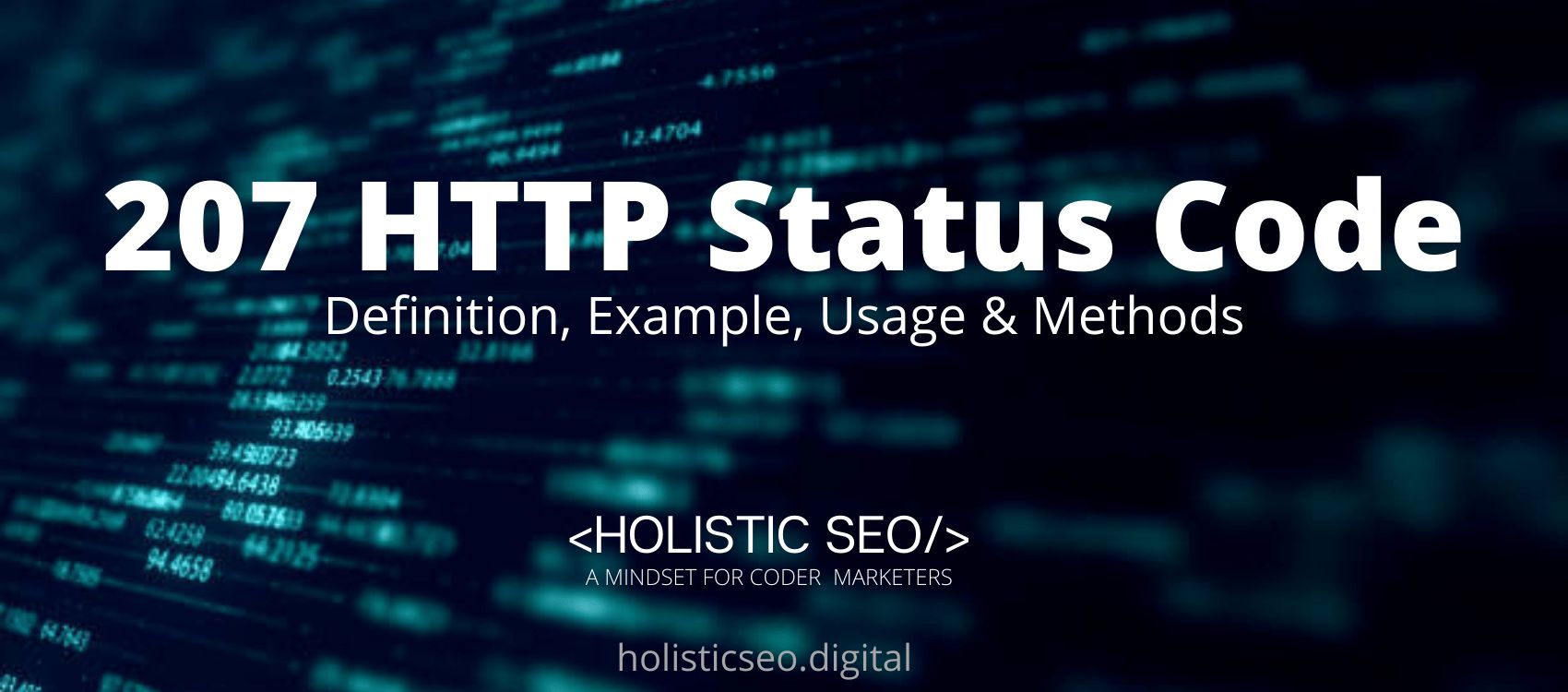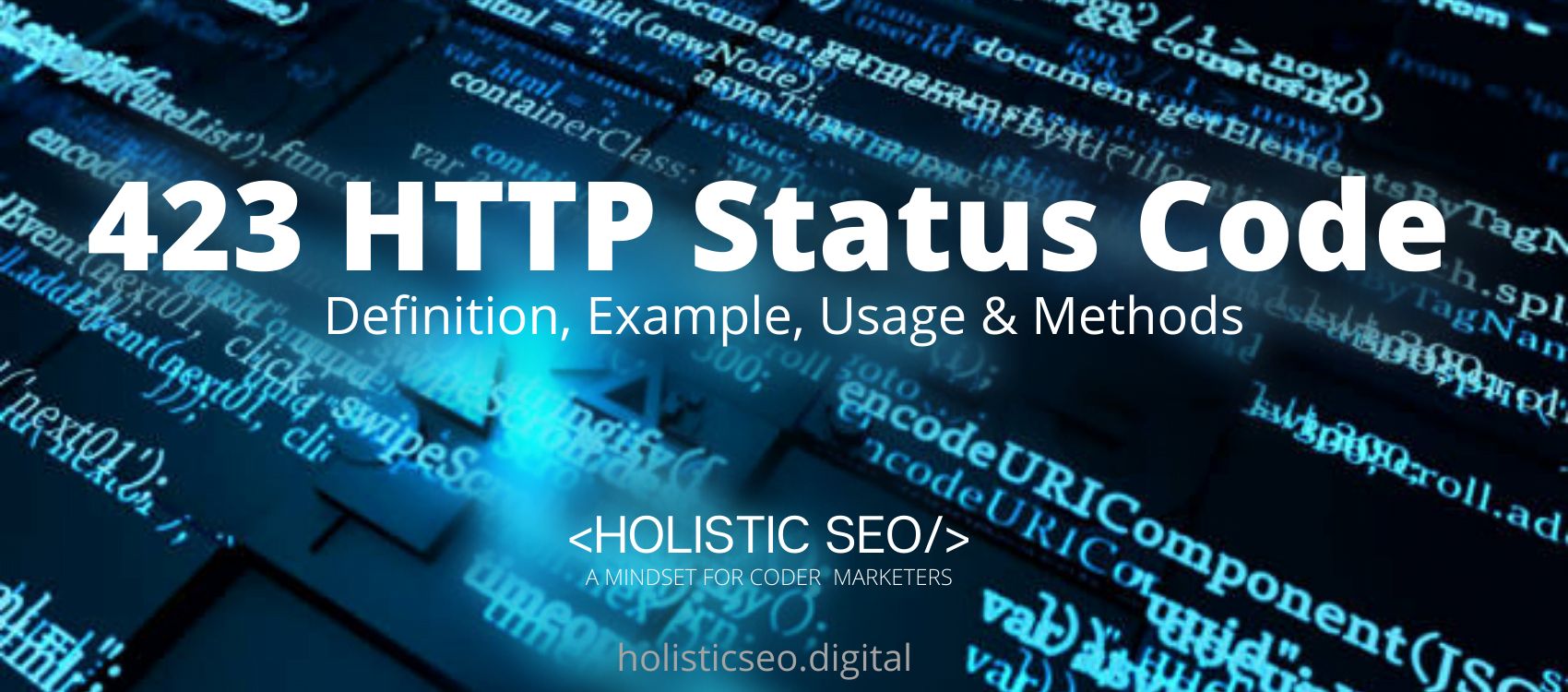The 208 HTTP Status Code means that the request is already reported used inside of the <dav:propstat> and its response element to avoid enumerating the internal members of multiple bindings to the same collection multiple times. For each binding to a collection inside the request’s scope, only one will be reported with a 200 status, while subsequent “DAV: response” elements for all other bindings will use the 208 status, and no “DAV: response” elements for their descendants are included.
What does 208 HTTP Status Code Mean?
The HTTP Status Code 208 signifies that the members of a DAV binding have already been listed in a previous section of the multi-status response and are therefore not being identified again.
How to Use 208 HTTP Status Code for a Website?
To use the 208 HTTP Status Code in a website, the web developer should request the DAV:resource-id property in a “PROFIND” request to ensure that they can reconstruct the binding structure of a collection with multiple bindings to a single resource accurately. To ensure backward compatibility with clients that are unaware of the 208 Status Code appearing in multiple status response bodies, it should not be used unless the client has signaled support for this specification using the “DAV” request header.
How to Check 208 HTTP Status Code?
To check the 208 HTTP Status Code, use Fiddler or Firebug. There are literally hundreds of other tools and plug-ins available for viewing raw HTTP data. In Mozilla Firebug, for example, you can go to Net and press F5 to refresh the page. Simply open a web browser and press F12 to launch developer tools, then navigate to the Network tab, which displays all Status Codes, whether the page was cached, and so on.
Which HTTP Method is used with 208 HTTP Status Code?
There is only one related HTTP Method used with the 208 HTTP Status Code which is the PUT method. The PUT HTTP method is used to the 208 HTTP Response Status because it replaces all current representations of the target resource with the uploaded content.
What is the Related HTTP Response Header with 208 HTTP Status Code?
There is only one related HTTP Response Header with the 208 HTTP Status Code which is the 207 HTTP Status Code because they are both WebDAV. WebDAV is an HTTP Extension that allows web developers to remotely update their content from a client.
What are the Browsers Compatibility of 208 HTTP Status Code?
The 208 HTTP Status Code is compatible with all browsers including Chrome, Edge, Firefox, Internet Explorer, Opera, Safari, and Webview Android.
What are the other Similar Status Codes to 208 HTTP Status Codes?
There are other similar HTTP Status Codes to 208 HTTP Status Code. The following are listed below.
- 200 OK HTTP Status Code: The success of the request is indicated by the response code. By default, a 200 response can be stored in a cache. The 200 HTTP Status Codes are similar to the 208 HTTP Status Code which is also a successful response.
- 201 Created HTTP Status Code: As a result of the request’s success, a new resource was created. This is typically the response sent in response to POST or PUT requests. The 201 HTTP Status Code is similar to the 208 HTTP Status Code which is also a successful response.
- 204 No Content HTTP Status Code: This request has no content to send, but the headers may be useful. The user agent may replace the resource’s cached headers with the new ones. The 204 HTTP Status Code is similar to the 208 HTTP Status Code which is also a successful response.
- 205 Reset Content HTTP Status Code: This command instructs the user agent to reset the document that sent this request. The 205 HTTP Status Code is similar to the 208 HTTP Status Code which is also a successful response.
- 206 Partial Content HTTP Status Code: This response code is used when the client sends the Range header to request only a portion of a resource. The 206 HTTP Status Code is similar to the 208 HTTP Status Code which is also a successful response.
- 48 Online Shopping and Consumer Behavior Statistics, Facts and Trends - August 22, 2023
- B2B Marketing Statistics - August 22, 2023
- 38 Podcast Statistics, Facts, and Trends - August 22, 2023