Apache Bench (ab) is a popular HTTP load testing and performance benchmarking tool. It can be used to test the speed of a website’s server. The best way to use Apache Bench is to run it from your local machine, which makes it very easy for beginners or intermediate users who are looking for something accessible. The interface is user-friendly and provides results within one minute of running the program. Apache Bench (AB) gets installed automatically within the Apache web server, or it can be installed separately as an Apache utility by the user. Also, Apache Bench can be used with Asp.NET Core APIs.
In this article, Application Life Cycle Management, Load Testing and HTTP Web Server’s testing need, a tutorial for methodologies of using Apache Bench tool will be told.
What is the Application Life Cycle Management for Apache Bench?
Application Life Cycle is the process of planning, designing, constructing, testing, and launching a product or service. Application Life Cycle is connected to the Apache Bench because Apache Bench can be used for testing the API’s server and usability under heavy HTTP Load. The test section of the Application Life Cycle (ALM) has different tests, such as Unit Test, Functional Test, and Load Test. Apache Bench is used for performing the Load Tests.
Load test is an important step for measuring the endurance of a web server for an application or website. If a website can’t respond to a requestor, it won’t be able to satisfy the users. Thus, a website or any project with a server should perform HTTP Load testing before launching its project. Also, Time to First Byte is a page speed metric that related to the power of the server, thus testing a server with Apache Bench can give an idea to an SEO or developer about the server’s situation compared to competitors.
How to Download Apache Benchmark (AB) Load Testing Tool?
To download and install the Apache Benchmark (AB), the “apt-get” command should be used in Linux and Max operation systems. To download and install the Apache Bench on Windows, the binary zip file should be downloaded from one of the distributors below.
- ApacheHaus
- Apache Lounge
- Bitnami WAMP Stack
- WampServer
- XAMPP
To download the Apache Benchmark with “apt-get” command, you can use the example below.
apt-get install apache2-utilsTo download and install the Apache Bench (AB) for windows, you should choose the correct binary zip version and modules for your load testing purposes and device. In this example, you will see an Apache Bench installing process for Windows 64bit, from Apache Lounge.
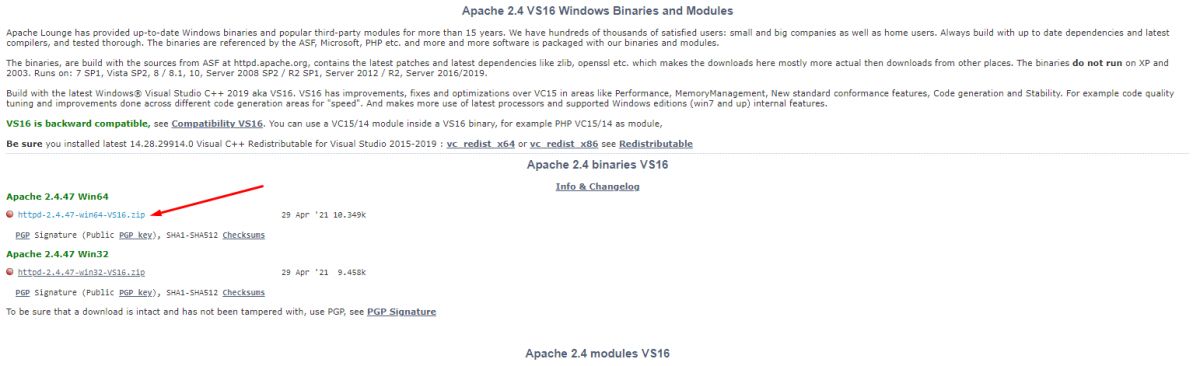
After downloading the “Apache 2.4.47 Win64” file as a zip file, you should extract the file as a folder and open the extracted file to take the “ab.exe” file from the “bin” folder.
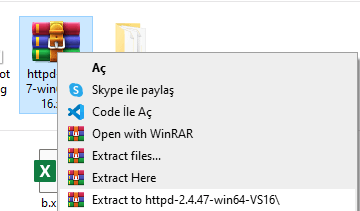
Apache Bench can be used via the “ab.exe” file from any folder or path as long as the “ab.exe” file in the specified folder in the command line. In this example, Apache Bench will be used from the desktop by copying the “ab.exe” file.
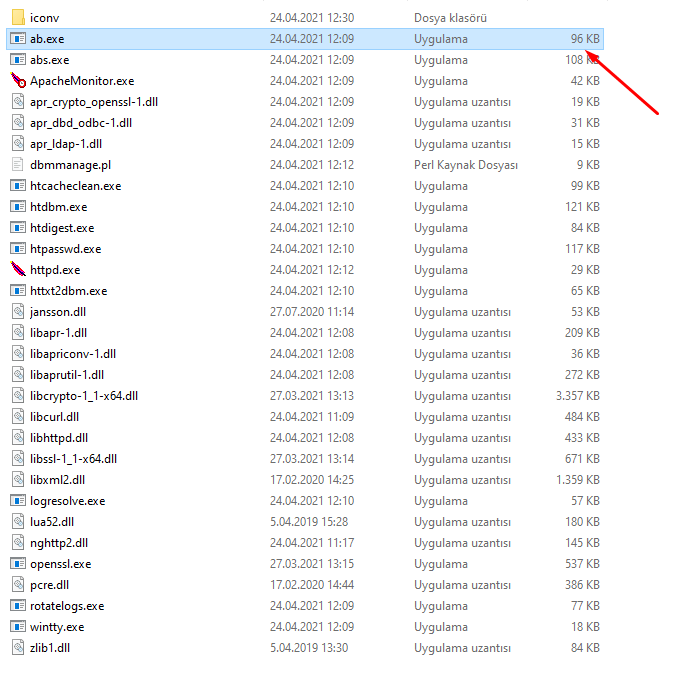
How to Use Apache Bench for Load Testing?
To use the Apache Bench (ab) the steps below should be followed.
- Change the working directory which includes “ab.exe”.
- Open the command line prompt.
- Use the “ab” command to determine the website to be tested.
- Use -k, -n, -c parameters to determine the load test’s methodology.
An example of usecase for the Apache Bench is below.
ab -k -n 100 -c 10 http://www.holisticseo.digital/
The explanation of the code block is below.
- Used “ab” for the load test.
- Used -k parameter to use the “HTTP KeepAlive Feature”.
- Used -n parameter for the request count.
- Use -c to determine the concurrent request count.
- In this example, we have performed 100 requests in total, and 10 requests per time, we used HTTP KeepAlive Feature” for “holisticseo.digital”.
Below, you will see the result of “Apache Bench” test result.
This is ApacheBench, Version 2.3 <$Revision: 1879490 $>
Copyright 1996 Adam Twiss, Zeus Technology Ltd, http://www.zeustech.net/
Licensed to The Apache Software Foundation, http://www.apache.org/
Benchmarking www.holisticseo.digital (be patient).....done
Server Software: cloudflare
Server Hostname: www.holisticseo.digital
Server Port: 80
Document Path: /
Document Length: 0 bytes
Concurrency Level: 10
Time taken for tests: 2.762 seconds
Complete requests: 100
Failed requests: 0
Non-2xx responses: 100
Keep-Alive requests: 0
Total transferred: 70714 bytes
HTML transferred: 0 bytes
Requests per second: 36.21 [#/sec] (mean)
Time per request: 276.200 [ms] (mean)
Time per request: 27.620 [ms] (mean, across all concurrent requests)
Transfer rate: 25.00 [Kbytes/sec] received
Connection Times (ms)
min mean[+/-sd] median max
Connect: 6 27 141.8 7 1018
Processing: 10 242 390.6 63 1081
Waiting: 10 220 381.8 55 1081
Total: 17 269 406.6 70 1088
Percentage of the requests served within a certain time (ms)
50% 70
66% 76
75% 76
80% 1071
90% 1078
95% 1087
98% 1087
99% 1088
100% 1088 (longest request)According to the output of the Apache Bench usage example, the time per request was 276 MS, and 36.21 requests performed per second. The max spent time for connecting was 1018 MS, for processing, it was 1081. Simply, we can see the general situation of the webserver for Holisticseo.digital with Apache Bench load test.
Note: To use the Apache Bench load testing tool without an SSL Configuration, you should use “HTTP” instead of “HTTPS”, and a trailing “/” should exist on the URL.
What can be learned from an Apache Bench Load Test?
An Apache Bench load test includes information about the things below.
- Server Software
- Server Hostname
- Server Port
- Document Path
- Document Length
- Concurrency Level for the Apache Test
- Time taken for tests
- Complete requests
- Non-2xx responses
- Keep-Alive requests
- Total transferred
- HTML transferred
- Requests per second
- Time per request
- Time per request for all concurrent requests
- Transfer rate
- Connection Times for Connecting, Processing, Waiting, Total.
- Percentage of the requests served within a certain time (ms)
What are the Parameters that can be used with Apache Bench Tool?
The parameters that can be used for an Apache Bench test and their explanations are below.
- “-A” authorized-user: password: Provides evidence to the server for use in BASIC Authentication. It is simply: put between username and password and is sent to the server base64 encoded over the link, regardless of whether the server needs it (ie, a “401 authentication required” response is not expected).
- “-b” bumper-size: Length of TCP send/receive buffers in bytes.
- “-B” local-address: The address to listen to when making remote connections.
- “-c” connection-count: A number of connections to be processed at the same time. The default value is one connection at a time.
- “-c” connection-count: A number of connections to be processed at the same time. The default value is one connection at a time.
- “-C” cookie-name = value: Cookie: Adds a line to the request. Usually, a name = value pair is used as an argument. These pairs can be more than one.
- “-D”: The message “percentage served within XX [ms] table” is not displayed. (Available for backward compatibility).
- “-e” CSV-file: Comma-separated values (CSV) file showing how much (in percent) of the submitted request was served per unit time (milliseconds). It is naturally more useful than the ‘Gnuplot file as the results are ‘coiled’.
- “-E” client-certificate-file: When connecting to an SSL site, the certificate provided in PEM format is used for authentication with the server. The file is expected to contain the client certificate, intermediate certificates, and private key sequentially. Available in 2.4.36 and later.
- “-f” protocol: SSL/TLS protocol is specified (SSL2, SSL3, TLS1, TLS1.1, TLS1.2 or ALL). Support for TLS1.1 and TLS1.2 is for version 2.4.4 and later.
- “-g” Gnuplot-file: The measured values are written to a ‘Gnuplot or TSV (tab-delimited values) file. This file is considered as a data file by Gnuplot, IDL, Mathematica, Igor, or even Excel. The headers of the data columns are in the first row of the file.
- “-h”: Shows usage information.
- “-H” custom-header: Adds an extra header to the request. The custom header is specified as a name-value pair with a colon between them. Sample: “Accept-Encoding: zip/zop; 8bit”
- “-I”: GETrequests HEADare made instead of requests.
- “-k”: Enables the HTTP KeepAlive (persistent connection) feature, which means multiple requests can be served in a single session. The feature is turned off by default.
- “-l”: If the length of the reply is not fixed, it will not report errors. It can be useful on automata pages. For version 2.4.7 and above.
- “-m” HTTP-method: Specify specific HTTP methods for requests. For 2.4.10 and later versions.
- “-n” requests: The number of requests to apply to the server during the benchmark session. By default, a single request is made with no performance criteria.
- “-p” POST-file: The file containing data about the POST request. Also -T, don’t forget to specify the option. -P proxy-authority, password: Proxy provides evidence to the server for use in BASIC Authentication. It is simply: put between username and password and is sent to the server as base64 encoded over the connection, regardless of whether the proxy needs it (ie without waiting for a “407 proxy authentication required” response).
- “-q”: When the number of requests exceeds 150, it outputs a processed request counter for every 100 or 10% requests, to the standard error. “-q” option ensures that this output is not produced.
- “-r”: Even if the socket gets an error, the program will not exist.
- “-s” timeline: The maximum number of seconds to wait before the socket times out. 30 seconds is the default. For version 2.4.4 and higher.
- “-S”: If there are more than one or two standard deviations between the mean and median values, neither the mean value, the standard deviation value, nor the warning/error messages are displayed. By default, the minimum/average / maximum values are displayed. (Backward compatibility).
- “-t” seconds: It is specified how long the measurement process will be applied. The -n 50000option is applied internally. You can use this to make a comparison over a period of time. By default, there is no time limit.
- “-T” content-type: Content type to be used for POST / PUT data. Example: application / x-www-form-urlencoded. The default value is text/plain.
- “-v” verbosity: The verbosity level of the output is specified. 4and above with information about headings, 3and above with response codes (404, 200, etc.), 2 and above with warning and information messages.
- “-u” PUT-file: The file containing the PUT data. Also, -T don’t forget to specify its option.
- “-V”: Display version information and exit.
- “-w”: Prints result in HTML tables. The default table has a white background and two columns.
- “-x”: attributes: The attributes to be used in the tag are specified. The specified attributes are placed inside the tag in the style.
- “-X”: proxy [: port]: A proxy server is used for requests.
- “-y”: attributes: The attributes to be used in the tag is specified.
- “-Z”: password-cluster: The SSL / TLS cipher set is specified (see OpenSSL (1) passwords).
How to Print an Apache Bench Load Test Result?
There are two different methodologies for taking the output of the Apache Bench load test as a file.
- HTML Table Output with “-w” parameter.
- Gnuplot Output with “-g” parameter.
How to Output Apache Bench Result Load Test to a File as HTML Table?
To print a Apache Bench Load test result as HTML Table, the “-W” parameter should be used. An eaxmple of printing Apache Bench load test result is below.
ab -k -n 100 -c 10 -w http://www.holisticseo.digital/The “-w” parameter here will print all the output as a HTML Table with raw codes.
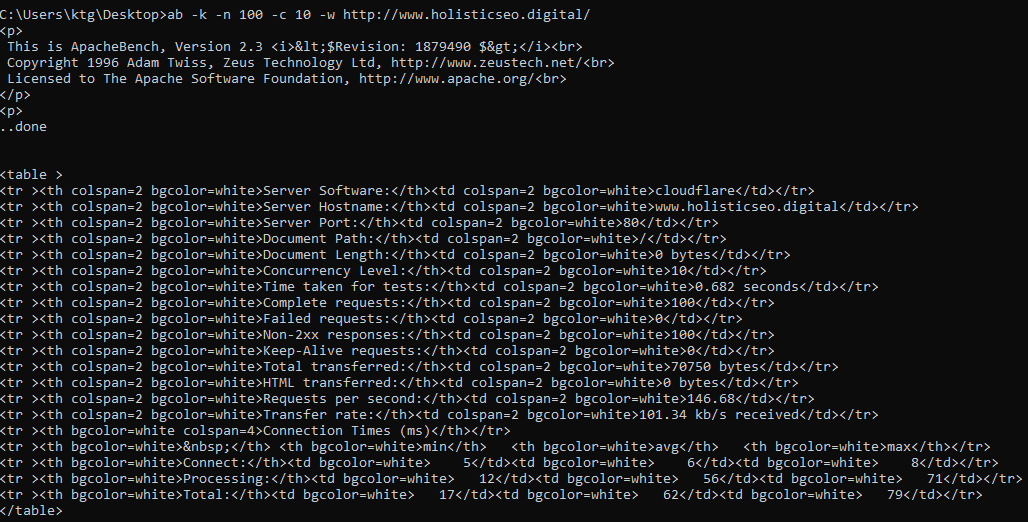
The printed HTML Table output should be taken to an HTML editor to see the results in a clear way. Below, you will see the printed HTML Table output for the Apache Bench Load test.
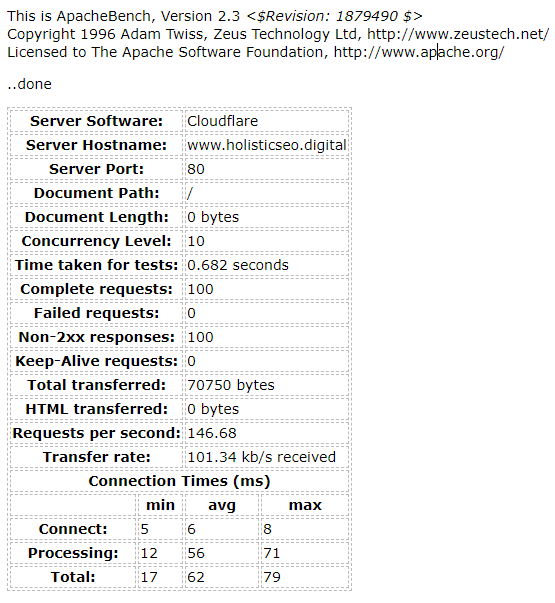
How to Print out an Apache Bench Load Test Result as GNUPLOT and Text File?
To print out an Apache Bench (ab) load test results as a txt file and gnuplot, the “-g” parameter and the file name should be used. Below, you can see an example of Apache Bench load test result as txt file and gnuplot.
ab -k -n 100 -c 10 -g output.txt http://www.holisticseo.digital/In the current working directory, you will see an output file as “output.txt”.
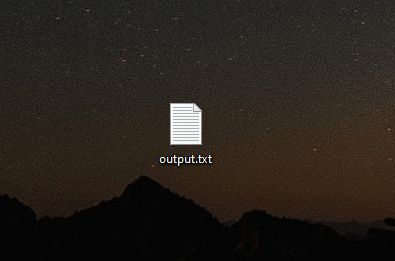
Below, you will see the output file’s content for the Apache Bench test.
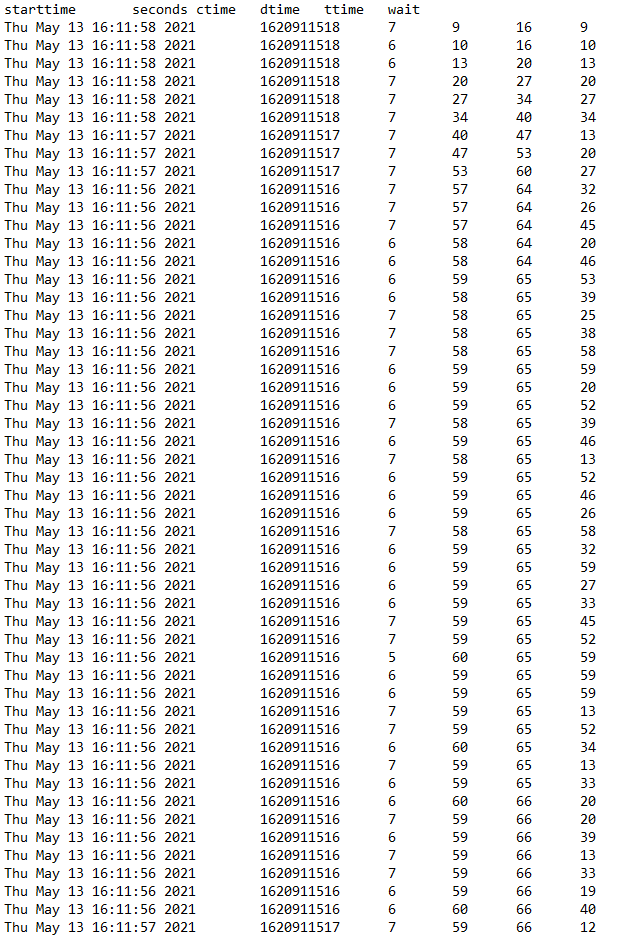
In the Apache Bench load test result as a text file, you can see the request date, and response times. On the other hand, Gnuplot is a data visualization programming language, and a “Gnuplot” file can be used to visualize the Apache Bench test results.
Apache Bench Usage Example for Facebook Load Test
An example test with the 100 concurrent requests from 10 virtual users at the same time by keeping the HTTP Connection alive for Facebook with Apache Bench Load Testing is below.
ab -k -n 100 -c 10 -w http://www.facebook.com/You can see the Apache Bench test tool usage example’s output for Facebook below.
| Server Software: | |||
|---|---|---|---|
| Server Hostname: | www.facebook.com | ||
| Server Port: | 80 | ||
| Document Path: | / | ||
| Document Length: | 0 bytes | ||
| Concurrency Level: | 10 | ||
| Time taken for tests: | 0.960 seconds | ||
| Complete requests: | 100 | ||
| Failed requests: | 0 | ||
| Non-2xx responses: | 100 | ||
| Keep-Alive requests: | 100 | ||
| Total transferred: | 37965 bytes | ||
| HTML transferred: | 0 bytes | ||
| Requests per second: | 104.16 | ||
| Transfer rate: | 38.62 kb/s received | ||
| Connection Times (ms) | |||
| min | avg | max | |
| Connect: | 0 | 1 | 16 |
| Processing: | 62 | 77 | 217 |
| Total: | 62 | 78 | 233 |
Apache Bench Usage Example for Twitter Load Test
An example test with the 100 concurrent requests from 10 virtual users at the same time by keeping the HTTP Connection alive for Twitter with Apache Bench Load Testing is below.
ab -k -n 100 -c 10 -w http://www.twitter.com/You can see the Apache Bench test tool usage example’s output for Twitter below.
| Server Software: | tsa_o | ||
|---|---|---|---|
| Server Hostname: | www.twitter.com | ||
| Server Port: | 80 | ||
| Document Path: | / | ||
| Document Length: | 0 bytes | ||
| Concurrency Level: | 10 | ||
| Time taken for tests: | 2.460 seconds | ||
| Complete requests: | 100 | ||
| Failed requests: | 0 | ||
| Non-2xx responses: | 100 | ||
| Keep-Alive requests: | 100 | ||
| Total transferred: | 62200 bytes | ||
| HTML transferred: | 0 bytes | ||
| Requests per second: | 40.65 | ||
| Transfer rate: | 24.69 kb/s received | ||
| Connection Times (ms) | |||
| min | avg | max | |
| Connect: | 0 | 6 | 62 |
| Processing: | 162 | 185 | 724 |
| Total: | 162 | 191 | 786 |
Apache Bench Usage Example for Google Load Test
An example test with the 100 concurrent requests from 10 virtual users at the same time by keeping the HTTP Connection alive for Google with Apache Bench Load Testing is below.
ab -k -n 100 -c 10 -w http://www.google.com/You can see the Apache Bench test tool usage example’s output for Twitter below.
| Server Software: | gws | ||
|---|---|---|---|
| Server Hostname: | www.google.com | ||
| Server Port: | 80 | ||
| Document Path: | / | ||
| Document Length: | 13640 bytes | ||
| Concurrency Level: | 10 | ||
| Time taken for tests: | 5.791 seconds | ||
| Complete requests: | 100 | ||
| Failed requests: | 99 | ||
| (Connect: 0, Length: 99, Exceptions: 0) | |||
| Keep-Alive requests: | 0 | ||
| Total transferred: | 1434874 bytes | ||
| HTML transferred: | 1364474 bytes | ||
| Requests per second: | 17.27 | ||
| Transfer rate: | 241.97 kb/s received | ||
| Connection Times (ms) | |||
| min | avg | max | |
| Connect: | 34 | 55 | 1050 |
| Processing: | 106 | 489 | 324 |
| Total: | 140 | 544 | 1374 |
What are the other Methods for Load Tests?
The load test methods are listed below.
| Tool name | Company name | License | Type | Pricing | Focus | Notes |
|---|---|---|---|---|---|---|
| Apache JMeter | An Apache Jakarta open source project | Apache License 2.0 | Local | Free | This Java program allows performance measurement and load testing. | |
| BlazeMeter | BlazeMeter Ltd. | Proprietary | Cloud based | Free plan available | There are many scenarios including websites, mobile apps, databases, etc. | It can emulate browser users from eight geographical locations at once, enabling 200,000 simultaneous loadings. It can also be used to test integrations and functionalities. |
| Blitz | Spirent Communications | Proprietary | Cloud based | Trial available | Websites, mobile and REST APIs | The system allows for the simulation of up to 50,000 simultaneous users from across the globe. |
| Flood | Tricentis Corp. | Proprietary | Cloud based | Free usage tier, paid usage tiers | Applications based on APIs, protocols, and browser-based load testing | On-premises and on AWS with scalability to millions of concurrent users from all geographies. Pricing is determined by Virtual User Hours consumed each month. |
| Gatling | Open Source | Apache License 2.0 | Local | Free | Java web applications | HTML reports can be easily accessed on a mobile device. |
| Loader.io | SendGrid Labs | Proprietary | Cloud based | Free plan available | Web applications and API | |
| LoadRunner | Micro Focus | Proprietary | Local | Trial available | This framework is most commonly used for testing large numbers of tests (or a large number of virtual users), though unit and integration testing can also be conducted using this framework. | |
| Load Test (included with SOAtest) | Parasoft | Proprietary | Local | Demo available | Performance testing software designed to verify the functionality of software under load. Supports SOAtest tests, JUnits, lightweight socket-based components. Detects concurrency issues. | |
| loadUI | SmartBear Software | EUPL | Local | Demo available | Tests web services on a variety of platforms and integrate with soapUI. | |
| Login VSI | Login VSI, Inc. | Proprietary | Local | Trial available | Windows desktop workloads on virtual machines | |
| NeoLoad | Neotys | Proprietary | Local | Free plan available | Web and mobile | There are local agents as well as cloud agents that generate the load. |
| OpenSTA | Open System Testing Architecture | GNU General Public License 2.0 | Local | Free | Web server | OpenSTA binaries are available for Windows. Developed on the basis of CORBA. |
| Rational Performance Tester | IBM | Proprietary | Local | Trial available | Eclipse-based performance test tool primarily used to execute large-scale tests on server-based applications. | |
| Siege | Open source | Open source GPLv3 or later | Local | Free | Web servers | HTTP, HTTPS, and FTP protocols are supported as well as basic authentication and cookies. |
| Silk Performer | Borland | Proprietary | Local | Trial available | Licensed application performance monitoring tool with local and cloud virtual agents that support most protocols. | |
| Test Studio | Telerik | Proprietary | Local | Trial available | Analyze how the site would perform at high volume when many people visit it at once. | |
| Visual Studio Enterprise edition | Microsoft | Proprietary | Local | Trial available | Visual Studio Enterprise edition includes a load test tool that enables developers to execute a variety of tests (web, unit, etc) under real-world conditions. However, Microsoft announced that their web performance and load testing functionality would be deprecated after Visual Studio 2019. | |
| WebLOAD | RadView | Proprietary | Cloud based or Local | Free plan available | Application programming interfaces for mobile and web | Load testing tools for web and mobile applications. Includes Web Dashboards for performance testing analysis. Can be used to generate loads from the cloud as well. Licensed. |
Load Test methods for web servers beside Apache Bench are listed above. Silk Performer, Test Studio, WebLoad, BlazeMeter, and Apache JMeter are the most used Load Test technologies and software.
How to Perform Load Test with Python?
To perform a load test for a webserver the locust Python library can be used.

To perform a load test with Python’s Locust library, the code block below can be used.
from locust import HttpUser, between, task
class WebsiteUser(HttpUser):
wait_time = between(5, 15)
def on_start(self):
self.client.post("/login", {
"username": "test_user",
"password": ""
})
@task
def index(self):
self.client.get("/")
self.client.get("/static/assets.js")
@task
def about(self):
self.client.get("/about/")
Then, the written code block should be called and worked from the command line prompt. In the future, there will be a more detailed guide for load tests for web servers with Python. The difference between the load test with Apache Bench and Python is that using Apache Bench for load test is still faster than Locust, but with Locust having a graphical user interface and configuring the load test in a more detailed way is possible.
Last Thoughts on Web Server Load Tests with Apache Bench and Holistic SEO
Load tests for web servers are important for SEO, User Experience, and web page loading performance optimization, along with web security. A strong server will let users load the necessary resources for the web pages faster, it will be able to open more concurrent connections to serve the users. Apache Bench Load Testing tool can be used to perform load tests for web servers and websites to compare their back-end infrastructures and technologies. A strong server can respond faster to the Search Engine Crawlers such as Googlebot, Bingbot, or Yandexbot. Thus, a load test and its results can show SEOs which websites have a better server, and what can be improved.
Shared Servers, Visual Private Servers, Dedicated Private Servers have different response times and load capacity. And, for SEO Performance, a shared server (hosting) or a private hosting (server) can affect the SEO performance, crawl success rate, and user experience. Thus, testing a website’s server in terms of responsiveness, load capacity, and response speed is important for SEO, UX, and page speed. A Holistic SEO can use Apache Bench to perform load tests for websites and their competitors to have an insight into the server statuses.
Crawl stats, response status codes, and log analysis can be used to understand a web server’s communication with a search engine. A fast crawlable website with a strong server is a fundamental need for SEO Performance. Our Apache Bench load testing tutorial will be updated in light of new information over time.
- Sliding Window - August 12, 2024
- B2P Marketing: How it Works, Benefits, and Strategies - April 26, 2024
- SEO for Casino Websites: A SEO Case Study for the Bet and Gamble Industry - February 5, 2024
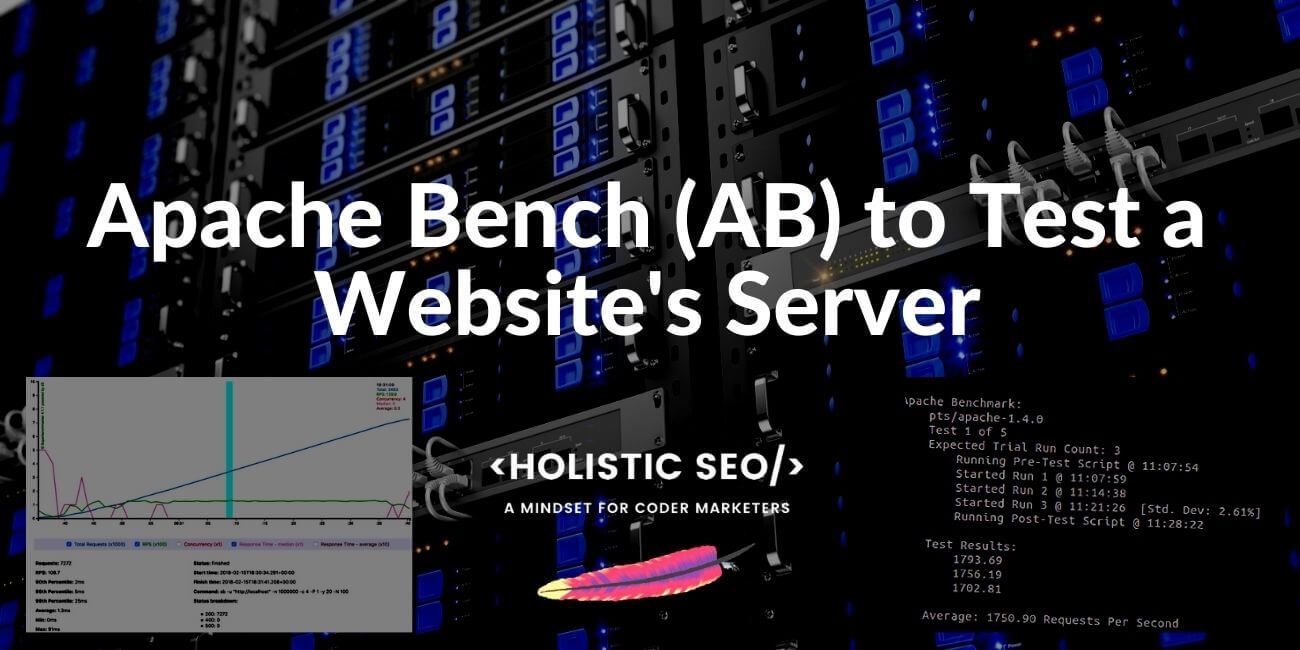
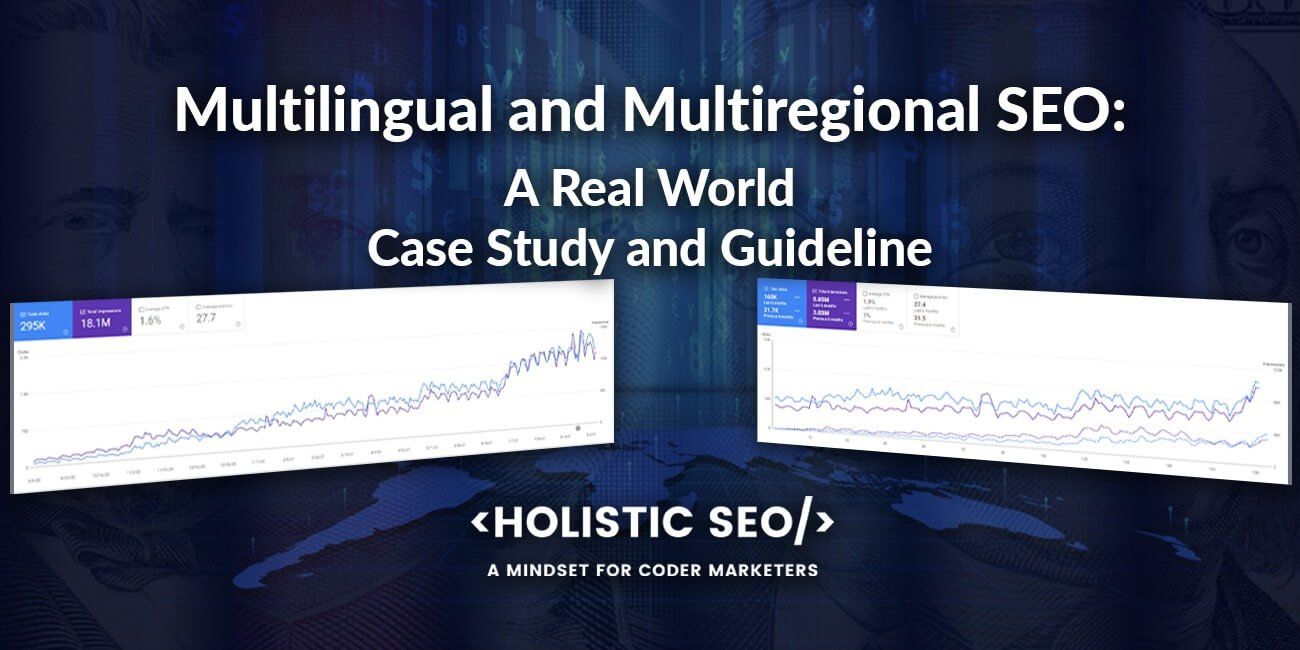

Educational and great technial SEO writing as always.
Thank you, Nyma. You are kind.
How can I use ab to test if my max object size value for the squid proxy is set correctly? i.e., requests exceeding 100 MB in size? What ab command can formulate to mimic the test?