The X-Content-Type-Options HTTP Header response HTTP header is a server-side marker that indicates that the MIME types advertised in the Content-Type headers should be followed and not changed. A media type, also known as a Multipurpose Internet Mail Extension or MIME type, specifies the nature and format of a document, file, or byte arrangement. The Content-Type representation header is used to indicate the resource’s original media type prior to any content encoding being applied for sending. The X-Content-Type-Options HTTP Header prevents MIME type sniffing by stating that the MIME types are intentionally configured. The X-Content-Type-Options HTTP Header was introduced by Microsoft in Internet Explorer 8 as a way for webmasters to prevent content sniffing and to convert non-executable MIME types into executable MIME types. Other browsers have adopted it since then, even if their MIME sniffing algorithms are less aggressive. Starting with Firefox 72, top-level documents are also protected from MIME sniffing if a content type is provided. They are downloaded rather than rendered when HTML web pages are served with a MIME type other than text/HTML. Make certain that both headers are correctly set. The X-Content Type-Option HTTP Header is typically set by site security testers. There is only one value using the X-Content-Type-Options HTTP Header. The value using the X-Content-Type-Options HTTP Header is the nostiff. An example of an X-Content-Type-Options HTTP Header is given below.
x-content-type-options: nosniffThe X-Content-Type-Options HTTP Header Response Header is seen above. In the article, the X-Content-Type-Options HTTP Header Syntax, Directives, and Uses Examples will be processed.
What is X-Content-Type-Options HTTP Header?
The X-Content-Type-Options HTTP Header functions as a reminder, informing the server that the MIME-types headers in the content types headers should not be modified. Microsoft’s Internet Explorer 8 introduces the X-Content-Type-Options HTTP Header. The X-Content-Type-Options HTTP Header prevents the content from being sniffed into a non-executable MIME type and into an executable MIME type. Following that, all other browsers implemented the X-Content-Type-Options and modified their MIME sniffing algorithms.
What is the Syntax of X-Content-Type-Options HTTP Header?
The X-Content-Type-Options HTTP Header uses only one value in its syntax. The syntax for using the X-Content-Type-Options HTTP Header is written below.
X-Content-Type-Options: nosniffWhat is the Directive of X-Content-Type-Options HTTP Header?
There is only one directive that is used in the X-Content-Type-Options HTTP Header. The “nosniff” is a request that is not made if it’s for a style and the MIME-type is not text/CSS, or for a script and the MIME-type is not a JavaScript MIME type. The directive for using the X-Content-Type-Options HTTP Header is given below.
x-content-type-options: nosniffHow to use X-Content-Type-Options HTTP Header?
The X-Content-Type-Options is a response HTTP header that is used by the server to signal that the MIME types advertised in the Content-Type headers should be followed and that they should not be modified. MIME-type sniffing is avoided with the help of the header, which declares that MIME types have been intentionally configured. With the introduction of Internet Explorer 8, webmasters were given the ability to prohibit content sniffing that was occurring and convert non-executable MIME types into executable MIME types, a feature that was previously unavailable. Others have since adopted it, even if their MIME sniffing methods were less intrusive than Google’s initial implementation. Beginning with Firefox 72, top-level documents will no longer be subjected to MIME sniffing if X-Content-type is provided. It results in the HTML web pages being downloaded instead of being shown when HTML web pages are provided with a MIME type different from text/HTML. Make certain that both headers are correctly set. Site security testers are typically looking for the X-Content-Type-Option HTTP Header to be present.
Examples of X-Content-Type-Options HTTP Header Use
The following is an example of how to use the X-Content-Type-Options HTTP Header.
X-Content-Type-Options: nosniffWhat is the Specification Document for X-Content-Type-Options HTTP Header?
There is only one specification document for the X-Content-Type-Options HTTP Header, which is the Fetch Standard. Fetch Standard Section 3.5 discusses the X-Content-Type-Options HTTP Header and its applications. Additionally, the article discusses the X-Content-Type-Options HTTP Header’s definition and usage.
What is the type of X-Content-Type-Options HTTP Header?
The X-Content-Type-Options HTTP Header is a Response Header type because it has more information about the response, like where it is or who provided it.
What is the similar HTTP Header to the X-Content-Type-Options HTTP Header?
There is a similar HTTP to the X-Content-Type-Options HTTP Header, which is the Content-Type HTTP Header. The Content-Type HTTP Header representation header is used to show what the original media type of the resource was before any content encoding was used to send it. The Content-Type HTTP Header is similar to the X-Content-Type-Options HTTP Header, which shows more information about the resource to be fetched or about the client that wants to get the resource.
Which Browsers Support X-Content-Type-Options HTTP Header?
There are multiple browsers that support X-Content-Type-Options HTTP Header. The following browsers are listed below.
- Chrome Browser is compatible with the X-Content-Type-Options HTTP Header.
- Edge Browser is compatible with the X-Content-Type-Options HTTP Header.
- Firefox Browser is compatible with the X-Content-Type-Options HTTP Header.
- Internet Explorer Browser is compatible with the X-Content-Type-Options HTTP Header.
- Opera Browser is compatible with the X-Content-Type-Options HTTP Header.
- Safari Browser is compatible with the X-Content-Type-Options HTTP Header.
- WebView Android Browser is compatible with the X-Content-Type-Options HTTP Header.
- Chrome Android Browser is compatible with the X-Content-Type-Options HTTP Header.
- Firefox Android Browser is compatible with the X-Content-Type-Options HTTP Header.
- Opera Android Browser is compatible with the X-Content-Type-Options HTTP Header.
- Safari IOS Browser is compatible with the X-Content-Type-Options HTTP Header.
- Samsung Internet Browser is compatible with the X-Content-Type-Options HTTP Header.
You can see an image that shows cross-browser compatibility of X-Content-Type-Options HTTP Headers below.
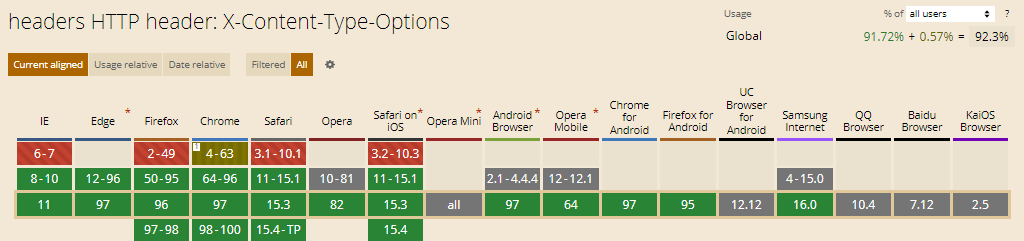
- 48 Online Shopping and Consumer Behavior Statistics, Facts and Trends - August 22, 2023
- B2B Marketing Statistics - August 22, 2023
- 38 Podcast Statistics, Facts, and Trends - August 22, 2023
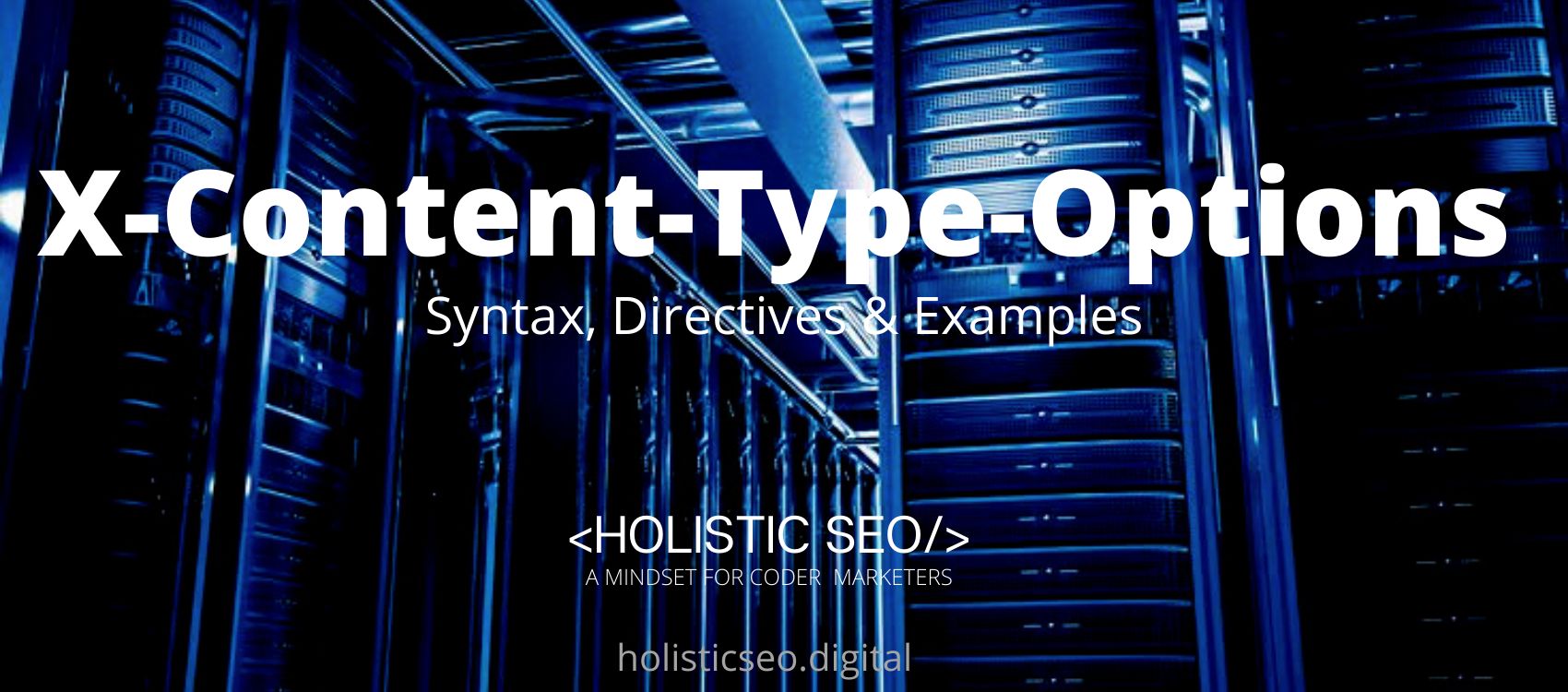

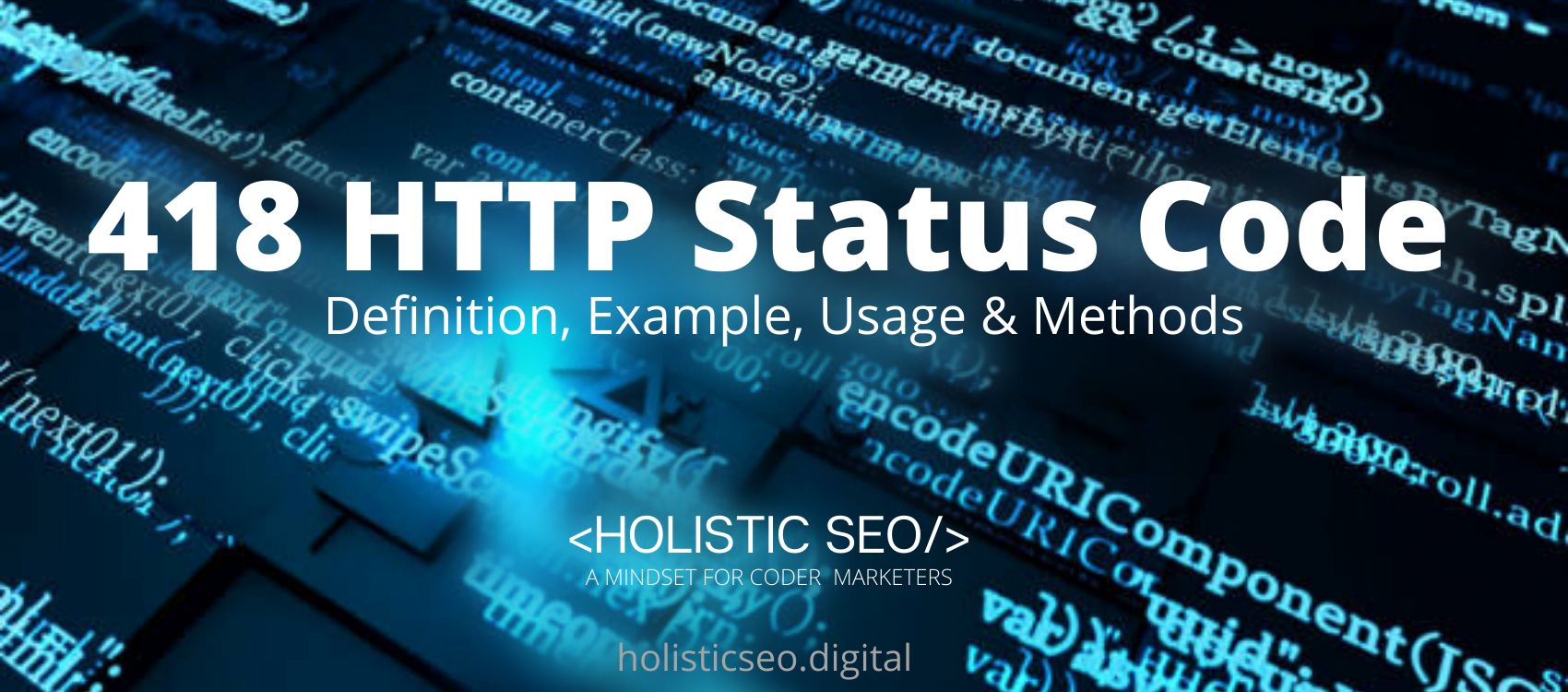
This article provided a clear and concise explanation of the X-Content-Type-Options header. I especially appreciated the examples that illustrated its importance in preventing MIME type sniffing. It’s a vital addition to any website’s security measures. Thanks for sharing!