The Sec-CH-UA-Bitness HTTP Header specifies the “bitness” of the user agent’s underlying CPU architecture in the Sec-CH-UA-Bitness user agent client hint request header. The size of an integer or memory address in bits—typically 64 or 32 bits. There is only one value for using the Sec-CH-UA-Bitness HTTP Header. The value using the Sec-CH-UA-Bitness HTTP Header is the bitness. An example of the Sec-CH-UA-Bitness HTTP Header is written below.
GET /GET /my/page HTTP/1.1
Host: example.site
Sec-CH-UA: " Not A;Brand";v="99", "Chromium";v="96", "Google Chrome";v="96"
Sec-CH-UA-Mobile: ?0
Sec-CH-UA-Platform: "Windows"
Sec-CH-UA-Bitness: "64"The Sec-CH-UA-Bitness HTTP Header Request Header is seen above. In the article, the Sec-CH-UA-Bitness HTTP Header Syntax, Directives, and Uses example will be processed.
What is Sec-CH-UA-Bitness HTTP Header?
The Sec-CH-UA-Bitness user agent client hint request header specifies the “bitness” of the underlying CPU architecture of the user agent. The number of bits in an integer or memory address is typically 64 or 32 bits.
What is the Syntax of the Sec-CH-UA-Bitness HTTP Header?
The Sec-CH-UA-Bitness HTTP Header uses only one value. The syntax for using the Sec-CH-UA-Bitness HTTP Header is written below.
Sec-CH-UA-Bitness: <bitness>What is the Directive of Sec-CH-UA-Bitness HTTP Header?
The Sec-CH-UA-Bitness HTTP Header only contains one directive. The bitness is a string that represents the underlying platform architecture bitness, such as “64” or “32.” An example directive for using the Sec-CH-UA-Bitness HTTP Header is given below.
GET /GET /my/page HTTP/1.1
Host: example.site
Sec-CH-UA: " Not A;Brand";v="99", "Chromium";v="96", "Google Chrome";v="96"
Sec-CH-UA-Mobile: ?0
Sec-CH-UA-Platform: "Windows"
Sec-CH-UA-Bitness: "32"How to use Sec-CH-UA-Bitness HTTP Header?
The Sec-CH-UA-Bitness is a user agent client hint request header that provides the “bitness” of the user agent’s underlying CPU architecture. The number of bits in an integer or memory address, which is usually 64 or 32 bits, is known as this. A server might utilize this to pick and deliver the correct binary format of an executable for a user to download, for example.
Examples of Sec-CH-UA-Bitness HTTP Header Use
For example, a server can request the Sec-CH-UA-Bitness HTTP Header by adding the Accept-CH in any response to a client request, with the desired header’s name as a token.
HTTP/1.1 200 OK
Accept-CH: Sec-CH-UA-BitnessSec-CH-UA-Bitness HTTP Headers can be added to requests by the client if they wish to provide a hint. For example, on a Windows-based 64-bit computer, the client might include the header as indicated.
GET /GET /my/page HTTP/1.1
Host: example.site
Sec-CH-UA: " Not A;Brand";v="99", "Chromium";v="96", "Google Chrome";v="96"
Sec-CH-UA-Mobile: ?0
Sec-CH-UA-Platform: "Windows"
Sec-CH-UA-Bitness: "64"What is the Specification Document for Sec-CH-UA-Bitness HTTP Header?
There is only one specification document for the Sec-CH-UA-Bitness HTTP Header, which is the User-Agent Client Hints. User-Agent Client Hints article 3.3 mentions the Sec-CH-UA-Bitness HTTP Header’s definition and uses. Additionally, the article discusses the Sec-CH-UA-Bitness HTTP Header’s values and examples.
What is the type of Sec-CH-UA-Bitness HTTP Header?
The Sec-CH-UA-Bitness HTTP Header user agent client hint is a request header type that specifies the CPU architecture “bitness” of the user agent. It contains more information about the resource to be fetched or about the client requesting the resource.
What are the similar HTTP Headers to the Sec-CH-UA-Bitness HTTP Header?
The similar HTTP Headers to the Sec-CH-UA-Bitness Version HTTP Header are listed below.
- HTTP Client Hints: Client Hints are a set of HTTP request header fields that a server can proactively request from a client to receive information about the device, network, user, and user-agent-specific preferences. They are comparable to the Sec-CH-UA-Bitness HTTP Header which is likewise a set of HTTP request headers.
- User-Agent Hints API: The User-Agent Client Hints API expands Client Hints to provide a manner of exposing browser and platform information via User-Agent response and request headers, and a JavaScript API comparable to Sec-CH-UA-Bitness HTTP Header which provides information.
Which Browsers Support Sec-CH-UA-Bitness HTTP Header?
There are multiple browsers that support Sec-CH-UA-Bitness HTTP Header. The following browsers are listed below.
- Chrome Browser is compatible with the Sec-CH-UA-Bitness HTTP Header.
- Edge Browser is compatible with the Sec-CH-UA-Bitness HTTP Header.
- Opera Browser is compatible with the Sec-CH-UA-Bitness HTTP Header.
- Safari Browser is compatible with the Sec-CH-UA-Bitness HTTP Header.
- WebView Android Browser is compatible with the Sec-CH-UA-Bitness HTTP Header.
- Chrome Android Browser is compatible with the Sec-CH-UA-Bitness HTTP Header.
You can see an image that shows the cross-browser compatibility of Sec-CH-UA-Bitness HTTP Headers below.
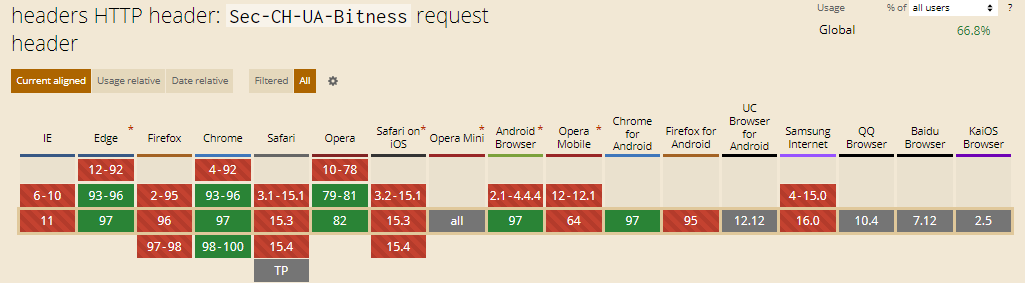
- 48 Online Shopping and Consumer Behavior Statistics, Facts and Trends - August 22, 2023
- B2B Marketing Statistics - August 22, 2023
- 38 Podcast Statistics, Facts, and Trends - August 22, 2023


