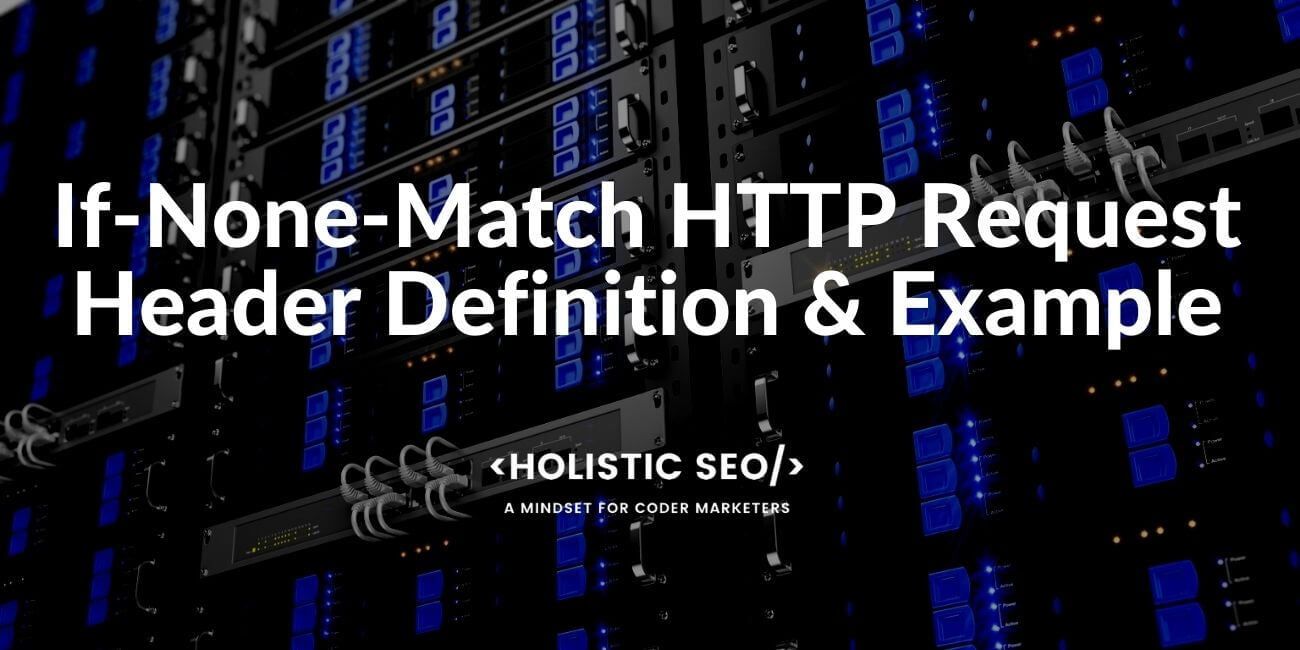HTTP request header If-None-Match conditions the request. For GET and HEAD methods, the server will return the specified resource only if its ETag does not match the given ones. If the resource’s ETag is not on the list, the request will not be processed. The server needs to return 304 (Not Modified) when the GET and HEAD are unreachable. A 412 status code is applied to methods that apply changes to the server-side. 304 response headers must contain either a Cache-Control header or Content-Location header field which would have been included in a 200 (OK) response header containing those header fields: ETag, Vary, ETag, Expires.
A comparison with the stored ETag uses the weak comparison algorithm, which means if two files contain identical content (they can differ in only a few bits), they are considered identical. For example, two pages with differing generation dates in the footer are still considered identical.
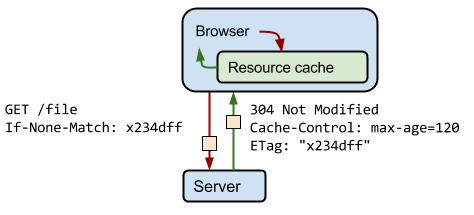
What are the Use Cases of If None Match Request Header?
HTTP Request Header If-None-Matched has two common uses:
A cached entity must be updated using the GET or HEAD methods within an associated ETag.
Other methods, and especially PUT, are compatible with If-None-Match, a feature that guarantees no other upload ever took place before, despite another PUT occurring; this problem is similar to the lost update problem.
What is the Syntax of If-None-Match Request Header?
The syntax of the If-None-Match Request Header can be found below.
If-None-Match: "<etag_value>"
If-None-Match: "<etag_value>", "<etag_value>", …
If-None-Match: *What are the Directives of If-None-Match HTTP Header?
<etag_value> represents the Etag (Entity Tag) that consists of ASCII characters between double-quotes. It represents a resource’s version within a hash value. Asterisks (*) represent every resource for the PUT methods. It can be used to check every resource to see whether they have been uploaded before or not.
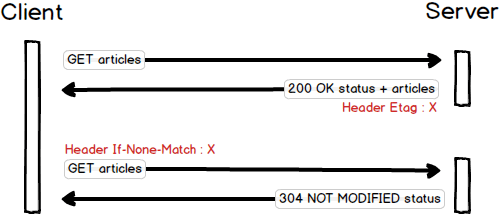
What are the Examples for If None Match Header?
Some examples and explanations for If None Match Header can be found below with their explanations.
If-None-Match: "bfc145s6149c4290ef3b2c1732449c562a24g66d"
If-None-Match: W/"69ac45", "12e451", "7682cd"
If-None-Match: *The explanation of the code block for If None Match is below.
- The First If-None-Match header example at the code block above includes a strong Etag example.
- The second If-None-Match header includes a weak Etag Example.
- The last If-None-Match example includes an asterisk for the PUT method.
How Does If None Match Header Work?
To understand If None Match Header, Etag HTTP Response Header should be understood. If None Match includes an Etag value that is generated from the first request for the server. Below, you can see a list of steps for the If None Match explanation.
- The client requests a resource from the server.
- The server generates an Etag, assigns it to the resource, and gives a 200 Response (OK) for the resource.
- The first Etag that is generated is “Etag: response_version_1”.
- The resource is cached with the ETag value “response_version_1”.
- When the client requests the same resource from the server again, the “response_version_1” is sent to the server with the “If-None-Match” response header.
- After receiving the “If-None-Match: response_version_1”, the server compares the valid Etag value to the “response_version_1”.
- If the current Etag Value is the same as the “response_version_1”, then the status code will be 304 (Not Modified). For the 304 Status Code, a server sends an empty response body, in other words, it tells the requestor to use the cached resource.
- If the current ETag value is different than “response_version_1” such as “response_version_2”, the server sends the resource again, and the browser updates the cached resource with the 200 (OK) status code.
To understand the If None Match Request Header and Etag Response Header relationship, the difference between response and request headers should be understood. Response headers and request headers are used for communication between requester and response source which is the server of the website. Thus, Etag is a response header, once the Response Header is taken, the Etag value switches into the request header for the If-None-Match value.
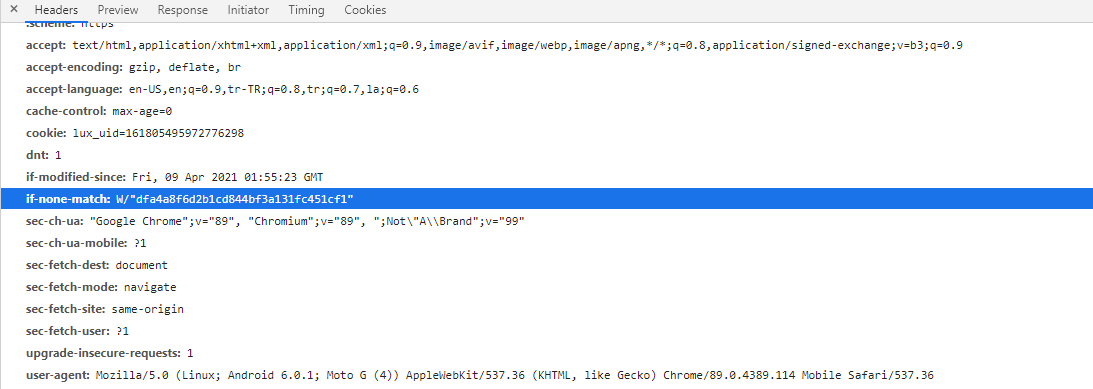
To understand the If None Match Request Header and Etag Response Header relationship, the difference between response and request headers should be understood. Response headers and request headers are used for communication between requester and response source which is the server of the website. Thus, Etag is a response header, once the Response Header is taken, the Etag value switches into the request header for the If-None-Match value.
If None Match request header can be found via Chrome DevTools or Firefox Developer Tools by checking the Network Tab for resource and request headers.
Last Thoughts on If None Match Header and Holistic SEO
If None Match request header is closely related to the Etag, Browser Cache, Accept-encoding, Page Speed, server overhead, crawl efficiency and other types of Technical SEO, User Experience related concepts. Understanding If None Match HTTP Request Header will help a Holistic SEO to understand also Browser Cache System, server request and response methods, back-end infrastructures for page speed.
Request Headers and Response Headers are important features for Search Engine Optimization, User Experience, Page Speed, and Security. Thus, understanding their meanings, and using them for Search Engine Optimization along with Web Development is important. If None Match Request Header is one of these steps, and it should be taken into account with other related response and request headers.
If None Match guideline will be updated with the new information by time.
- Sliding Window - August 12, 2024
- B2P Marketing: How it Works, Benefits, and Strategies - April 26, 2024
- SEO for Casino Websites: A SEO Case Study for the Bet and Gamble Industry - February 5, 2024