An IP address, or Internet Protocol address, is a unique numerical identifier assigned to devices participating in a network using the Internet Protocol for communication. As a fundamental aspect of the internet, IP addresses provide seamless connectivity and access to online resources. In this article, we will explore the definition, importance, types, and benefits of IP addresses, highlighting their indispensable role in today’s digital landscape. Gaining a solid understanding of what an IP address is and its significance is crucial for internet users, as it underpins efficient communication and the reliable operation of online networks.
What is an IP Address?
An IP address is a numerical label assigned to each device connected to a computer network that uses the Internet Protocol for communication. It serves two primary functions: host or network interface identification and location addressing. An IP address is analogous to a street address or telephone number in that it uniquely identifies an entity on the internet, whether it be an individual user, website, server, or other device.
The most widely used version of this protocol today is IPv4 addresses which consist of four sets of numbers ranging from 0-255 separated by dots (e.g., 192.168 .0 .1). This 32-bit numbering system can support up to 4 billion unique combinations allowing for billions of devices worldwide with their distinct IP addresses enabling them all communicate with one another over networks such as the internet and local area networks (LANs).
IPv6 was developed as an upgrade due to its predecessor’s limited capacity but has yet to become widespread due to various technical challenges associated with its deployment and adoption among users around the world who have grown accustomed to using IPv4 since its inception in 1983 until present-day 2020 when more than half still use this older format despite newer alternatives being available on the market today.
How does an IP Address work?
An IP address is a unique identifier for devices within a computer network, enabling them to communicate using the Internet Protocol.
When a device wants to send data to another device, it requires the recipient’s IP address to ensure it reaches the correct destination. Data is sent in packets, with each packet containing both the sender’s and recipient’s IP addresses. Routers within the network read these addresses and route the packets accordingly.
The process works as follows.
- The source device (e.g., your computer) generates a data packet containing the sender’s and recipient’s IP addresses.
- The packet is sent to the router connected to the source device.
- The router reads the packet’s destination IP address and forwards it to the next router in the network.
- This process continues until the packet reaches the destination device (e.g., a web server).
- The destination device reads the packet, processes the data, and sends a response back to the source device using the same process.
IP addresses are assigned by the Internet Assigned Numbers Authority (IANA) and its regional partners. They allocate IP address blocks to Internet Service Providers (ISPs), who then assign IP addresses to their customers. This hierarchical allocation system ensures the uniqueness of IP addresses globally.
In summary, IP addresses uniquely identify network devices and provide essential routing information for data packets. This process enables seamless communication between devices across the internet or local networks. The evidence of IP addresses’ functionality can be seen in the everyday use of the internet, where billions of devices communicate and exchange information.
What is the importance of IP Address?
The importance of IP addresses is listed below.
- Device identification
- Security
- Network Management
- Internet connectivity
- Network Routing
- Location Targeting
Device Identification
IP addresses uniquely identify each device on a network, allowing them to communicate with one another.
When devices connect to the internet or a local network, they are assigned an IP address that distinguishes them from other devices.
Device identification ensures that data packets are accurately sent and received, enabling seamless communication and data transfer between devices.
Security
IP addresses can be used to implement security measures and monitor network activity.
Firewalls, access control lists, and intrusion detection systems use IP addresses to identify and filter incoming and outgoing traffic.
Network administrators can detect and prevent unauthorized access by monitoring IP addresses and protecting sensitive data and network resources.
Network Management
IP addresses enable efficient management of network resources and devices.
Network administrators use IP addresses to allocate resources, monitor network performance, and troubleshoot connectivity issues.
Effective network management helps maintain network stability, optimize performance, and ensure the reliable delivery of data.
Internet Connectivity
IP addresses facilitate communication between devices on the internet, enabling access to online services and resources.
When a device requests access to a website or online service, its IP address establishes a connection and exchanges data with the target server.
IP addresses are essential for internet connectivity, allowing devices to access websites, send emails, and use online applications.
Network Routing
IP addresses provide routing information, allowing data packets to travel between devices across networks.
Routers analyze the destination IP address in data packets and forward them along the most efficient path to their intended recipient.
Network routing ensures data is transmitted quickly and accurately between devices, improving the internet’s and local networks’ overall performance.
Location Targeting
IP addresses can determine a device’s approximate location, enabling targeted content delivery and location-based services.
IP addresses are often associated with specific geographic regions, allowing websites and online services to provide localized content or restrict access based on the user’s location.
Location targeting enhances the user experience by offering relevant content and services tailored to the user’s needs and preferences.
What are the different types of IP Addresses?
As you requested a further explanation of the importance of IP addresses, let’s dive deeper into their role in internet communication and connectivity.
IP addresses are the foundation for internet communication by uniquely identifying devices and providing essential routing information. They allow devices, such as computers, smartphones, and IoT gadgets, to find and interact with one another, enabling data transfer and various online services.
Without IP addresses, devices would not be able to distinguish each other or communicate effectively within a network. This would make accessing websites, streaming content, sending emails, and using online applications impossible. In summary, IP addresses are vital to the seamless functioning of the Internet and local networks.
To recap the various types of IP addresses discussed earlier.
IPv6 Address
The newest version of the Internet Protocol offers a much larger address space than IPv4 to accommodate the increasing number of internet-connected devices.
IPv4 Address
The most widely used version of the Internet Protocol enables communication between devices on the Internet and local networks.
Static IP Address
A fixed IP address that does not change over time is ideal for devices that require a consistent address for reliable communication.
Public IP Address
An IP address that is accessible over the internet and allows global communication between devices.
Private IP Address
An IP address reserved within a private network facilitates secure communication without internet exposure.
Dynamic IP Address
An IP address assigned automatically by a DHCP server can change over time, allowing for efficient use of limited IP address space and simplified IP address management.
How does IP Address contribute to SEO?
IP addresses indirectly contribute to SEO (Search Engine Optimization) through factors such as website speed, security, and geo-targeting. Search engines like Google consider these factors when ranking websites, as they affect user experience and site quality.
Website speed: IP addresses influence website loading speed as they determine the physical location of servers hosting websites. The closer the server is to the user, the faster the site loads. Search engines reward fast-loading sites with higher rankings since they provide a better user experience.
Security: IP addresses play a role in maintaining website security. For instance, using dedicated or unique IP addresses for a website can reduce the risk of sharing an IP with malicious sites, which could negatively impact SEO. Monitoring and blocking suspicious IP addresses also helps prevent spam, hacking, and other malicious activities that can hurt a site’s reputation and search engine rankings.
Geo-targeting: IP addresses help geo-targeting by enabling websites to provide localized content based on the user’s location. Search engines like Google often prioritize local content in search results, as it is more relevant to users. By using IP addresses for geo-targeting, websites can improve their SEO by catering to location-specific user needs and preferences.
In summary, IP addresses contribute to SEO by affecting website speed, security, and geo-targeting. These factors are essential for a positive user experience and can influence a website’s search engine ranking. Optimizing IP address-related aspects can enhance a site’s SEO performance and visibility.
When is the best time to use an IP Address?
The best time to use an IP address is when there is a need to facilitate communication between devices, access location-specific content, manage network security, or troubleshoot network issues. IP addresses are essential for the seamless functioning of the Internet and local networks. They enable devices to exchange information and access the internet by identifying each other and routing data packets. IP addresses also help deliver geo-targeted content, making it possible for websites and online services to provide relevant information based on users’ locations. Furthermore, IP addresses are crucial in monitoring and managing network security by identifying and blocking suspicious activities. Network administrators rely on IP addresses, along with other tools, to diagnose and resolve connectivity problems, ensuring a healthy network environment. In summary, IP addresses are indispensable for device communication, location-based content, network security, and troubleshooting, making them a cornerstone of computer networks and the Internet.
What are the benefits of IP Addresses in SEO?
IP addresses play a crucial role in SEO by improving website performance, increasing search rankings, enhancing security, ensuring accessibility, enabling customization, and targeting specific user segments. They also facilitate better tracking and analysis of user behavior, which helps optimize websites for better user experiences and higher search rankings. IP addresses contribute to a more efficient, secure, and user-friendly online experience, positively impacting SEO performance.
Improved Website Performance
IP addresses can contribute to faster website load times by using geolocation to direct users to the nearest server hosting your website. Content delivery networks (CDNs) use IP addresses to serve website content from servers closer to users, reducing latency and improving load times.
A fast-loading website enhances user experience, reduces bounce rates, and can improve SEO rankings.
Higher Website Ranking
Search engines may use IP addresses to differentiate between high-quality websites and potential spam or low-quality sites.
Using a unique, dedicated IP address may make your website less likely to be grouped with malicious or low-quality sites.
A unique IP address can contribute to your website’s credibility and improve its ranking in search engine results.
Improved Website Security
A dedicated IP address can enhance your website’s security by isolating it from others on the same server. You can implement stricter security measures, such as SSL certificates and secure connections, with a dedicated IP address. Enhanced security can improve user trust, decrease the risk of data breaches, and positively impact your website’s SEO.
Improved Website Accessibility
IP addresses allow websites to serve content to users based on their geographic location, ensuring accessibility to location-specific content. IP-based geolocation can help direct users to region-specific versions of your website or serve relevant content based on the site.
Improved website accessibility enhances user experience, increasing engagement and better SEO rankings.
Better Website Customization
IP addresses enable you to customize your website content for specific user groups or regions.
You can serve personalized content, offers, or promotions based on location by detecting users’ IP addresses. Personalized experiences can increase user engagement, leading to higher conversion rates and improved SEO performance.
Improved Website Targeting
IP addresses help target your website to specific user segments or geographic areas.
You can identify users’ locations and target them with location-specific content, ads, or promotions using IP addresses. Better targeting can increase the relevance of your website to users, which can result in higher engagement, conversions, and SEO rankings.
Better Tracking and Analysis
IP addresses provide valuable data for tracking and analyzing user behavior on your website.
By monitoring and analyzing IP address data, you can gain insights into user behavior, location, and preferences, helping you optimize your website for improved performance.
Better tracking and analysis can lead to more informed decisions about website improvements, resulting in a better user experience and higher SEO rankings.
What are some best practices for managing IP Addresses in a network?
Some best practices for managing IP addresses in a network include.
IP Address Planning: Develop a clear and organized plan for allocating IP addresses, considering network growth, subnetting, and address space utilization.
IP Address Documentation: Maintain accurate and up-to-date documentation of IP address allocations, assignments, and usage to ensure adequate network management and troubleshooting.
Use of DHCP: Implement Dynamic Host Configuration Protocol (DHCP) to automate IP address assignments and reduce manual errors, making the management of IP addresses more efficient.
Subnetting: Divide your network into smaller subnets, allowing for better organization, improved security, and more efficient address space utilization.
Reserved Addresses: Set aside a range of IP addresses for specific purposes, such as network infrastructure devices, servers, or special services, to avoid conflicts and ensure consistent network performance.
IP Address Monitoring: Regularly monitor IP address usage to detect and resolve conflicts, address exhaustion, or other issues that may impact network performance.
Use of Private IP Addresses: Employ private IP addresses for internal network devices to conserve public IP address space and enhance security.
Network Security: Implement security measures, such as firewalls and access controls, to protect your IP address infrastructure and prevent unauthorized access.
IPv6 Migration Planning: Develop a strategy for migrating to IPv6 as the availability of IPv4 addresses continues to diminish, ensuring the long-term viability of your network.
Regular IP Address Audits: Conduct periodic audits of IP address usage to identify inefficiencies, inconsistencies, or potential security risks, and take corrective action as needed.
What are some common challenges associated with managing IP Addresses in a network?
Common challenges associated with managing IP addresses in a network include.
IP address conflicts: When two devices on a network are assigned the same IP address, it can cause communication issues and network downtime.
IP address allocation: Efficient allocation of IP addresses is essential to avoid wastage and ensure that all devices can communicate on the network.
IP address tracking: As networks grow, keeping track of IP addresses and their usage can become more challenging.
IPv6 transition: The transition to IPv6 requires careful planning and management to ensure that all devices communicate effectively with the new protocol.
Security threats: Malicious actors may attempt to exploit vulnerabilities in IP addresses or use them to launch attacks on a network.
DNS management: Domain Name System (DNS) often uses IP addresses to identify websites and other online resources. Managing DNS and IP addresses together can be a complex task.
How does the location of a website’s IP Address affect its SEO ranking?
The location of a website’s IP address affects its SEO ranking as search engines use it to provide location-specific search results. Additionally, the distance between the user and the server hosting the website can affect loading speed and negatively impact the user experience, resulting in a lower SEO ranking.
Can having a dedicated IP Address improve a website’s SEO performance?
Yes, having a dedicated IP address can improve a website’s SEO performance to some extent by separating it from potentially harmful sites and enhancing website security. This can improve user trust and overall website ranking. However, having a dedicated IP address alone does not guarantee improved SEO performance, as search engines consider multiple factors such as website content, backlinks, site speed, and user experience. Therefore, having a dedicated IP address can aid in SEO optimization, but it should be part of a comprehensive strategy.
Can a website’s IP Address impact its website loading speed and SEO ranking?
Yes, the IP address of a website might affect the loading speed and seo ranking of that website. The loading times of a website can be affected by the location of the server, which is revealed by the IP address’s sluggish loading times and can have a detrimental impact on the website’s search engine optimization score. The use of a dedicated IP address enables additional security measures. It ensures that the website performs at its highest possible level, which can result in faster loading times and a better search engine ranking. Therefore, website owners need to carefully consider the location of their servers and the kind of IP address they use to achieve the highest possible search engine optimization ranking and website performance.
What is an IP Address conflict?
An IP address conflict occurs when two devices on the same network are assigned the same IP address. This can result in communication errors, network slowdowns, and other issues. It is important to regularly monitor and manage IP addresses on a network to prevent conflicts and ensure smooth network operation.
How are IP Addresses assigned to devices and networks?
IP addresses are essential for the internet to function correctly. They allow computers, servers, and other devices on a network to communicate with each other. IP addresses are assigned to these devices to be identified and connected correctly.
The most common way IP addresses are assigned is through Dynamic Host Configuration Protocol (DHCP). This protocol allows a device or computer on the network to access an address from a pool of available IPs allocated by an administrator or ISP (Internet Service Provider). The DHCP server will then assign this address until it’s no longer needed or requested by another device on the same network.
For more extensive networks, such as businesses, ISPs may use static addressing, assigning permanently fixed addresses directly instead of DHCP protocols. Static Addressing is used when there is a need for more control over how individual machines can be accessed remotely from outside sources like websites or services hosted online. It also helps maintain continuity between different systems within the same organization so they can easily recognize each other without having their settings changed too often due to dynamic addressing being used constantly in its place. With static addressing, administrators can ensure all machines remain secure while allowing external access if necessary without compromising internal security measures.
What happens if someone gets your IP Address?
If someone gets access to your IP address, it can have severe consequences for your online security and privacy. An IP address is a unique identifier assigned to each device connected to the internet, which allows it to communicate with other devices on the network. It’s like an online fingerprint that malicious actors can use in various ways.
One of the most common risks of exposing your IP is identity theft or fraud. Hackers may use this information to gain access to personal accounts, steal financial data or passwords, and cause damage through distributed denial-of-service (DDoS) attacks against websites or services hosted at that particular address. Furthermore, they could track down physical locations using geolocation technology if they know where you live based on your public IP address records from ISPs such as Comcast and Verizon Fios.
Another potential risk of having an exposed IP is targeted advertising campaigns directed towards you specifically due to knowledge about what sites you visit regularly; this makes it easier for companies who are looking for customers willing to pay more money than average consumers do when engaging in certain activities like shopping online – all thanks just because of knowing one’s Internet Protocol Address! Additionally, cybercriminals might also try phishing scams by sending genuine emails but containing malware links specifically targeting users whose addresses have been identified beforehand via their respective digital footprints left behind while browsing different websites across the World Wide Web (WWW).
Overall, there are many risks associated with exposing one’s own Internet Protocol Address which should not be taken lightly since these issues can lead to severe repercussions such as identity theft/fraudulence & targeted advertisement campaigns along with malicious software downloads through email attachments sent out after tracing back user activity logs stored onto servers located throughout web hosting providers worldwide – so make sure no third party has unauthorized access over yours before going ahead surfing around WWW!
Can two devices have the same IP Address on the same network?
Can two devices have the same IP Address on the same network? The answer to this question is no. An IP address is a unique identifier assigned to each device that connects to a network. It must be distinct from all other devices connected for them to communicate properly. Having two or more devices with the same IP address would create conflicts between them as they try to share resources, resulting in poor performance or even complete failure of one or both connections.
In addition, most routers are programmed not to allow two different machines within its local area network (LAN) to use identical addresses because it’s considered an invalid configuration by networking protocols such as TCP/IP, which require every device on a LAN have its unique address so packets can be routed correctly without confusion over who should receive what data packet first. If multiple computers were using the same IP address, then any incoming traffic sent out by these machines would become confused about where exactly it should go since they all appear identical when viewed externally from outside that particular LAN segment itself.
For these reasons, having duplicate addresses within one single local area network isn’t possible under normal circumstances due mainly in part due how networking protocols like TCP/IP function at their core level design-wise, along with router programming explicitly intended to prevent this type of situation from occurring altogether regardless if someone was trying intentionally do so otherwise inadvertently happened somehow anyway through some sort mistake made somewhere down the line during setup process initially.
Can an IP Address be changed, and if so, how?
Yes, IP addresses can be changed in several ways. For home networks, the easiest method is to release and renew the IP address lease through the router’s settings or restart the device. For business networks, a network administrator may need to modify the network settings on the device or change the DHCP lease on the DHCP server. A virtual private network (VPN) can also assign a new IP address for anonymous browsing or accessing restricted content.
Can an IP Address be used to identify a specific device or person?
Yes, an IP address is a numerical label that serves two primary functions: host or network interface identification and location addressing. It is commonly used to identify and locate devices on the internet. However, whether an IP address can be used to identify a specific device or person depends on the information available about someone’s online activity. An IP address alone cannot definitively link any move back to one individual without additional information, such as email addresses associated with the account or physical location data. Nonetheless, law enforcement agencies with proper authorization and access to data may use various digital footprints left behind by multiple services to connect people’s online identities and real-world identities through analysis. In conclusion, while an individual’s identity cannot always be directly linked solely based on their unique IP Address, law enforcement agencies can connect pieces of evidence gathered from multiple sources into something more concretely identifiable when attempting to track down perpetrators responsible for cyber crimes.
Can two devices have the same IP Address on the same network?
Yes, two devices can have the same IP Address on the same network. Two devices cannot simultaneously have the same IP address on the same network. This is because IP addresses are unique identifiers used for routing network traffic, and having two devices with identical IPs would cause conflicts that could disrupt communication between nodes. In addition, it would be difficult to differentiate between these two separate pieces of hardware if they have identical addressing information.
However, there are some exceptions to this rule where it may be possible for a single device or multiple devices to share an IP address on different networks or within a single network but at other times. For example, when using dynamic host configuration protocol (DHCP) to assign temporary addresses from a pool of available ones each time one connects to the internet – this allows one device or multiple devices connected through that gateway access point can receive and use similar addressing information without running into conflict issues due its temporal nature instead of being static like traditional networking setups require them too often do otherwise.
In conclusion, while two individual machines cannot match identical IP addresses simultaneously within an interconnected environment, such as local area networks (LANs), wide area networks (WANs), etcetera, specific scenarios might enable shared usage depending upon how they’re configured. Careful consideration must always take place beforehand, however, so as not to run afoul of any potential problems down the line caused by improper setup, which could result in loss of data integrity, amongst other things, should something go awry unexpectedly.
Does your IP Address show your location?
Yes, Ip Address shows your location. An IP address is a unique numerical identifier assigned to any device that connects to the internet. It can provide some information about the general location of where the device is connecting from, but it cannot be relied upon for exact accuracy. This is because IP addresses are only assigned by ISPs based on geographic regions and can easily be spoofed or masked using virtual private networks (VPNs), proxy servers, and network address translation (NAT) technologies.
GPS and Wi-Fi triangulation are more reliable methods for determining an individual’s physical location than relying solely on an IP address. GPS uses satellite data and other factors, such as altitude, to pinpoint a user’s precise geographical coordinates within meters of accuracy. At the same time, Wi-Fi triangulation relies on signals emitted from nearby access points to determine the distance between two locations with relative precision.
In conclusion, while an IP address may provide some basic information regarding a user’s approximate location when accessing the internet, it should not be used as the sole source of evidence when trying to identify someone’s physical whereabouts due to its vulnerability against being manipulated or faked through various techniques such as VPNs or proxies servers, etc. For accurate results, one must rely instead upon more sophisticated means such as GPS tracking systems or wireless signal analysis technology like Wi-Fi triangulation which have been designed specifically for this purpose.
What is the difference between a Public IP Address and a Private IP Address?
Yes, that is an accurate and concise explanation of the difference between public and private IP addresses and their respective roles in modern networking environments.
Public IP addresses and private IP addresses are two types of internet protocol (IP) addresses used to identify devices on the internet. Public IPs are assigned by an Internet Service Provider (ISP) and provide a unique address across the entire Internet. In contrast, private IPs are assigned by a local network administrator and only used for communication within that network.
Public IPs enable communication between different networks, allowing users to access the web from their device or host services such as websites or mail servers for others to connect with. Private IPs can be thought of as internal addressing – they allow devices on the same network to communicate with each other without having direct access from outside sources.
In conclusion, public and private IPv4/IPv6 address ranges serve distinct roles in modern networking environments; the public is necessary for connecting systems over multiple networks, while remote allows efficient communications within single ones. It’s essential to understand how these two types of addressing work together so you can properly configure your networks accordingly.
- Sliding Window - August 12, 2024
- B2P Marketing: How it Works, Benefits, and Strategies - April 26, 2024
- SEO for Casino Websites: A SEO Case Study for the Bet and Gamble Industry - February 5, 2024
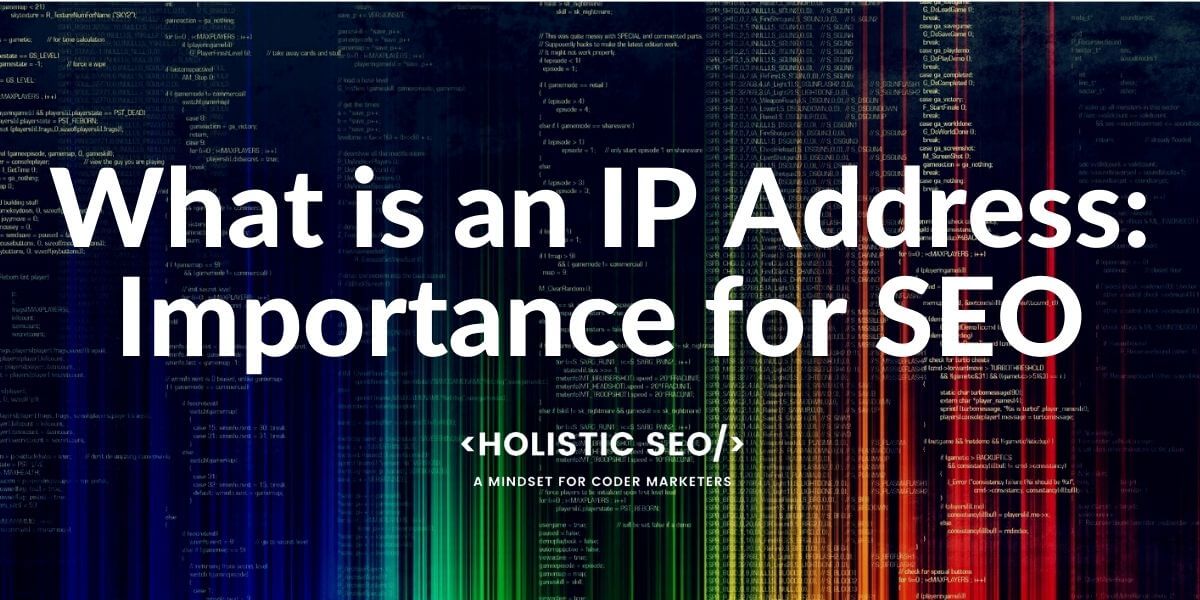
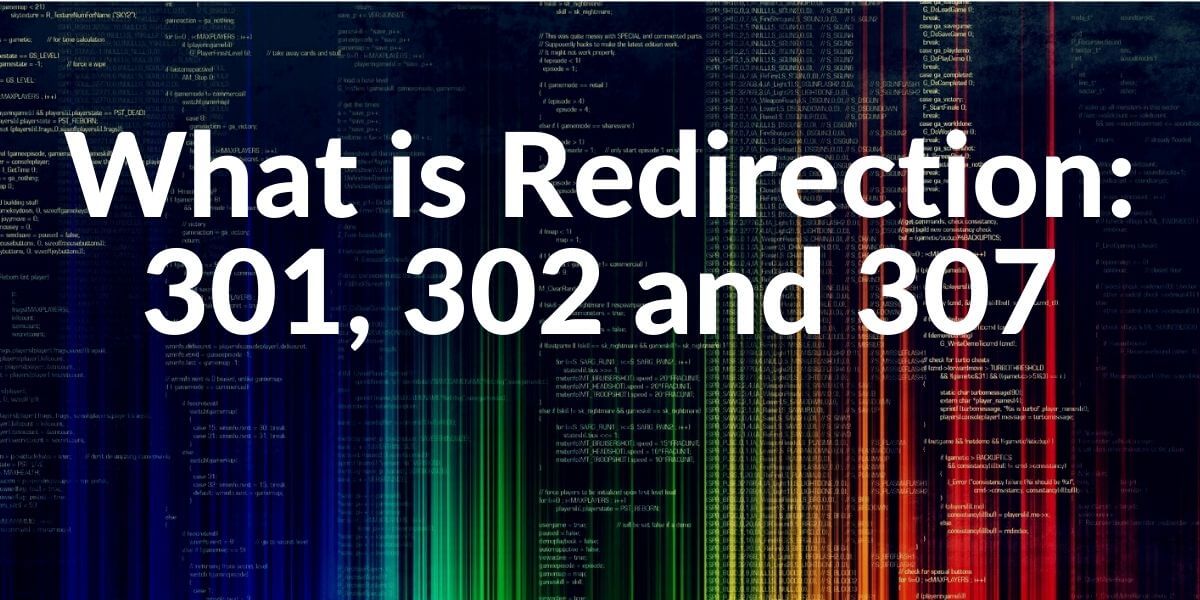
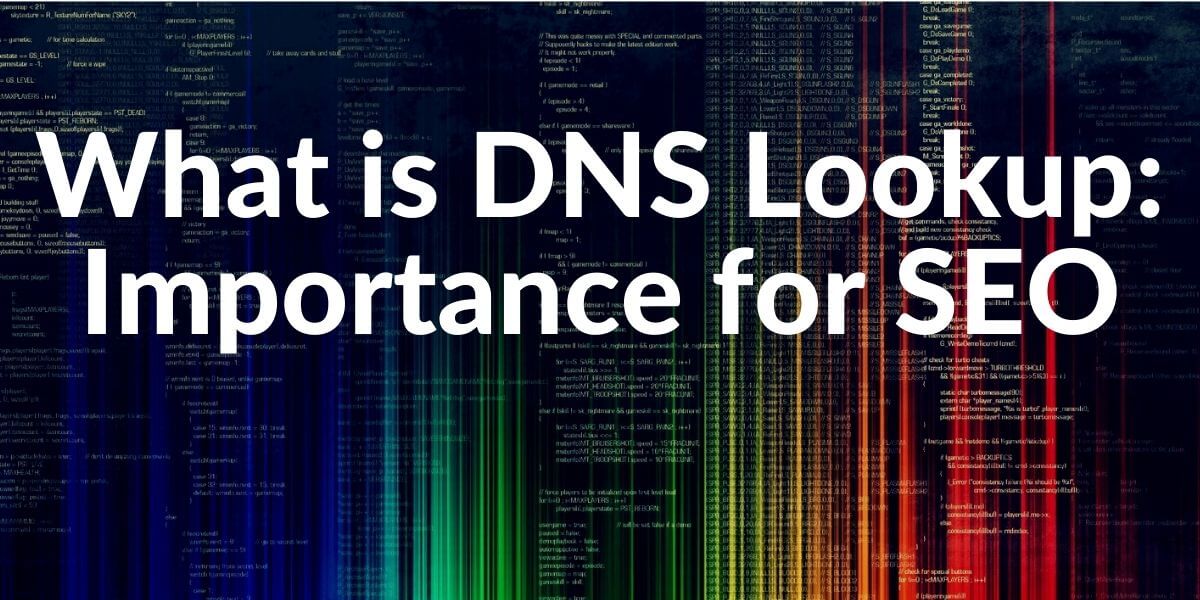
Can two devices have the same IP Address on the same network?
Yes, two devices can have the same IP Address on the same network
sir, you cover this topic twice in one paragraph you say no and second say yes
any way you write excellent article on IP address