The <dd> HTML Tag specifies a definition in the description list. The <dd> HTML Tag represents a detailed definition, concept, or value that is a member of a terminology group in a description listing, and is represented by the value of attribute. The <dd> HTML Tag is used in HTML documents to establish a definition or explanation for the keyword contained in the following <dt> HTML Tag, and it is contained inside a description list within the HTML text. The <dd> HTML Tag is part of the List tags category in HTML Element Reference. The attributes of the <dd> HTML Tag are the global and event attributes.
<dd> code block example to learn how it works is given below.
<dl>
<dt>Phrase...</dt>
<dd>Definition...</dd>
<dt>Phrase...</dt>
<dd>Definition...</dd>
</dl>The second example usage of the “<dd>” code block example is given below.
<dl>
<dt>Singer</dt>
<dd>Maroon 5</dd>
<dt>Guitar</dt>
<dd>James Valentine</dd>
<dt>Drums</dt>
<dd>Matt Flynn</dd>
</dl>What is <dd> HTML Tag?
The <dd> HTML Tag contains a definition, description, or value for the previous term <dt> element, which is contained within a description list <dl> element. It is possible to combine a term definition with one or more related definition terms that are encased in <dt> HTML Tags inside a primary description list by using the <dd> HTML Tag. A minimum of one <dt> HTML Tag should be used for each group, that should be preceded by a minimum of one <dd> Html Tag. The <dd> HTML Tag is a block-level element, which means it can contain other elements like as paragraphs and lists. It can also include images and links, among other things.
How to Use <dd> HTML Tag?
To use the <dd>, HTML Tag, the web developer should write the <dd>, <dt>, and <dl> with the definition description placed between the start and end tags.. Web developers can use these tags to build and/or insert links, graphics, phrases, listings, and other types of elements into their pages.
Example Usage of <dd> HTML Tag?
The following examples of usage of <dd> HTML Tag are given below.
<dl>
<dt>Dog</dt>
<dd>The most ideal pet to have</dd>
<dt>Snake</dt>
<dd>Definitely not the finest choice for a companion animal</dd>
</dl><dl>
<dt>Caffè macchiato</dt>
<dd>A steaming mug of rich, dark-brown espresso bean</dd>
<dt>A refreshing beverage made with chocolate milk</dt>
<dd></dd>
</dl>What are the Attributes of <dd> HTML Tag?
There are multiple attributes for the <dd> HTML Tag. The following attributes are listed below.
- Global Attributes: The <dd> HTML Tag supports the global attributes. All HTML elements, even those not specified in the standard, can have global attributes. This means that any non-standard elements must nevertheless allow certain characteristics, even if using such elements makes the content non-HTML5 compliant.
- Event Attributes: The <dd> HTML Tag supports the event attributes. The Event Attributes always have a name that begins with “on” and is followed by the name of the event for which it is intended. They specify a script to run when an event of the defined type is dispatched to the element with the specified attributes.
What are the Default CSS Settings for <dd> HTML Tag?
The following are the Default CSS Settings for the <dd> HTML Tag. Some examples are listed below this document.
output {
font: 1rem 'Fira Sans', sans-serif;
}
p,
dt {
font-weight: bold;
}
dl,
dd {
font-size: .9rem;
}What are the Related other HTML Tags to <dd>?
The other related HTML Tags to the <dd> HTML Tag are listed below..
- <ul> HTML Tag: The <ul> HTML Tag and <dd> HTML Tag are related because they are both lists HTML Tags. The <ul> HTML Tag is a list that is not organized by the user’s selections.
- <ol> HTML Tag: The <ol> HTML Tag and <dd> HTML Tag are related because they are both lists HTML Tag. The <ol> HTML Tags describes an orderly arrangement list.
- <dl> HTML Tag: The <dl> HTML Tag and <dd> HTML Tag are related because they are both lists HTML Tags. The <dl> HTML Tag This term refers to a description list is defined by this function
- <dt> HTML Tag: The <dt> HTML Tag and <dd> HTML Tag are related because they are both lists HTML Tags. The <dt> HTML Tag is a term that identifies the lists of the definition of a phrase or name.
- 48 Online Shopping and Consumer Behavior Statistics, Facts and Trends - August 22, 2023
- B2B Marketing Statistics - August 22, 2023
- 38 Podcast Statistics, Facts, and Trends - August 22, 2023
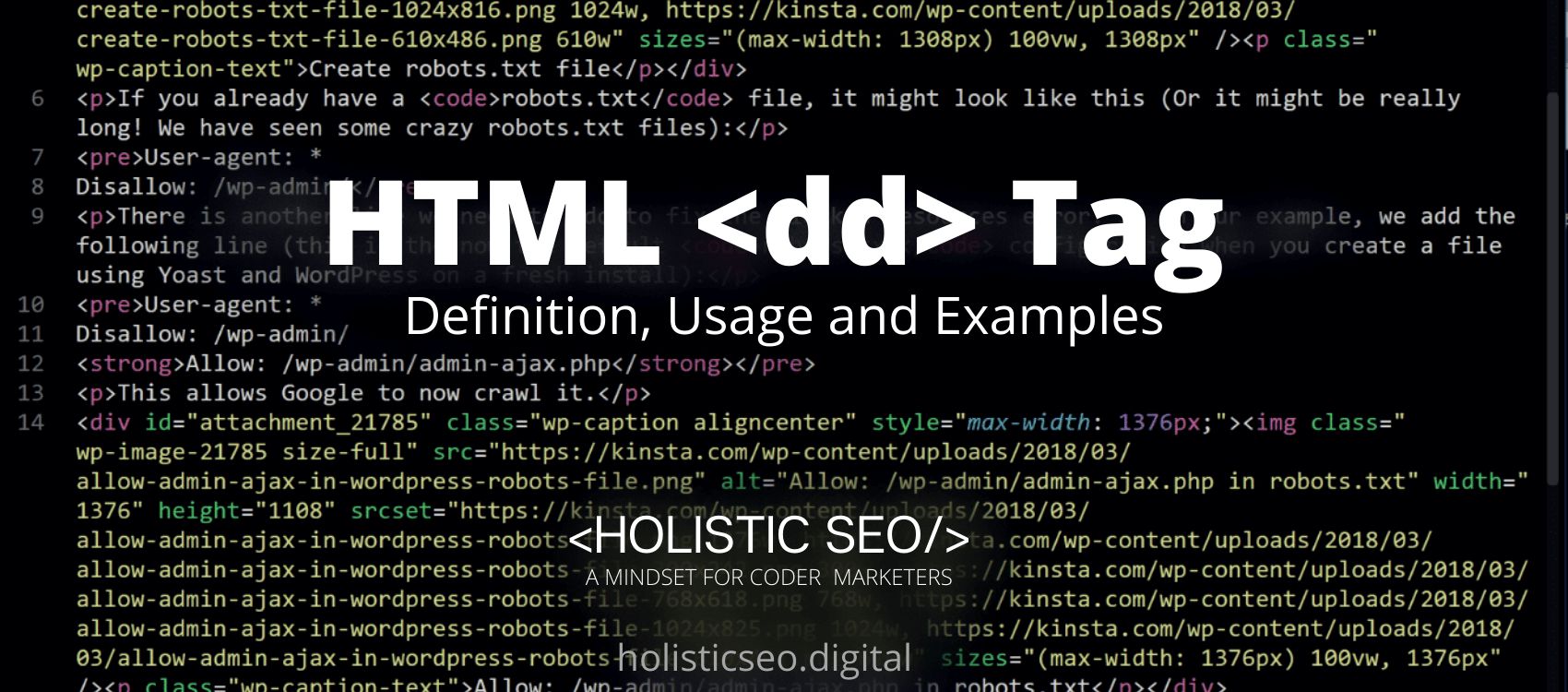
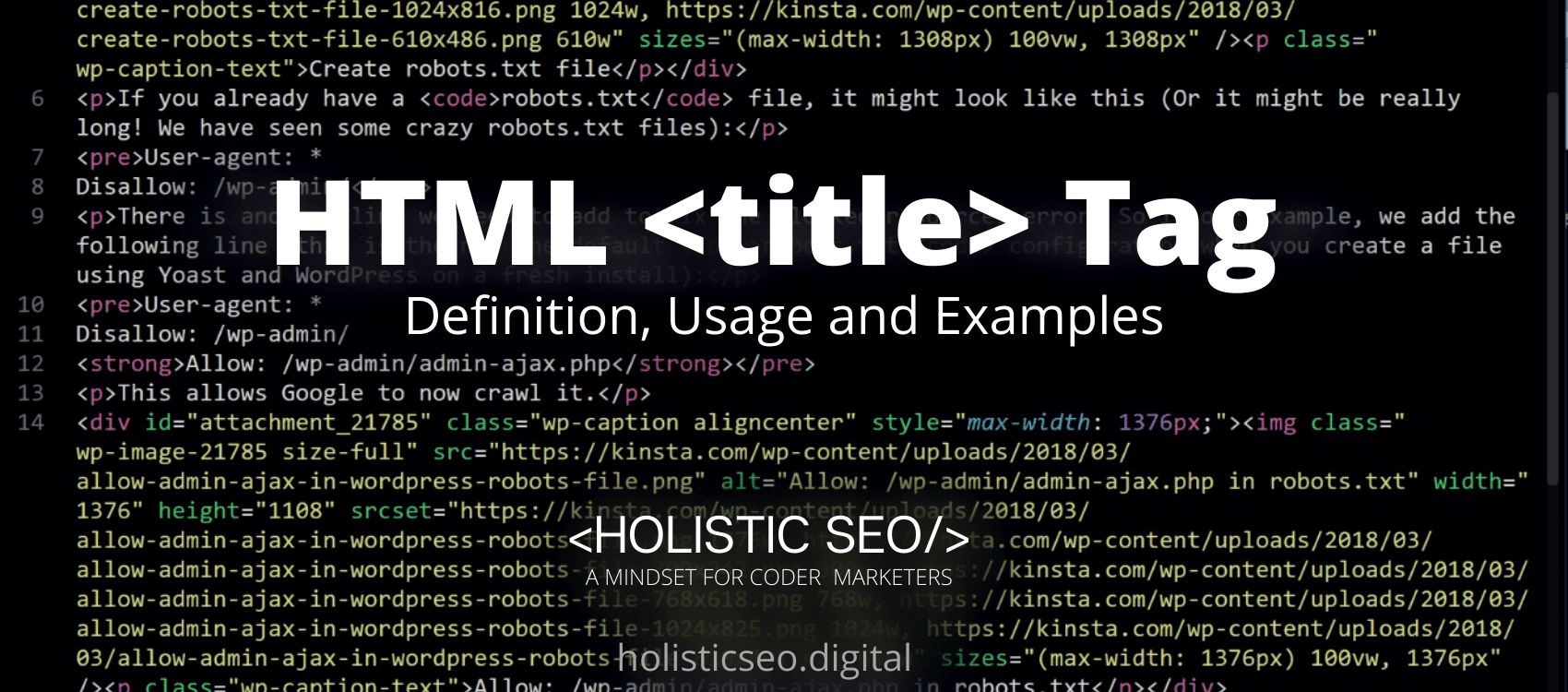

Hello, thanks for describing the dd, dt and dl list tags. Could you please tell me if there is any potential SEO effect of using these? I mean, rather than improving the semantics of the HTML, obviously. For example, you mentioned the ol and ul tags with which usage, you can appear as a featured snippet in the SERP if used properly.