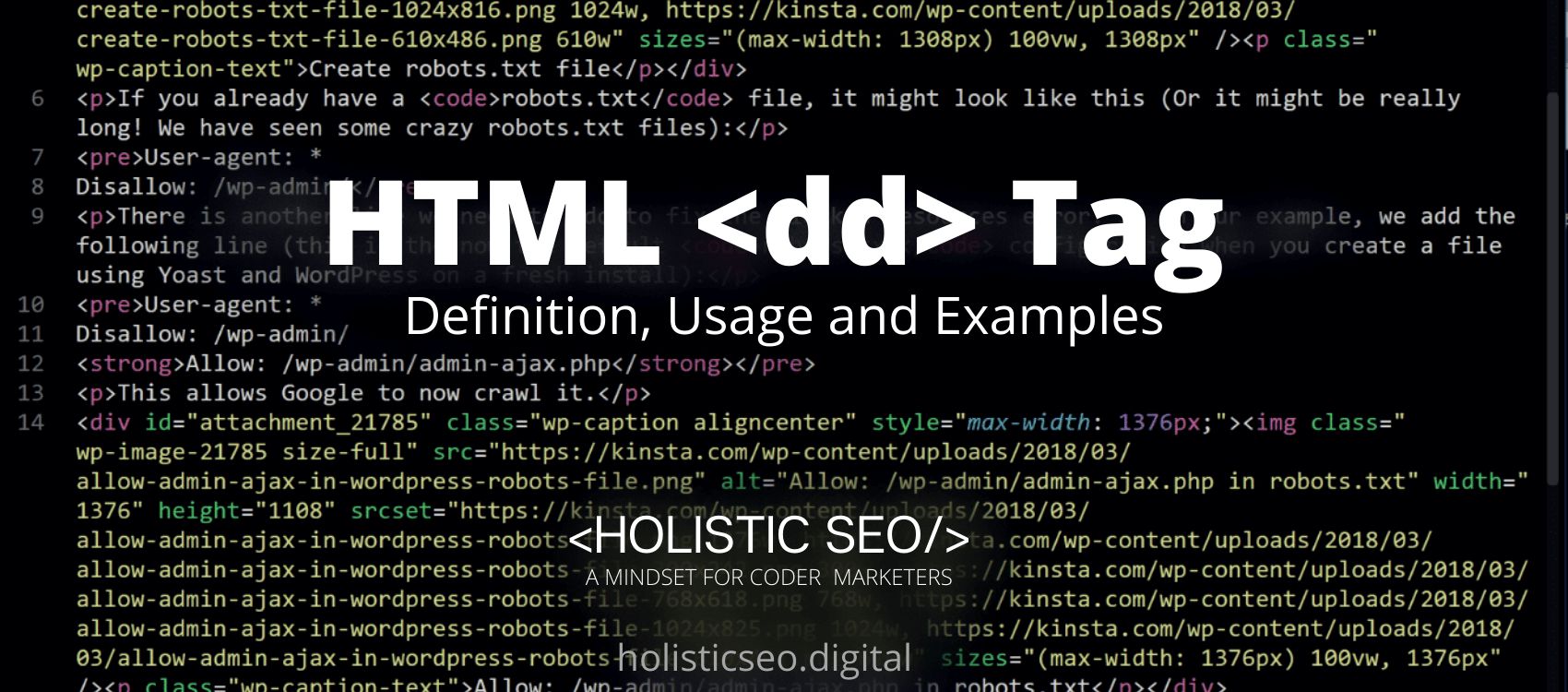The <footer> HTML Tag indicates a footer for the sectioning content or sectioning root element immediately prior to it. Typically, a footer> section comprises information about the section’s author, copyright information, or links to related publications. To use the <footer> HTML Tag, the developer must define a footer in HTML that includes information about the author, copyright, and carriers. The <footer> HTML Tag is part of the style and semantic tags category in HTML Element Reference. The attributes of the <footer> HTML tag are global attributes and event attributes.
<footer> code block example to learn how it works is given below.
<footer>
<p>Copyright info or the author<p>
</footer>The second example usage of the “<footer>” code block example is below.
<footer>
<p>(c) 2022 Mark Daniel<p>
</footer>The <footer> HTML Tag is used to set up a footer for an HTML document. This section has the information in the footer (author information, copyright information, carriers, etc). Within the body tag, the footer tag is used. The <footer> tag is new in HTML5. The footer elements require both a start and an end tag. It is necessary for web developers because <footer> HTML Tag often provides authorship, copyright, contact information, a sitemap, back-to-top links, linked documents, and so on.
To use <footer> HTML Tag, the developer should insert a footer content including the information such as author information, copyright information, carriers and so on between <footer> and </footer> tag.
The following example of usage of <footer> HTML Tag is given below.
<footer>
<p>Author: Mark Daniel<br>
<a href="[email protected]">[email protected]</a></p>
</footer>There are multiple attributes for the <footer> HTML Tag. The following attributes are listed below.
- Global Attributes: The <footer> HTML tag supports Global Attributes. All HTML elements, even those not specified in the standard, can have global attributes. This means that any non-standard elements must nevertheless allow certain characteristics, even if using such elements makes the content non-HTML5 compliant.
- Event Attributes: The <footer> HTML tag supports Event Attributes. The Event Attributes always have a name that begins with “on” and is followed by the name of the event for which it is intended. They specify a script to run when an event of the defined type is dispatched to the element with the specified attributes.
The following is the Default CSS Setting for the <footer> HTML Tag.
footer {
display: flex;
justify-content: center;
padding: 4px;
background-color: #F0FFFF;
color: #0000;
}The other related HTML Tags to the <footer> HTML Tag are listed below.
- <div> HTML Tag: The <div> HTML Tag is related to <footer> HTML Tag because they are both style and semantic tags. The <div> HTML Tag acts as a container for flow content. It has no influence on the text or layout unless and until it is styled with CSS.
- <article> HTML Tag: The <article> HTML Tag is related to <footer> HTML Tag because they are both style and semantic tags. The <article> HTML Tag. The <article> HTML Tag specifies a self-contained composition in a document, page, application, or site that is meant to be distributable or reusable independently.
- <header> HTML Tag: The <header> HTML Tag is related to <footer> HTML Tag because they are both flow content. The <header> HTML Tag represents introductory material, which is often a series of introductory or navigational aids.
- <section> HTML Tag: The <section> HTML Tag is related to <footer> HTML Tag because they are both flow content. The <section> HTML Tag represents a generic isolated portion of a page that lacks a more specialized semantic element to describe it.
- 48 Online Shopping and Consumer Behavior Statistics, Facts and Trends - August 22, 2023
- B2B Marketing Statistics - August 22, 2023
- 38 Podcast Statistics, Facts, and Trends - August 22, 2023