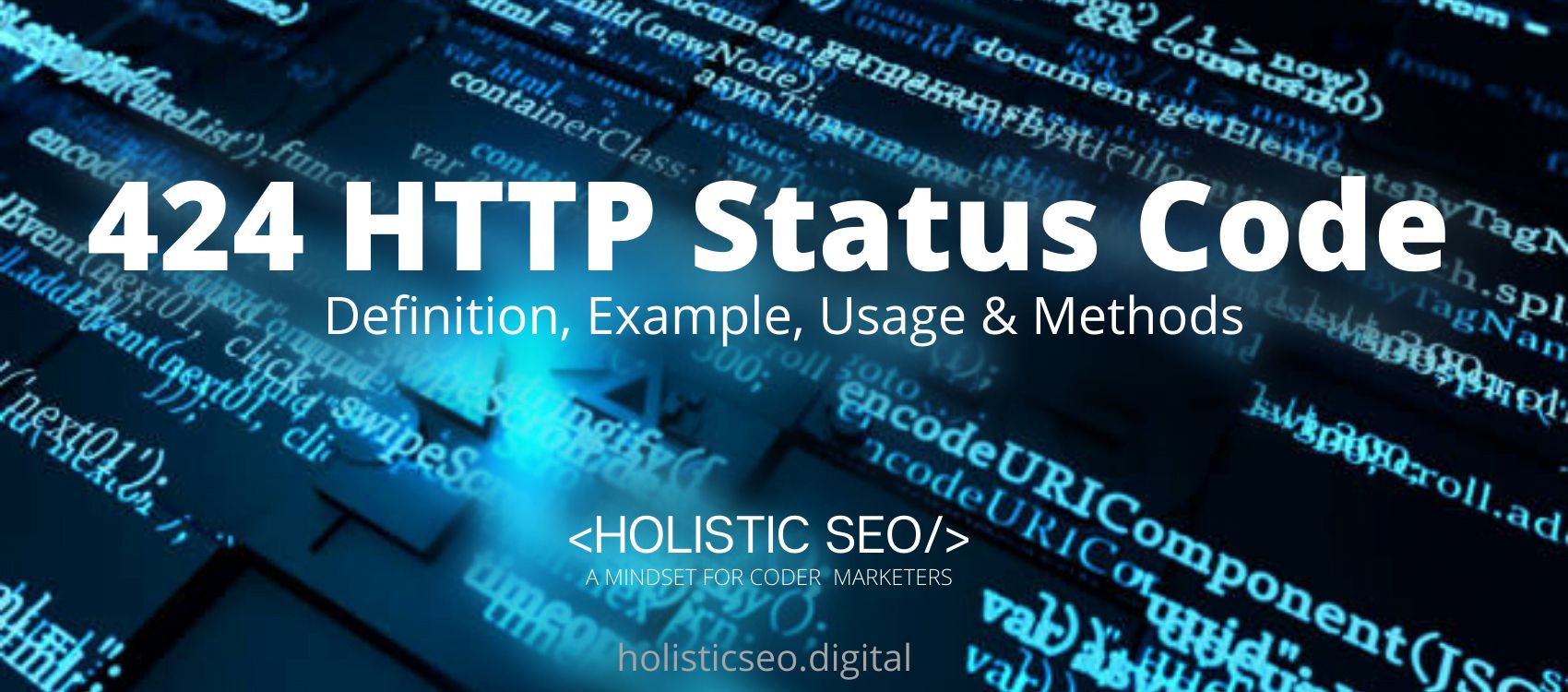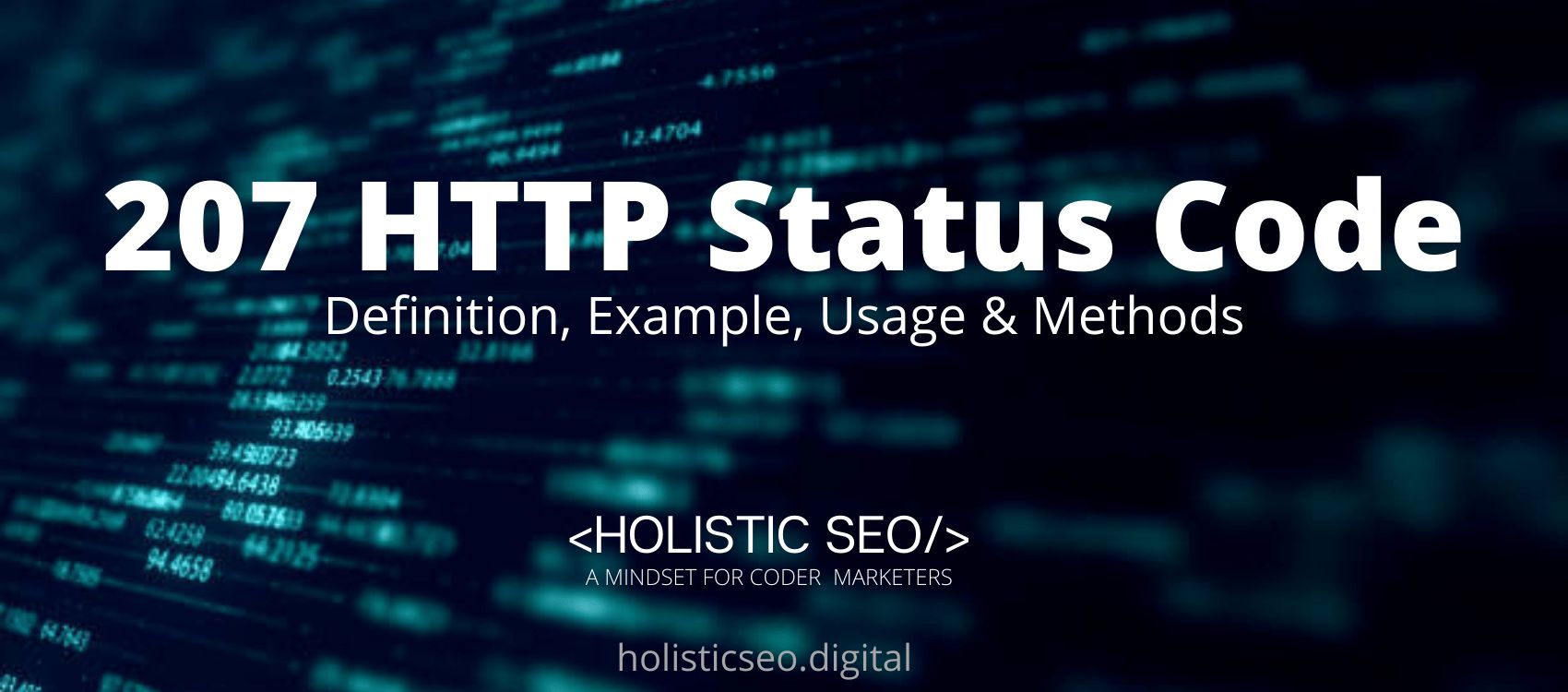The 424 HTTP Status Code indicates that the method was a failed dependency. The 424 HTTP Status Code method could not be executed on the resource because the requested action was dependent on another action, which failed. For example, if one order in a PROPPATCH method fails, at least one of the remaining orders will also fail with a 424 HTTP Status Code. There is only one method expressed to utilize the 424 HTTP Status Code which is the PUT. Its distinction from the 400 HTTP Status Codes is that it shows that the server couldn’t interpret the request due to invalid syntax structure, while the 424 HTTP Status Code denotes a request failure as a result of a previous request failure.
What does 424 HTTP Status Code Mean?
The HTTP Status Code 424 indicates that the request failed because it was dependent on another request, which also failed. The 424 HTTP Status Code is only permitted when the user is anticipated to be able to resolve the dispute and retry the request. The content of the 424 HTTP Status Code should provide enough information for the user to identify the source of the dispute. Ideally, the response entity would provide enough information for the user or user agent to resolve the issue; however, this may not be practicable and is not needed.
How to Use 424 HTTP Status Code for a Website?
To use the 424 HTTP Status Code in a site, the web developer should leverage backend tools for the webserver for scaling, efficiency, and the capacity to respond to client requests and demands immediately. The 424 HTTP Status code with the “header” function may be used by a developer in JavaScript, Python, Ruby, PHP, Java, C#.Net, Perl, C++, Scala, and Kotlin. In using these tools, the web developers should use this response if the client generating it, is capable to resolve the issue, in this example, generating the parent.
How to Check 424 HTTP Status Code?
To check the 424 HTTP Status Code use the web browser network tab and developer tools for every resource that the client uses.
Which HTTP Method is used with 424 HTTP Status Code?
There is only one method used in the 424 HTTP Status Code. The PUT method is used in the 424 HTTP Status Code. The PUT method is used to update resources on the server. It usually substitutes whatever is at the target URL with something else.
What are the Related HTTP Response Headers with 424 HTTP Status Code?
There are related HTTP Response Headers with the 424 HTTP Status Code. Below are the related HTTP Response Headers with 424 HTTP Status Codes.
- 414 URI Too Long HTTP Status Code: The 414 HTTP Status Code is related to the 424 HTTP Status Code because they are both client error responses. The client’s URI is longer than the server is prepared to understand.
- 418 I’m a teapot HTTP Status Code: The 418 HTTP Status Code is related to the 424 HTTP Status Code because they are both client error responses. The server declines the request to make coffee in a teapot.
What are the Browsers Compatibility of the 424 HTTP Status Code?
The 424 HTTP Status Code is compatible with all browsers including Chrome, Edge, Firefox, Internet Explorer, Opera, Safari, and Webview Android.
What are the other Similar Status Codes to the 424 HTTP Status Code?
There are other similar HTTP Status Codes to the 424 HTTP Status Code. The following are listed below.
- 403 Forbidden HTTP Status Code: The 403 HTTP Status Code is similar to the 424 HTTP Status Code because they are both client error responses. The 403 HTTP Status Code indicates that the client lacks access permissions to the material; in other words, it is unauthorized, and so the server will not provide the requested resource.
- 404 Not Found HTTP Status Code: The 404 HTTP Status Code is similar to the 424 HTTP Status Code because they are both client error responses. The 404 HTTP Status Code indicates that the server has been unable to locate the requested resource. This indicates that the URL is not recognized by the browser. This can also signify that the endpoint is correct but the resource does not exist in the API. Additionally, servers may use this response rather than 403 Forbidden to conceal the existence of a resource from an unauthorized client. Due to its frequent presence on the web, this response code is likely the most well-known.
- 405 Method Not Allowed HTTP Status Code: The 405 HTTP Status Code is similar to the 424 HTTP Status code because they are both client error responses. The 405 HTTP Status Code indicates that the server is aware of the request method but the target resource does not support it. For instance, an API may not permit the use of DELETE to delete a resource.
- 407 Proxy-Authentication Required HTTP Status Code: The 407 HTTP Status Code is similar to the 424 HTTP Status Code because they are both client error responses. The 407 HTTP Status Code indicates that authentication must be performed through a proxy.
- 48 Online Shopping and Consumer Behavior Statistics, Facts and Trends - August 22, 2023
- B2B Marketing Statistics - August 22, 2023
- 38 Podcast Statistics, Facts, and Trends - August 22, 2023